Bad battery/battery replacement – Triton RL5000 User Manual User Manual
Page 183
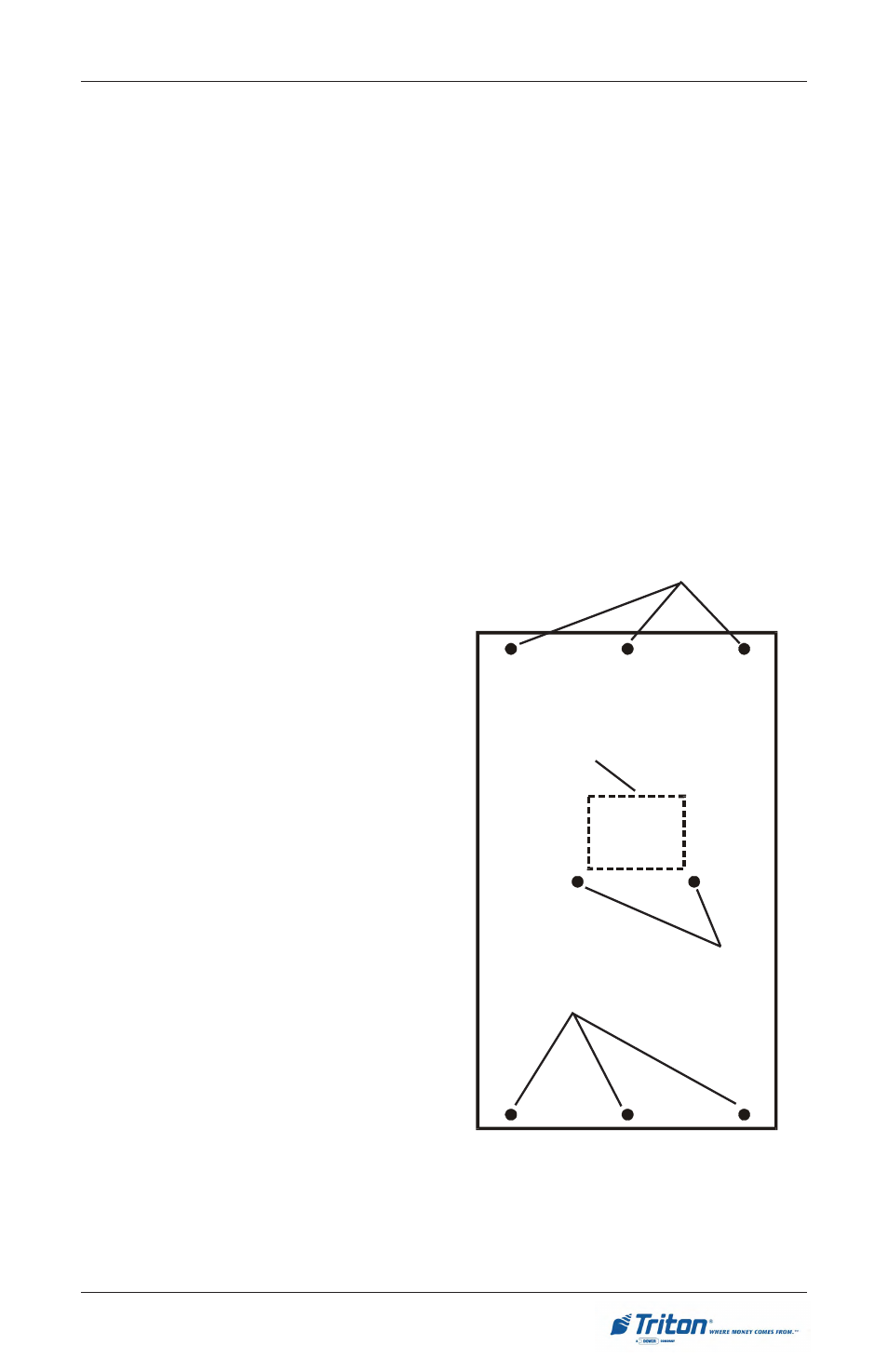
A-3
A
PPENDIX
A - E
LECTRONIC
L
OCK
Bad Battery/Battery Replacement
If the lock beeps repeatedly while open or beeps twice and refuses to open, the 9-
volt battery, located in the battery box on the inside of the door, is weak or dead and
needs to be replaced.
Note: If the lock will not operate (i.e. no signal from the panel when a button is
pressed) while the door is closed and locked, the battery is dead and the lock must
be energized from the two external terminals on the front right side of the push-
button panel.
To energize the lock, connect a 9-volt battery across the external terminals with the
negative terminal of the battery facing up. Continue to hold the battery against the
terminals as you enter the combination and open the lock.
Follow these steps to replace a battery:
1.
Open the ATM vault door. If the
battery box is visible on the back
panel of the door, continue with
Step 2, below. If the battery box is
not visible, the bolt-works panel
must be removed. Remove the eight
screws from the bolt-works panel
on the back side of the door. The
battery box will be visible.
2.
Pull gently on the front cover of
the battery box and slide the cover
off.
3.
Remove the old battery. Install a
new battery and replace the front
cover.
4.
Verify the lock is working correctly.
5.
If the bolt-works panel was
removed in Step 1, replace the
panel and secure it in place using
the eight installation screws.
Close and lock the ATM vault door.
B
OLTWORKS
C
OVER
-P
LATE
S
CREWS
S
CREWS
B
ATTERY
B
OX
S
CREWS
