Star Water Systems S15DC39DR User Manual
Page 11
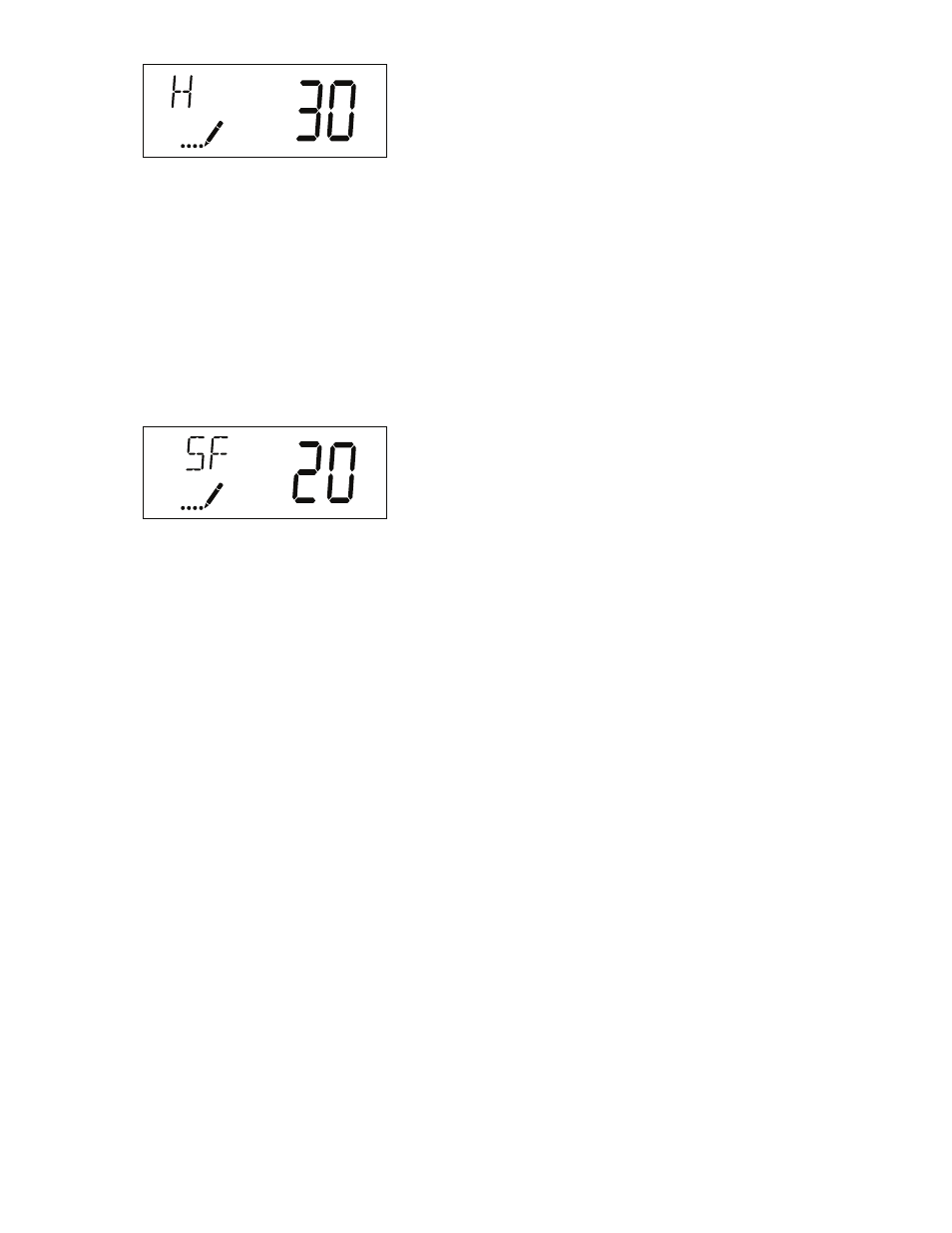
11
© Copyright 2011 Star Water Systems. All rights reserved.
STAR WATER SYSTEMS
| 95 North Oak St. | Kendallville, IN 46755 | starwatersystems.com
IL1034
To obtain information concerning the hardness of the
water to be treated, purchase the 136958 mail-in test kit
from your dealer. Return a sample of untreated water in
the bottle provided with the kit to the laboratory. The water
sample will be analyzed and the results returned to you.
NOTE FOR wATER wITh RuST STAINS:
If iron is present in the water as evidenced by red stains
on clothes, fixtures, toilets, etc., add 12 grains per gallon
to the previous water hardness setting and have water
retested.
Mix 2 ounces of Iron Out® or similar iron cleaner with
every 80 lbs. of salt used (if above 5 PPM of iron, increase
to 4 oz.) or use a salt with iron control agent.
IL1131
5. Press the Extra cycle button. Use this display to set the
system reserve capacity. It has been factory pre-set at
20 and should not need any modifications.
6. Press the extra cycle button to exit this mode and
return to normal display.
C. EXTRA REgENERATION
1. The unit is factory preset to regenerate at 2:00 AM.
2. To initiate an extra regeneration, two methods are
available:
a. Regeneration at next Regeneration Time
1. Press the Extra Cycle button. The service
icon will flash to indicate that a regeneration
is queued. Unit will regenerate at next
regeneration time set in valve.
2. To cancel a queued regeneration, press the
Extra Cycle button.
b. Immediate Regeneration
1. Press and hold the Extra Cycle button for five
seconds
2. Valve will begin regeneration momentarily.
d. CONTROl OPERATION duRINg A POwER FAIluRE
1. The control includes integral power backup. In the
event of power failure, the control shifts into a power-
saving mode. The control stops monitoring water
usage, and the display and motor shut down, but
it continues to keep track of the time and day for a
minimum of 48 hours.
2. The system configuration settings are stored in a
non-volatile memory and are stored indefinitely with
or without line power. The Time of Day flashes when
there has been a power failure. Press any button to
stop the Time of Day from flashing.
3. If power fails while the unit is in regeneration, the
control will save the current valve position before
it shuts down. When power is restored, the control
will resume the regeneration cycle from the point
where power failed. Note that if power fails during
a regeneration cycle, the valve will remain in it’s
current position until power is restored. The valve
system should include all required safety components
to prevent overflows resulting from a power failure
during regeneration.
4. The control will not start a new regeneration cycle
without line power. If the valve misses a scheduled
regeneration due to a power failure, it will queue a
regeneration. Once power is restored, the control will
initiate a regeneration cycle the next time that the
Time of Day equals the programmed regeneration
time. Typically, this means that the valve will
regenerate one day after it was originally scheduled.
If the treated water output is important and power
interruptions are expected, the system should be set
up with a sufficient reserve capacity to compensate for
regeneration delays.
