Working with jobs, Starting a new job – Spectra Precision Layout Pro Field Software Quick Start Guide User Manual
Page 12
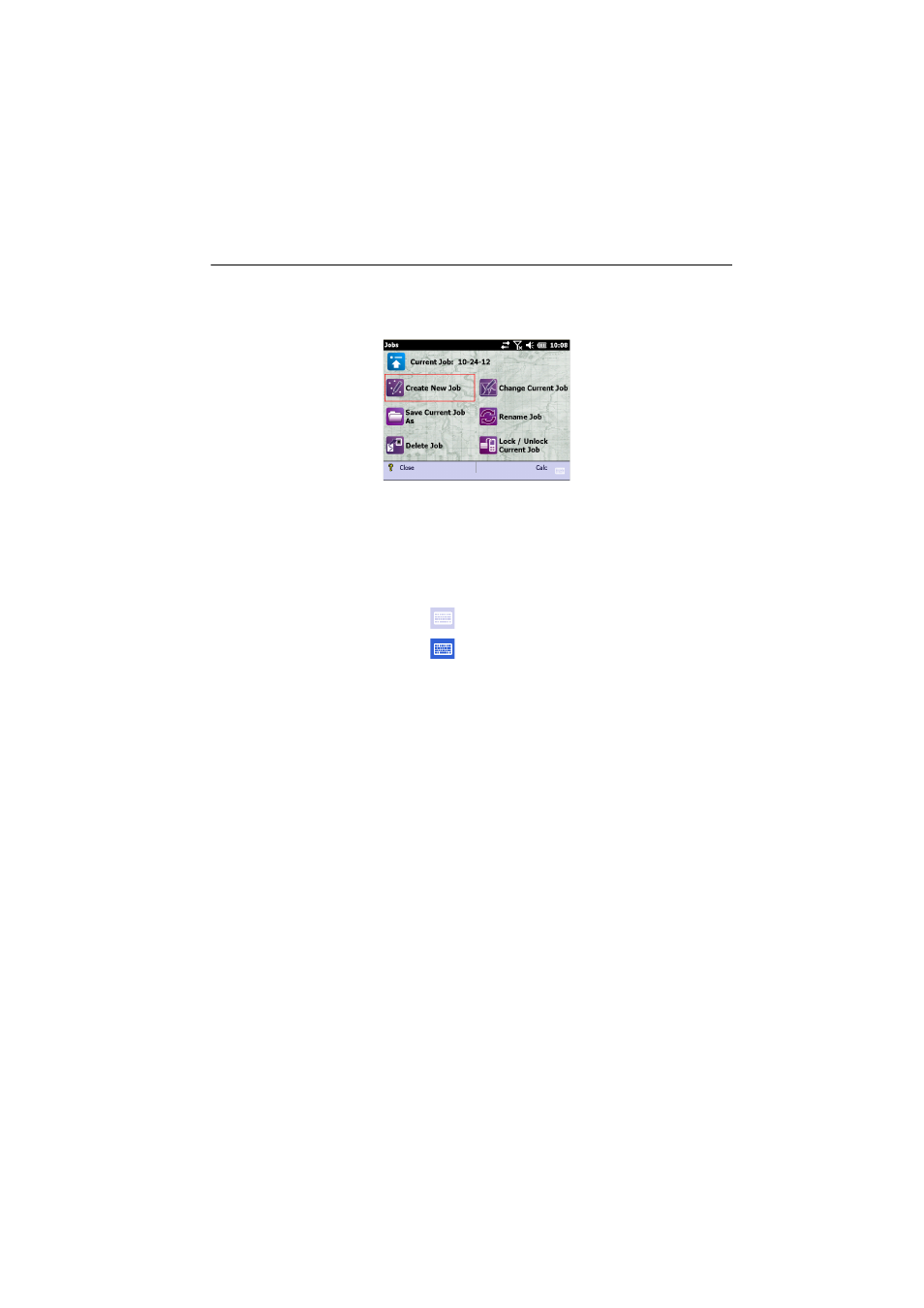
2
Working With Jobs
Starting a New Job
1. Tap
Jobs on the main menu. This opens the Jobs menu.
2. Tap
Create New Job.
3. Using the keypad, key in a name for the job. The default
name is the current date. Change it as you prefer.
If you are using a data collector:
– Tap
to show the keypad
– Tap
to hide it.
4. Tap
ok at the bottom of the screen.
5. Tap
OK to continue.
