Gnss settings, Differential mode, Gnss settings differential mode – Spectra Precision ProMark 120/220 Handheld Platform User Manual
Page 36
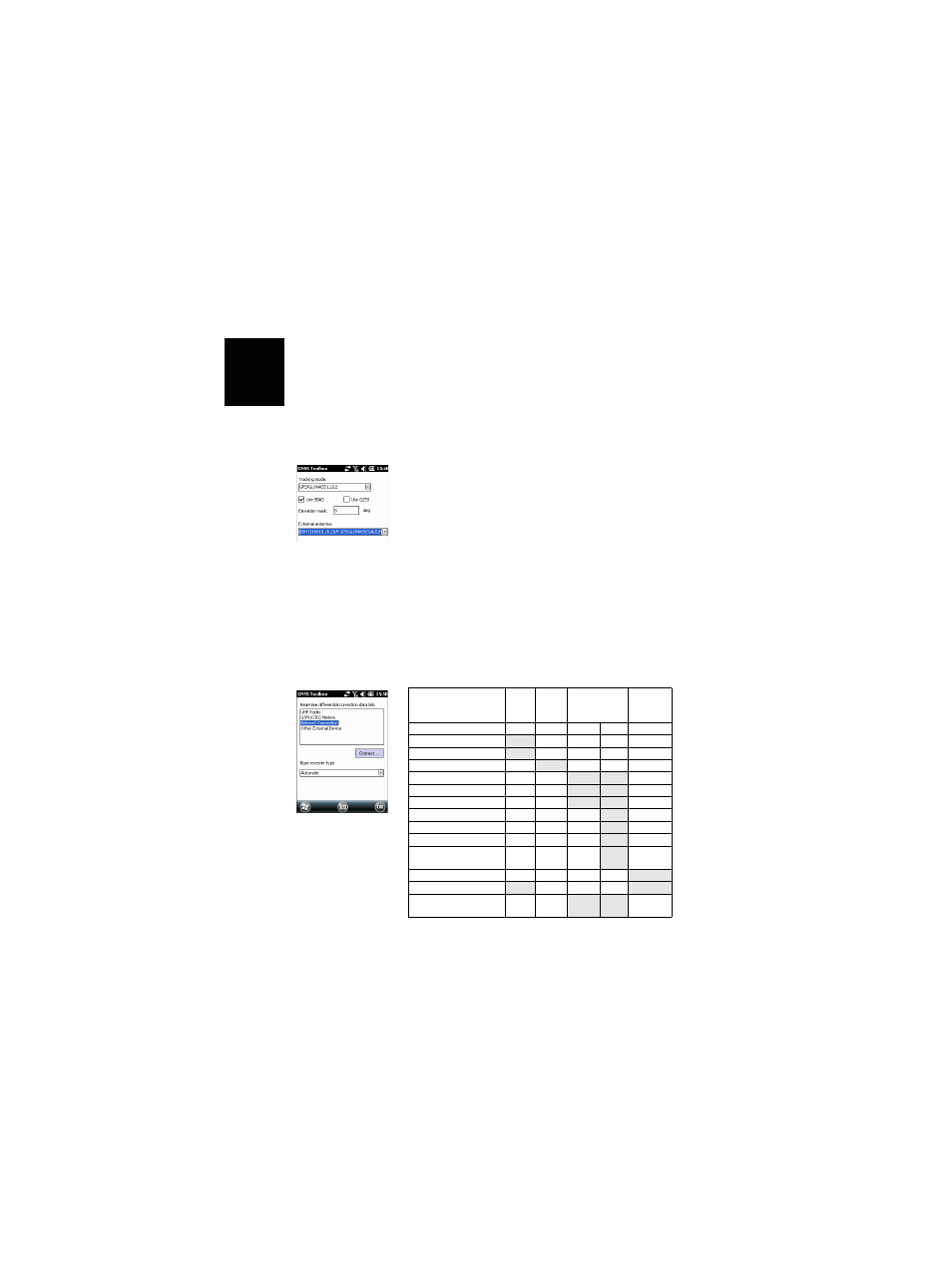
English
30
GNSS Settings
•
Open the
GNSS Toolbox and tap on GNSS Settings. This
opens a new window where you can make the following
settings:
–
Tracking mode: Depending on the installed firmware
options, one or more combinations of constellations
and frequencies may be listed here. Note that the
receiver can now work in GLONASS only (L1 only or
L1/L2). Always choose the option that corresponds
exactly to the antenna used.
–
Use SBAS check box: Check this box to enable SBAS
reception, clear it otherwise.
–
Use QZSS check box: Check this box to enable QZSS
reception, clear it otherwise.
–
Elevation mask: Any satellite seen from the receiver with
an elevation angle less than the specified elevation
mask will be rejected. “5 degrees” is the default and
recommended value for this parameter.
–
External antenna: This field is visible only if an external
antenna is connected. In this case, select the model of
this antenna from the drop-down list.
•
Tap
OK to confirm your choices and return to the GNSS
Toolbox window.
Differential Mode
The table below summarizes the different settings required
for each type of communication used to acquire real-time
differential corrections.
Corrections Source
UHF
Radio
GSM
Modem
(1)
Network
Connection (2)
Other
External
Device
Direct IP NTRIP
Radio Type
•
Radio Parameters
•
Phone Number
•
Host Name
•
•
Host IP Address
•
•
IP Port
•
•
Login
•
Password
•
Station (Mount Point)
•
“Send Position
to Network” Setting
•
Port used
•
Baud Rate
•
•
“Resend corrections via
radio” setting
•
•
