Signal tone setting, Cleaning – Seca 703 User Manual
Page 24
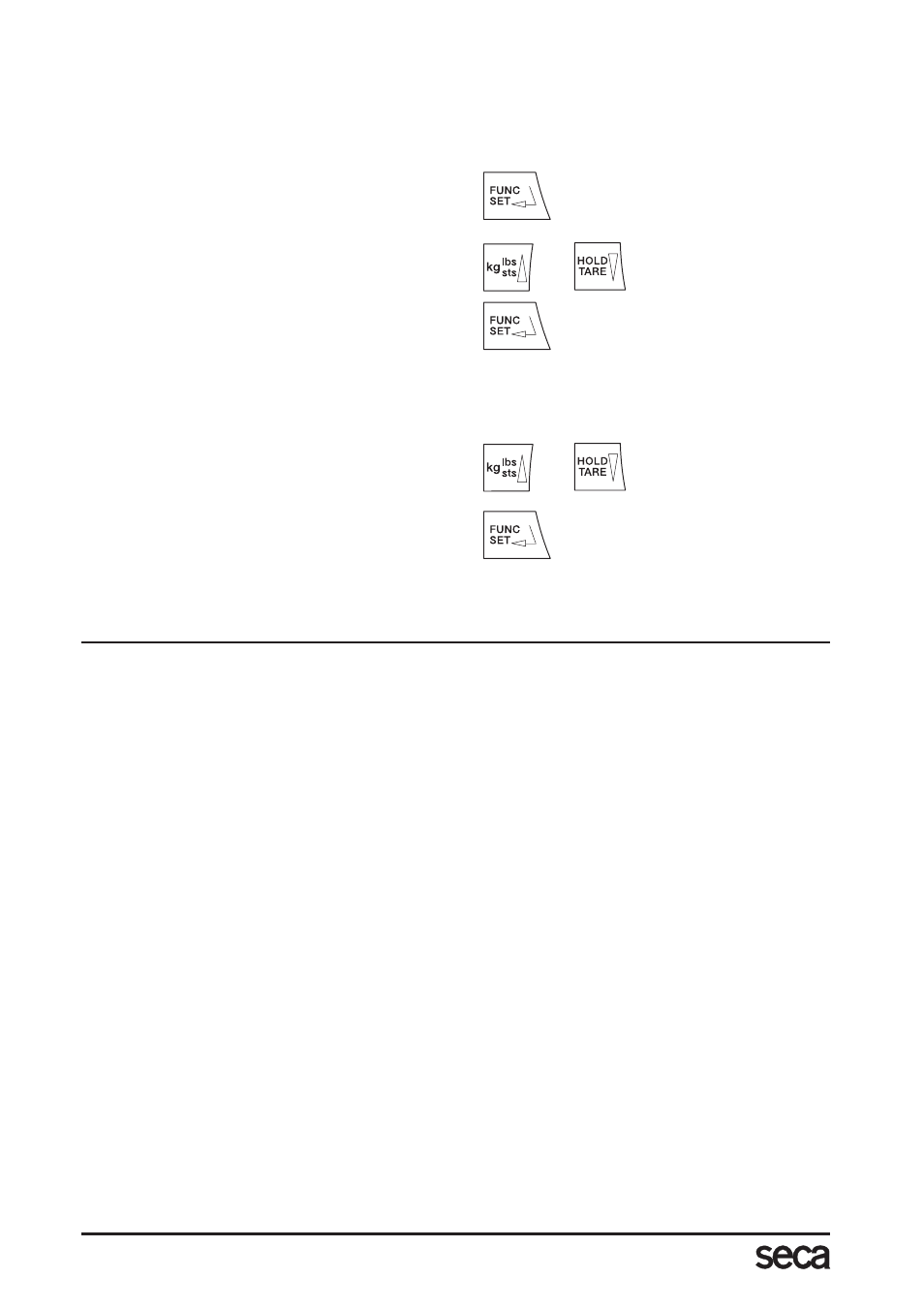
24
Signal tone setting
In the condition in which it is delivered, the scale acknowledges any weight detected as
stable with a signal tone in the Hold and Auto-Hold functions.
You can also switch this function off:
– Press and hold the
FUNC/SET key for
approx. 2 seconds.
The Settings menu is now selected.
– Press one of the arrow keys briefly until
Beep
appears in the display.
– Confirm your selection by pressing-
FUNC/SET.
The current setting appears in the dis-
play:
0n
= signal tone switched on,
0ff
= signal tone switched off.
– Press one of the arrow keys briefly until
the desired setting appears in the dis-
play.
– Confirm your selection by pressing
FUNC/SET to save the setting dis-
played.
6. Cleaning
Clean the rubber surface and the housing as required using a domestic cleaning agent or
commercially-available disinfectant. Follow the manufacturer’s instructions.
Under no circumstances use abrasive or acid cleaners, white spirit, benzene or the like for
cleaning. Such substances can damage the high-quality surfaces.
