3 mac filter, Ilter – Mediabridge MWN-WAPR150Nv2 User Guide User Manual
Page 37
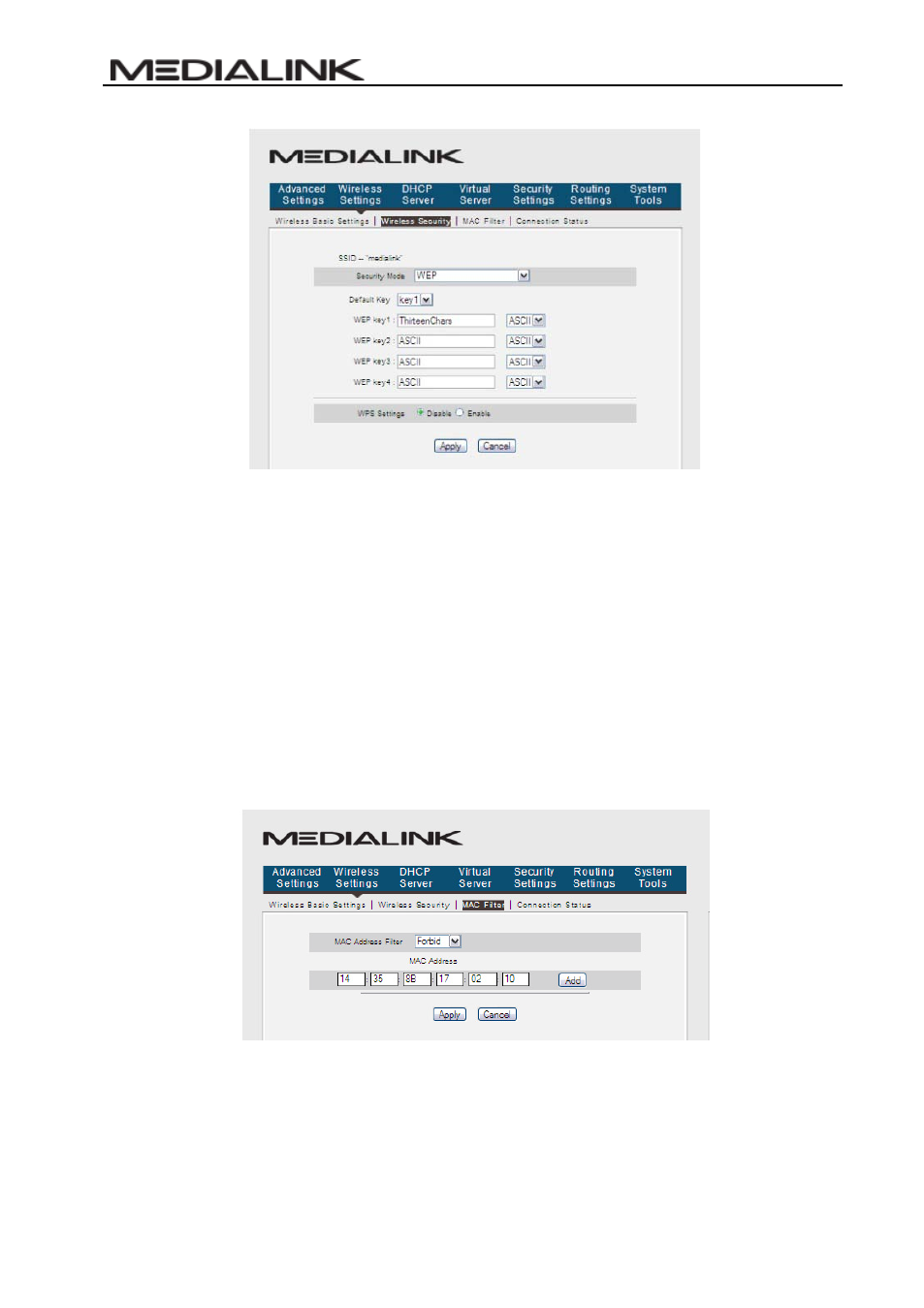
MWN-WAPR150Nv2
32
Default Key: Determines which Key will allow wireless clients to be accepted into
the network.
WEP Key1~4: These are keys that you can choose to make active. Only one key
is used at a time.
ASCII/HEX: Each Key can be entered as 5 OR 13 case sensitive ASCII
characters excluding these five characters \ , ' ; " OR 10 OR 26 HEX characters
including 0~9 and A~F only.
5.3 MAC Filter
MAC Filter is based on the client’s wireless MAC address to permit or forbid
specific
clients access to the wireless network.
MAC Address Filter: “Permit” allows the clients in the list to be the only clients to
be able to access the wireless network, “Forbid” prevents the clients in the list
from accessing the wireless network but allows everyone else.
MAC Address: Input the MAC address of the each wireless client to implement
the filter policy. Click “Add”. Repeat for additional clients.
