3 limit of liability and warranty, 4 unpacking the instrument, 5 service request, repair, or support – LumaSense Technologies M390S User Manual
Page 6
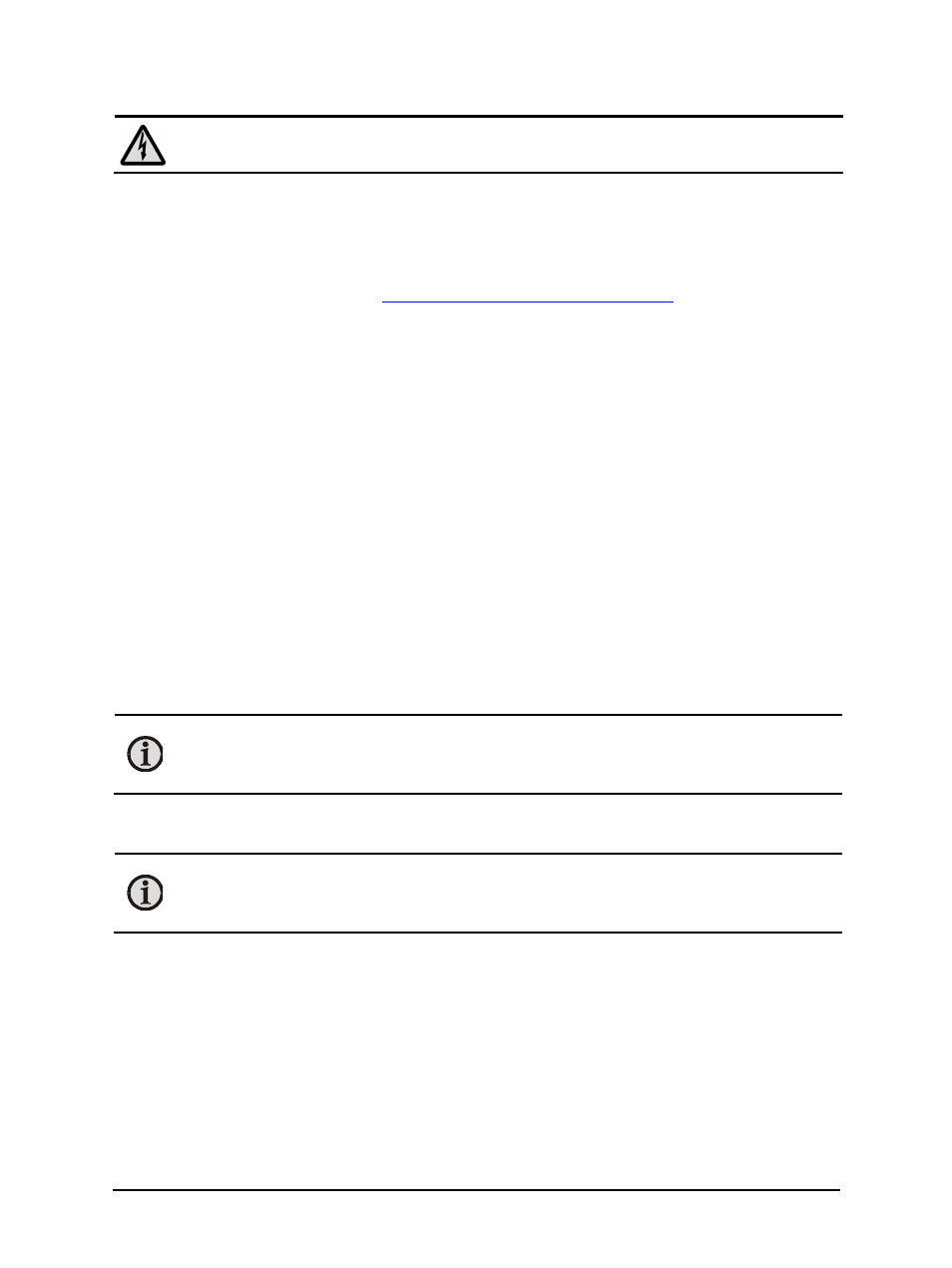
M390S Manual
General Information 6
Warning: DO NOT USE NITROGEN (N
2
) FOR PURGE GAS. AT HIGH TEMPERATURES,
CYNIDE GAS COULD BE GENERATED.
1.3 Limit of Liability and Warranty
All general information and notes for handling, maintaining, and cleaning this instrument are
offered according to the best of our knowledge and experience.
All Mikron blackbodies from LumaSense Technologies have a regionally effective warranty
period. Please check our website at
for up-to-date
warranty information. This warranty covers manufacturing defects and faults which arise during
operation, only if they are the result of defects caused by LumaSense Technologies.
The warranty is VOID if the instrument is disassembled, tampered with, altered, or otherwise
damaged without prior written consent from LumaSense Technologies; or if considered by
LumaSense Technologies to be abused or used in abnormal conditions.
1.4 Unpacking the Instrument
The M390S is shipped on a wood pallet and crate.
1. Remove the four crate side panels and top panel by removing the black Phillips flat head
retaining screws.
2. Remove the plastic packing wrap and pads. Check for any visible damage.
3. Remove the M390S Cabinet two side panels by removing two screws on each side panel,
sliding the panel up and out.
4. Remove the accessory packages from within the M390S.
5. With help, carefully lift and remove the M390S from the pallet. Prevent severe shocks.
The M390S is equipped with casters for mobility.
6. Check all materials in the container against the enclosed packing list.
Note: LumaSense Technologies cannot be responsible for shortages against the
packing list unless a claim is immediately filed with the carrier. Final claim and
negotiations with the carrier must be completed by the customer.
7. Save all packing materials, including the carrier’s identification codes, until you have
inspected all components and find that there is no obvious or hidden damage.
Note: Before shipment, each instrument is assembled, calibrated, and tested at the
LumaSense Factory. If you note any damage or suspect damage, immediately contact
the carrier and LumaSense Technologies, Inc.
1.5 Service Request, Repair, or Support
Contact LumaSense Technologies Technical Support in case of a malfunction or service request.
Provide clearly stated details of the problem as well as the instrument model nµmber and serial
nµmber. Upon receipt of this information, Technical Support will attempt to locate the fault
and, if possible, solve the problem over the telephone.
If Technical Support concludes that the instrument must be returned to LumaSense Technologies
for repair, they will issue a Return Material Authorization (RMA) nµmber.
