6 pid tuning constants, 7 controller calibration – LumaSense Technologies M390S User Manual
Page 17
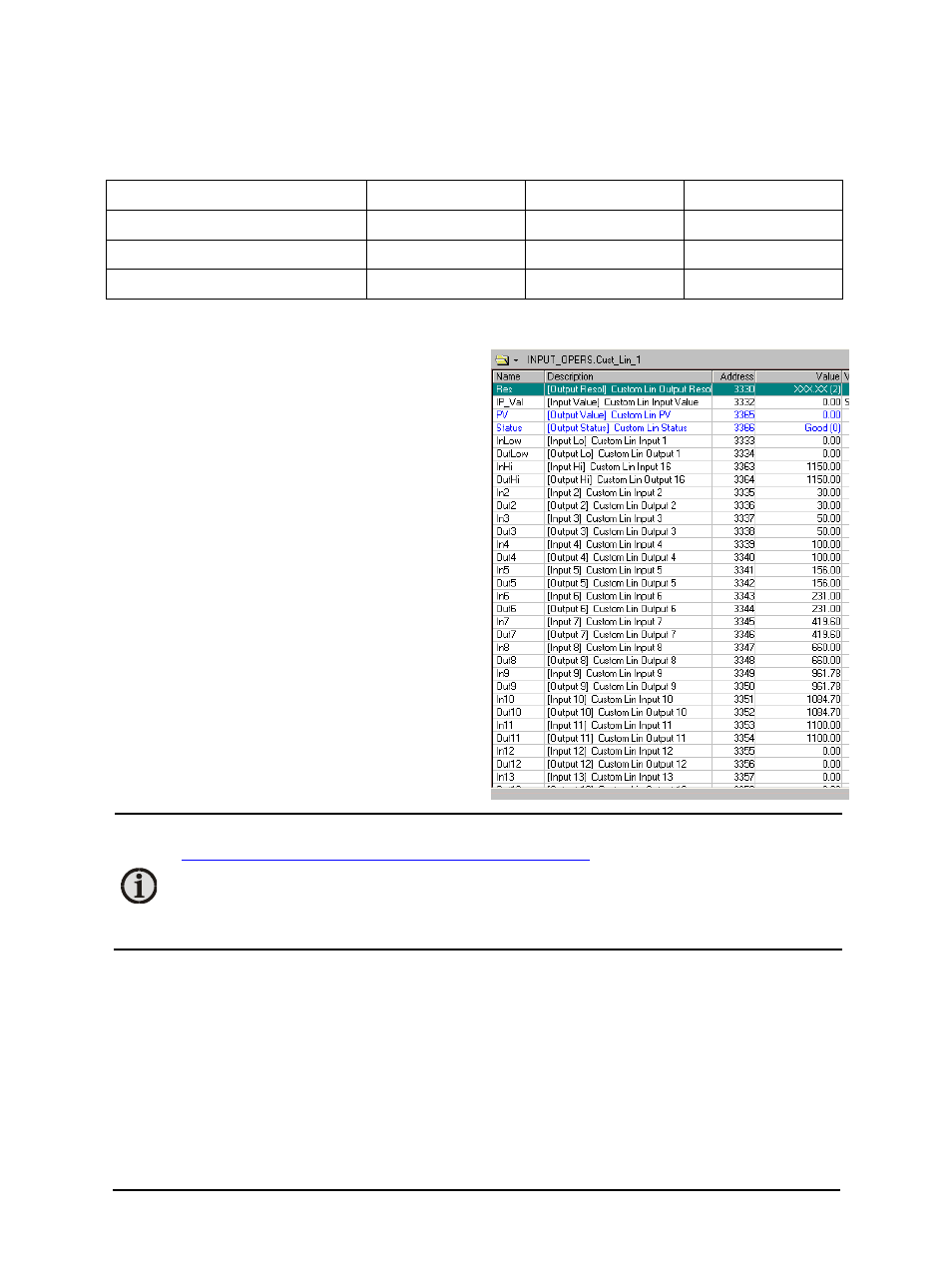
M390S Manual
Operation 17
4.6 PID Tuning Constants
The PID tuning constants have been factory set for optimum performance and are noted below.
Heating
Heating 2
Heating 3
Heating 4
PB _____
PB2 _____
PB3 _____
PB4 _____
INTEGRAL
_____min/repeat
INT2
_____
INT3 _____
INT4 _____
DERIVATIVE___sec
DERV2
_____
DERV3
_____
DERV4
_____
4.7 Controller Calibration
This blackbody has a precision temperature
sensor monitoring the emitter temperature. The
THERMOCOUPLE measurements are passed
through a look-up table that ultimately
provides the correct exit radiance temperature
for the indicated temperature. A separate
calibration report is included.
This controller has been programmed to contain
a custom look-up table that may be used to
precisely calibrate the controller/indicator
against reference sensor. The look-up table to
the right appears as shown in the controller GUI
interface (not supplied).
The logic of this table is: “when the sensor input
measures the value shown in INPUT #, force the
display to show the value in the corresponding
OUTPUT # and do linear interpolation between
points”. A sample table is shown to the right.
The actual table used for your calibration is
shown on the next page.
Follow directions on the next page to alter
output values from the controller front panel.
Note: You may download Eurotherm iTools Software from this web site:
With this software and some practice, you will see this GUI interface screen. To permit
iTools to talk to your blackbody, you may have to set the controller comm. port to
“Modbus” mode. Procedure to change communications to Modbus are shown in
Section 4.8.
