1 rs485 option – LumaSense Technologies M390S User Manual
Page 16
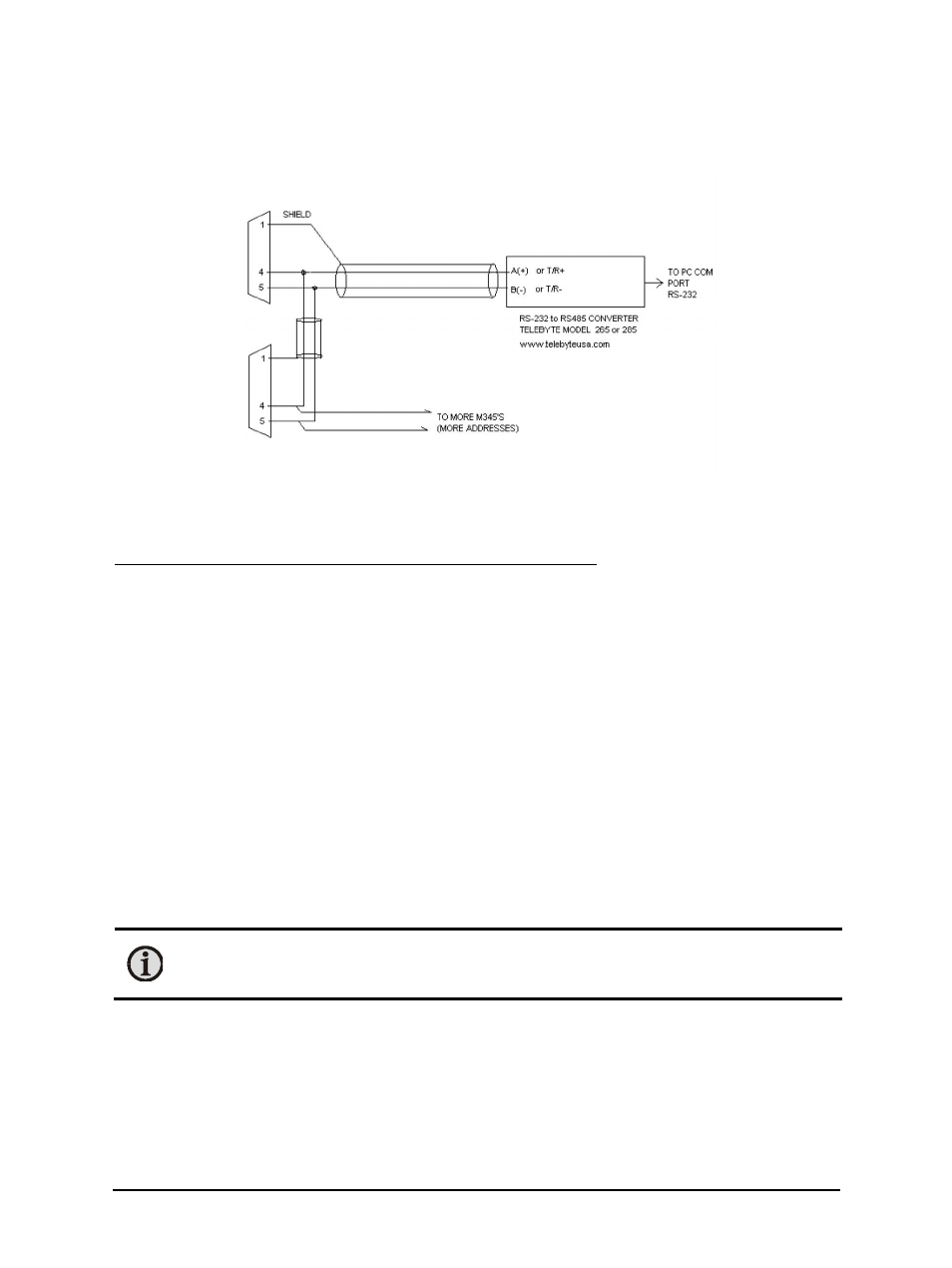
M390S Manual
Operation 16
4.5.1 RS485 Option
RS485 two wire is available as an option. The connection scheme is shown below:
RS485 for multi-drop applications
Each M390S address must be set to a different value.
To change the address of an M390 (if RS485/RS422 was ordered):
1. Press the PAGE button. ACCESS appears in the lower display.
2. Press the SCROLL button. LEVEL 1 appears in the lower display.
3. Press the UP button until LEVEL 3 appears in the lower display.
4. Press the UP button until 3 appears and wait.
5. Press the PAGE button until H COMMS appears.
6. Press the UP button until J COMMS appears. (J COMMS is the RS485 output)
7. Press the SCROLL button until ADDRESS appears.
8. Press the UP or DOWN buttons to set new address and wait.
9. Press the PAGE button until ACCESS appears.
10. Press the SCROLL button.
11. Press the DOWN button until LEVEL 1 appears and wait.
12. Press the center, round button to return to normal display.
Note: A CD containing a sample program is included with your order. For more details
on communications, refer to the electronic communication manual also found on the
CD provided.
M390 Unit 1
(Address 1)
M390 Unit 2
(Address 2)
