3 operation, 1 getting started, 2 serial communication – LumaSense Technologies MIKRON M345X12 User Manual
Page 11: Operation, Getting started, Serial communication
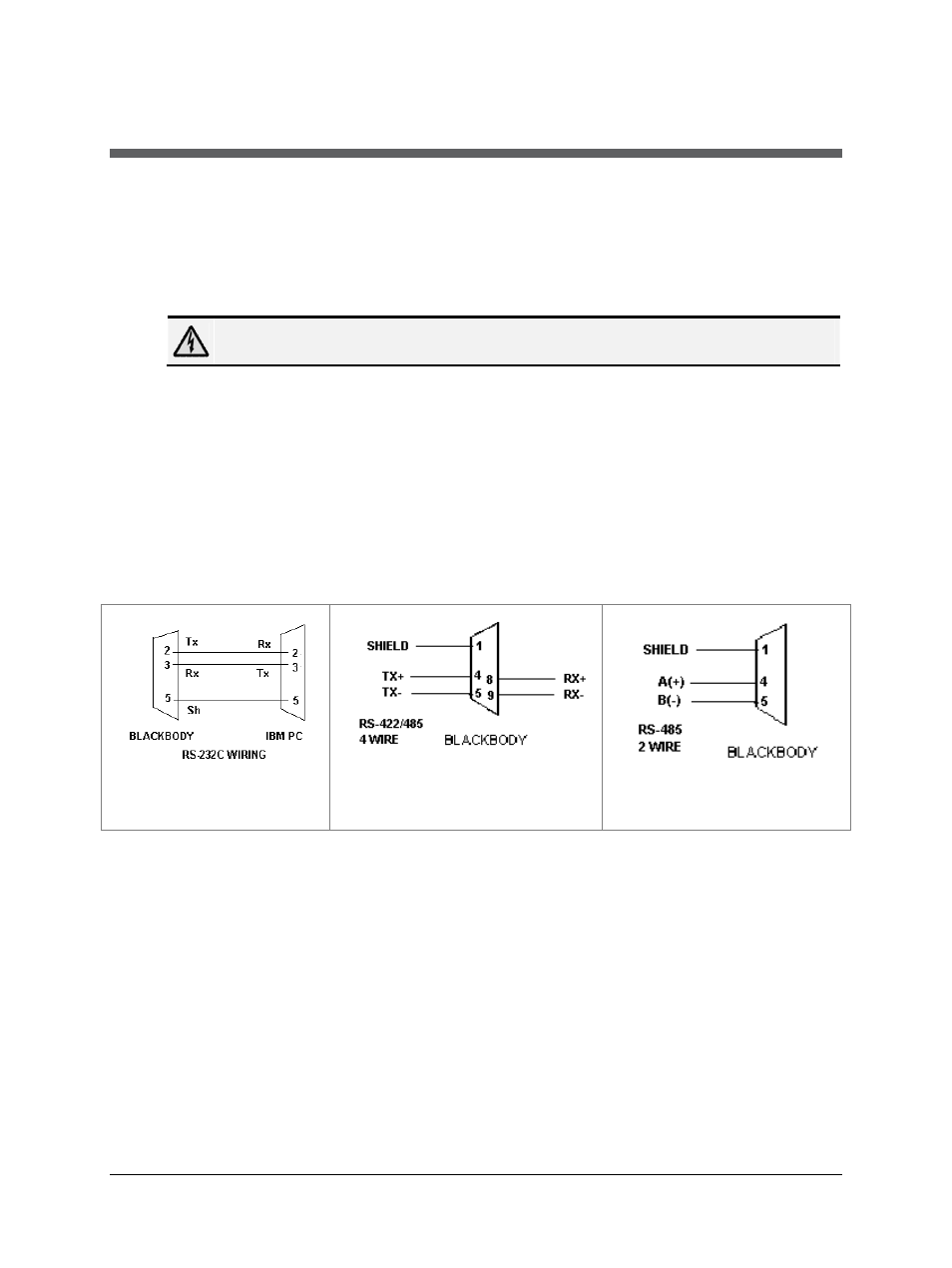
M345X12 Blackbody Manual
Operation 11
3 Operation
3.1 Getting Started
1. Turn on the power switch/breaker and allow 20 seconds for the system to self test.
Warning: Do not connect or disconnect cables while power is on. Do not attempt to
operate without cables connected.
2. Press the UP/DWN buttons as required to raise or lower the temperature setpoint. To
change the setpoint faster, hold the UP or DWN button in.
3.2 Serial Communication
The standard M345 is configured for RS232. Refer to the Eurotherm manual.
Typical com port settings are: OPEN "COM1:9600,E,7,1,RS,CS,DS" FOR RANDOM AS #1
A CD containing a sample program is included with your order. For more details on
communications, refer to the electronic communication manual also found on the CD provided.
This M345 is configured for:
[ ] RS232 - standard [ ] RS422 - 4 Wire (Option) [ ] RS485 - 2 Wire (Option)
Figure 2: RS232 interface
Figure 3: RS422 interface
(4 wire)
Figure 4: RS485 interface
(2 wire)
