LT Security LTD831J5 User Manual
Page 16
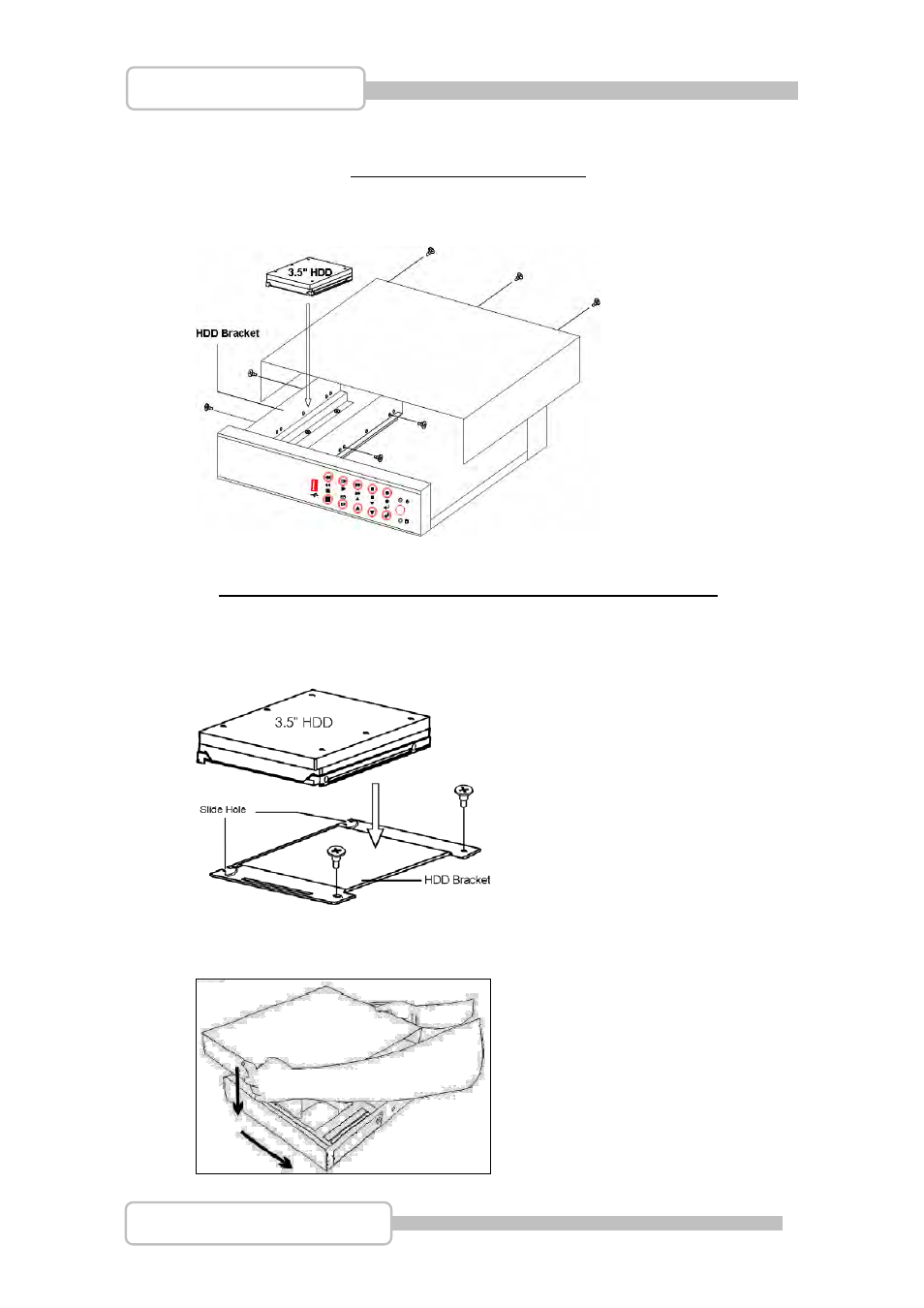
16
4/8/16CH Triplex DVR
Digital Video Recorder
Step2: Fix the hard drive
The Slim Model (4/8 CH DVR)
Put the HDD into the HDD bracket and fixed two screws on each side. Plug in the
HDD cable and power line for using.
The removable drive (CD-ROM/DVD-ROM) model (4/8CH DVR)
Unscrew two screws HDD bracket near to the front panel. Slide it forward to rear
side to take the HDD bracket and install 3.5” HDD drives on the top. Plug in the
HDD cable and power line for using
Then, Put the chassis’s cover back
See also other documents in the category LT Security Video surveillance systems:
- LTD2504HE (73 pages)
- Remote View Setup Guide for Android Phone (5 pages)
- LTN7700 Series NVR (V2.2.3) (205 pages)
- LTD2284HM (47 pages)
- LTD2644S (82 pages)
- LTD451H6 (33 pages)
- LTD851H6 (33 pages)
- LTD3446HT (36 pages)
- LTD7604JM (19 pages)
- LTD7726 (48 pages)
- LTD7726 CD (48 pages)
- LTD7764 (54 pages)
- LTN7604-HT (Hybrid) (193 pages)
- LTN7600 Series NVR (V2.3.2) (215 pages)
- LTN7732-P8 Platinum Setup Guide (24 pages)
- LTN7732-P8 Platinum Web Guide (28 pages)
- LTD2304SE-B (116 pages)
- LTD2308SE-SL (99 pages)
- LTD2508HD-C (113 pages)
- LTD2300SE (111 pages)
- LTD2516HC (107 pages)
- LTD2424MD (110 pages)
- LTD7908 (106 pages)
- LTD2516FD (111 pages)
- LTD2308ME (114 pages)
- LTD2408-2416 (119 pages)
- LTD2308 (119 pages)
- LTD911M6KIT2 (27 pages)
- LTD411M6KIT (27 pages)
- LTD1651M5_CMS (16 pages)
- LTD1651M5 (70 pages)
- LTD431LCDH6KIT (33 pages)
- LTD5304 (90 pages)
- LTD831H6 (33 pages)
- LTD9056M6 (29 pages)
