Chapter 1 installation, 1 installation and cabling, 1 installing the speed dome – LT Security PTZ217X12 Installation Manual User Manual
Page 10: Chapter 1, Installation, Installation and cabling, Installing the speed dome
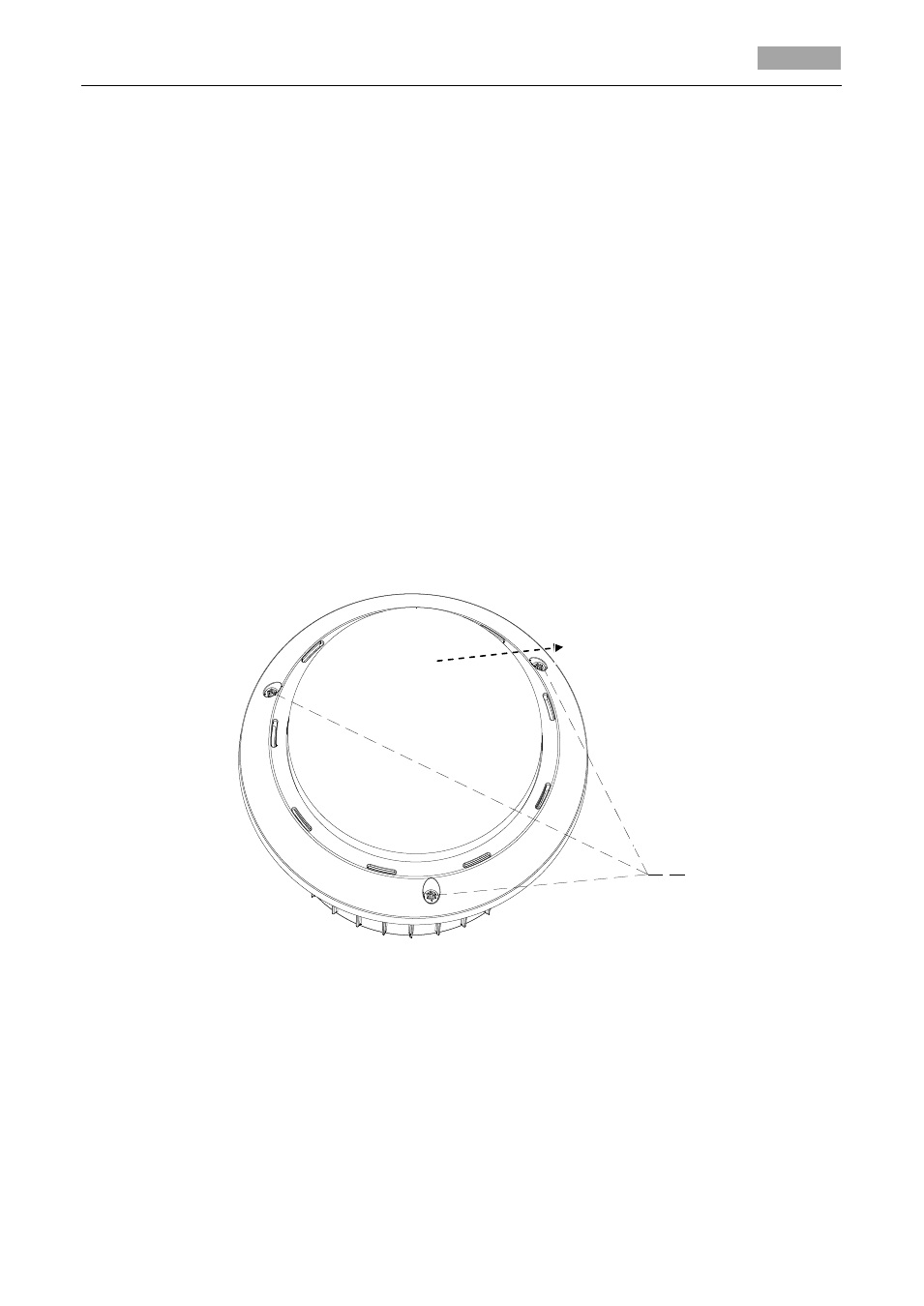
Installation Manual of 4-inch Speed Dome
1
Chapter 1 Installation
Before you start:
Check the package contents and make sure that the device in the package is in good condition and
all the assembly parts are included.
1.1 Installation and Cabling
1.1.1 Installing the Speed Dome
There are several ways to install the analog speed dome or network speed dome. The ceiling
mounting is taken as an example below. Please refer to the Chapter 2 and Chapter 3 for other
installation ways.
Steps:
1. Loosen three screws as shown in the following figure.
2. Remove the lower dome.
Figure 1-1 Remove the Lower Dome
3. Loosen three screws which are used to secure the camera module with the back box as shown
in the following figure.
4. Remove the back box from the camera module.
Lower Dome
Three Screws
