Chapter 4 wan connection, 1 pppoe, 2 router forwarding – LT Security LTD3446HT User Manual
Page 31
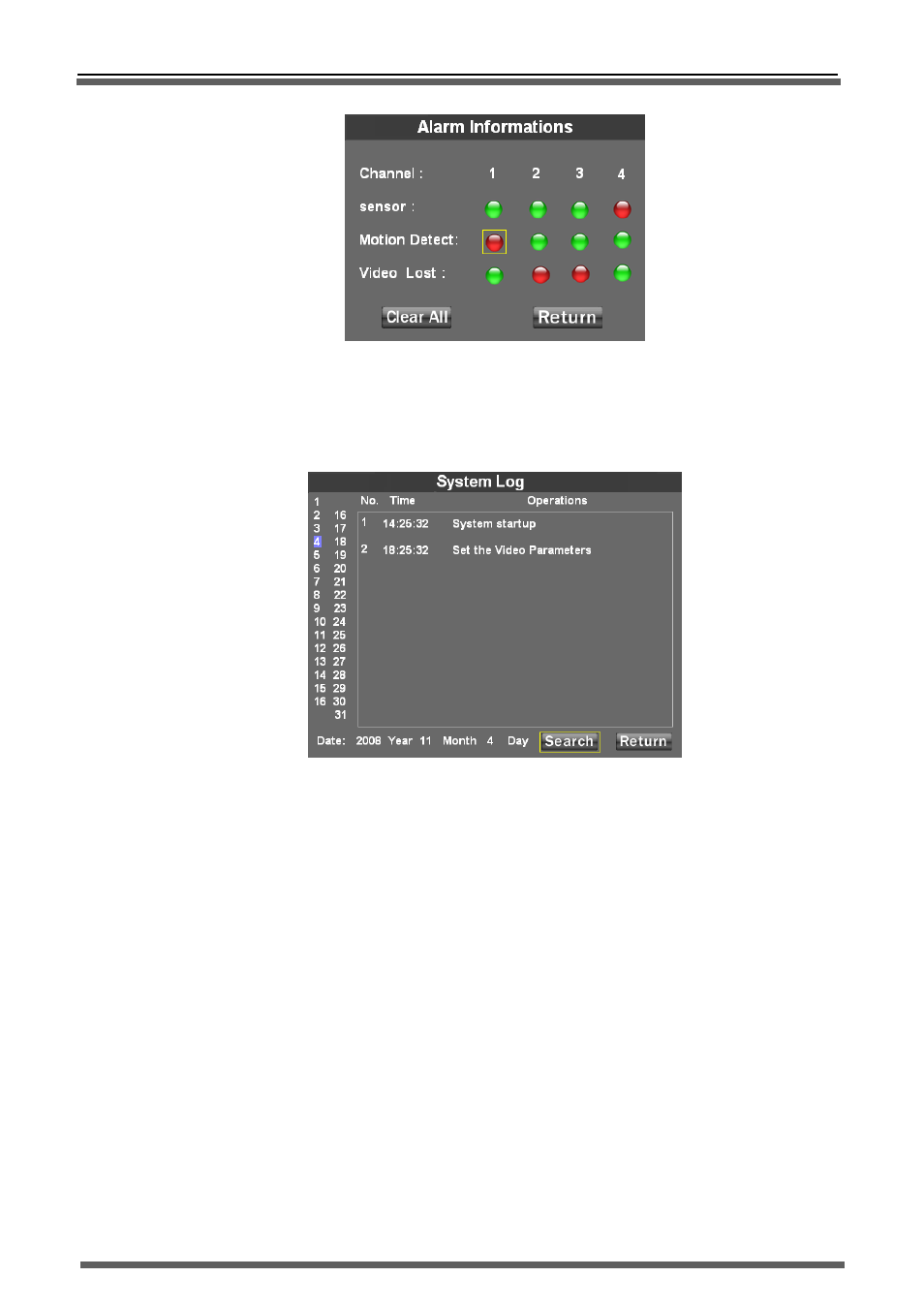
>>Stand-alone DVR User Manual
30
Pic.41:Alarm information
4) System log:
Check the host operations recording. Input the date and press “SERACH” to list the
operation recording.
Pic.42:System Log
Left is date column, the blue background of the date on behalf of the day that has operation
recording
Chapter 4 WAN connection
There are two methods to connect the DVR with WAN: one is PPPoE and the other is router
forwarding.
4.1 PPPOE
Please check relevant chapter.
4.2 Router forwarding
1) Set the host IP
See also other documents in the category LT Security Video surveillance systems:
- LTD2504HE (73 pages)
- Remote View Setup Guide for Android Phone (5 pages)
- LTN7700 Series NVR (V2.2.3) (205 pages)
- LTD2284HM (47 pages)
- LTD2644S (82 pages)
- LTD451H6 (33 pages)
- LTD851H6 (33 pages)
- LTD7604JM (19 pages)
- LTD7726 (48 pages)
- LTD7726 CD (48 pages)
- LTD7764 (54 pages)
- LTN7604-HT (Hybrid) (193 pages)
- LTN7600 Series NVR (V2.3.2) (215 pages)
- LTN7732-P8 Platinum Setup Guide (24 pages)
- LTN7732-P8 Platinum Web Guide (28 pages)
- LTD2304SE-B (116 pages)
- LTD2308SE-SL (99 pages)
- LTD2508HD-C (113 pages)
- LTD2300SE (111 pages)
- LTD2516HC (107 pages)
- LTD2424MD (110 pages)
- LTD7908 (106 pages)
- LTD2516FD (111 pages)
- LTD2308ME (114 pages)
- LTD2408-2416 (119 pages)
- LTD2308 (119 pages)
- LTD911M6KIT2 (27 pages)
- LTD411M6KIT (27 pages)
- LTD1651M5_CMS (16 pages)
- LTD1651M5 (70 pages)
- LTD831J5 (92 pages)
- LTD431LCDH6KIT (33 pages)
- LTD5304 (90 pages)
- LTD831H6 (33 pages)
- LTD9056M6 (29 pages)
