2 video set – LT Security LTD3446HT User Manual
Page 20
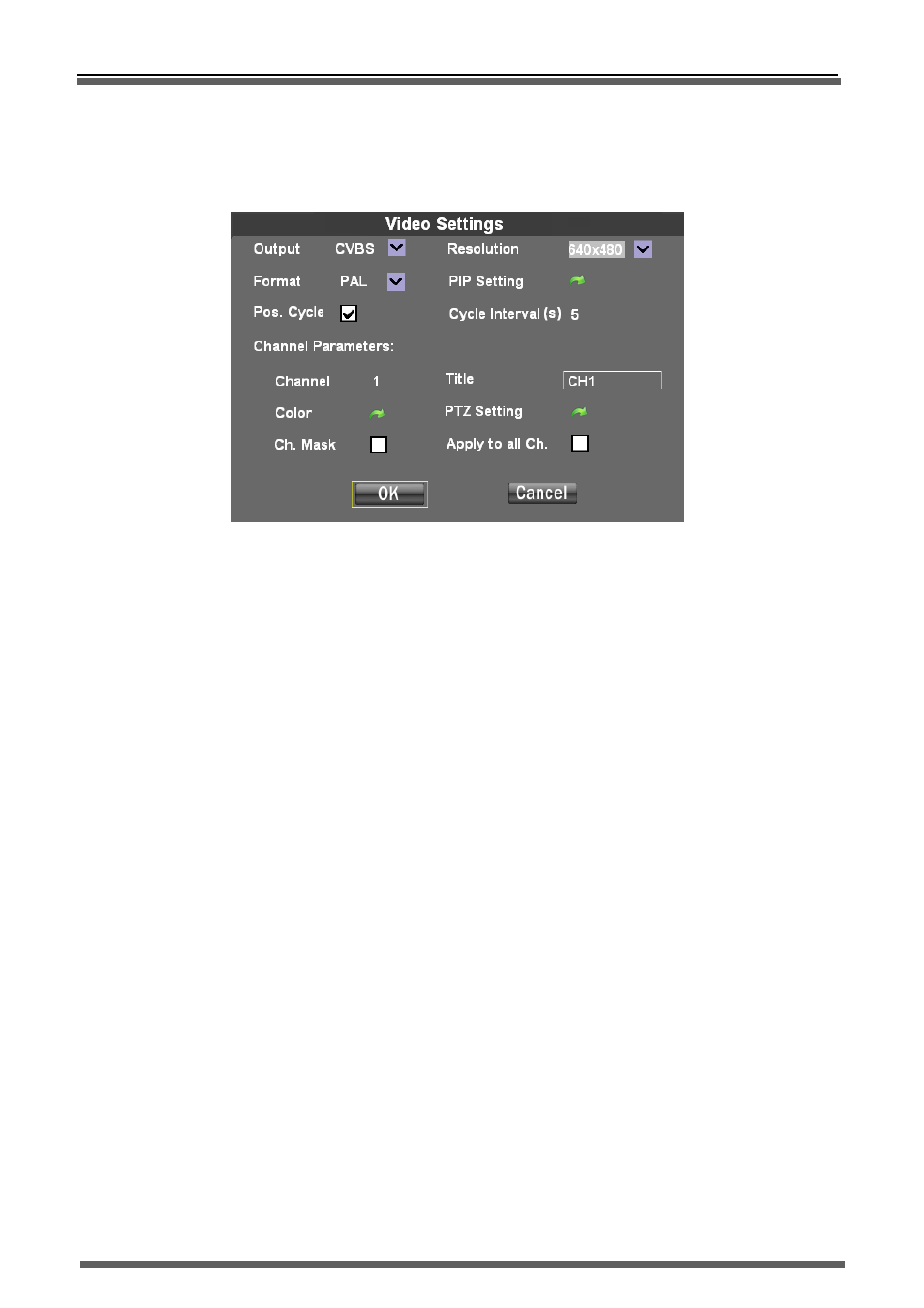
>>Stand-alone DVR User Manual
19
3.6.2 VIDEO SET
Set the system video properties; include the output channel, video format, PIP property, video
cycle parameter, video channel title, video color parameter.
VIDEO SET menu as below:
Pic.19 VIDEO SET
1) Video Output:choose output port “CVBS”,press “PGUP” or “PGDW” to choose
CVBS、VGA、YUV three output Way.
If CVBS output, the resolution bar will be gray, that means disable.
If VGA output,the resolution can be:640x480、800x600、1024x768.
If YUV output,the resolution can be:640x480、800x600、1024x768.
YUV output is digital video output way, it is used to drive digital LCD screen directly.
If you change the output way, the system need to be restart to enable it.
2)VIDEO FROMAT:
You can choose PAL or NTSC as your system format. If you change the system format, system will be
restarted
3) PIP setting:
Choosing the corresponding channel, when set the PIP, this channel will displayed on the top of the
screen.
4) POS.CYCLE:
Enable image cycle, choose cycle interval, the picture will automatically be cycle displayed in selected
time.
5)
Channel parameter:
a)
Channel number:To select the appropriate channel(1~16)
b)
Channel title:Amend channel title
c)
Color parameter:To adjust the appropriate channel color parameter(Brightness、contrast、
chroma 、saturation),press color parameter amendment button to enter color parameter
amendment page, as below:
