LT Security LTD3446HT User Manual
Page 19
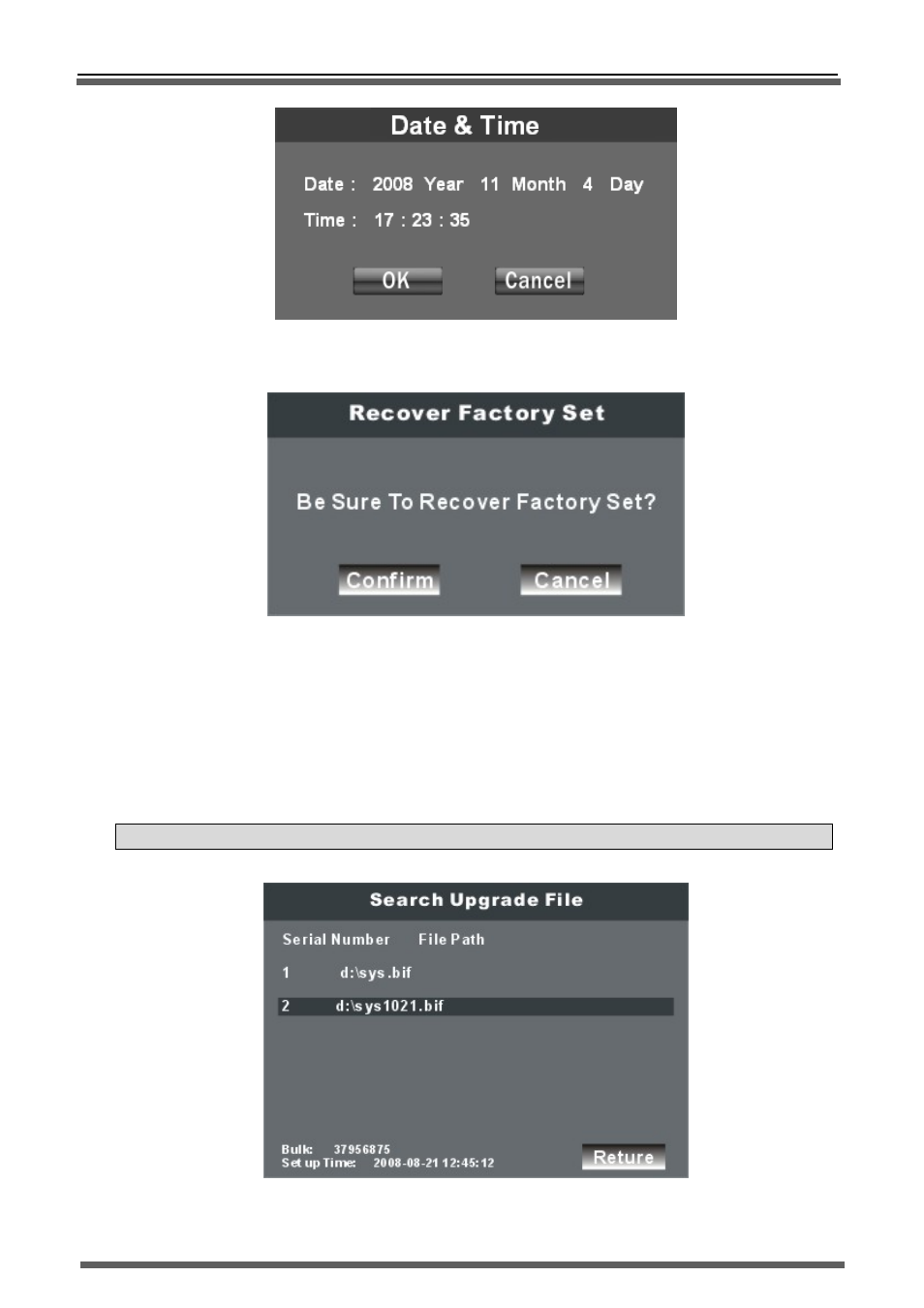
>>Stand-alone DVR User Manual
18
Pic.16 Time Set
5) FACT.SET: press
“FACT. Set”
button to pop-up the
“recover factory set”
dialog. As below:
Pic.17 Recover Factory Set
After recover factory set, the host number, video format, recording setting parameter etc. will not
change.
6) Upgrade:Copy the system upgrade file(*.bif)to your Flash disk, and insert it into USB port of DVR, press
“upgrade”
button to pop-up
“Search upgrade file”
dialog as below: Choose the right upgrade file, press
confirm button to pop-up
“Upgrade Confirm”
dialog. The process of upgrading will last about 1 minute
and the system will automatically restart, after the completion of the upgrade system.
NOTE:You can not cut off the power when upgrading, otherwise the DVR system will collapse.
Pic.18 Search Upgrade File
