Z97-machine user manual, Chapter 3 – Elitegroup Z97-MACHINE (V1.0) User Manual
Page 48
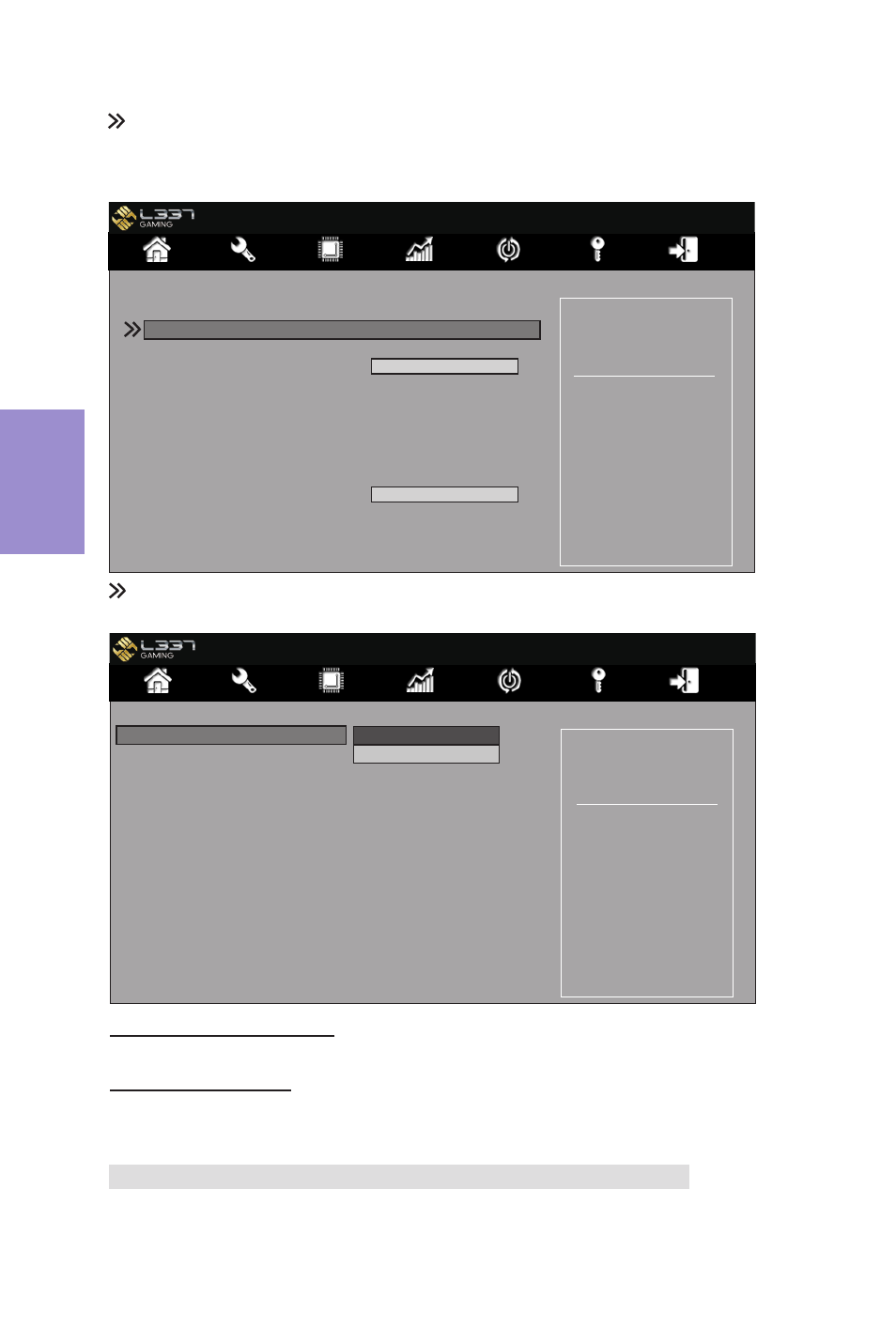
Chapter 3
Z97-MACHINE USER MANUAL
42
Use this item to show the information of
Intel(R) Ethernet Connection I218-V -
88:88:88:88:87:88.
Intel(R) Ethernet Connection I218-V - 88:88:88:88:87:88
Configuration Boot Protocol,
Wake on LAN, Link Speed, and
VLAN.
Main
Advanced
Chipset M.I.B. X Security Boot Exit
+/- : Change Opt.
Enter/Dbl Click : Select
: Select Screen
/Click: Select Item
F1: General Help
F2: Previous Values
F3: Optimized Defaults
F4: Save & Exit
ESC/Right Click: Exit
TCC Activation Temperature (DTS)
100
NIC Configuration
PORT CONFIGURATION MENU
Blink LEDs
0
PORT CONFIGURATION INFORMATION
UEFI Driver :
Intel(R) 1GbE DEV 6.0.03
Adapter PBA :
FFFFFF-OFF
Chip Type
Intel PCH LPT
PCI Device ID
1559
Bus : Device : Function
00:19:00
Link Status
Disconnected
MAC Address
88:88:88:88:87:88
Link Speed (Auto Negotiated)
This item allows you to enable or disable serial port.
Wake On LAN (Enabled)
This item allows you to enable or disable Wake on LAN function.
NIC Configuration
Scroll to this item and press
Main
Advanced
Chipset M.I.B. X Security Boot Exit
Specifies the port speed
used for the selected boot
protocol.
Link Speed
Auto Negotiated
Wake On LAN
Enabled
+/- : Change Opt.
Enter/Dbl Click : Select
: Select Screen
/Click: Select Item
F1: General Help
F2: Previous Values
F3: Optimized Defaults
F4: Save & Exit
ESC/Right Click: Exit
Press
