Elitegroup R9600L-128TD (V1.0)-back User Manual
Ati catalyst software suite, Intervideo windvd creator plus, Intervideo windvd
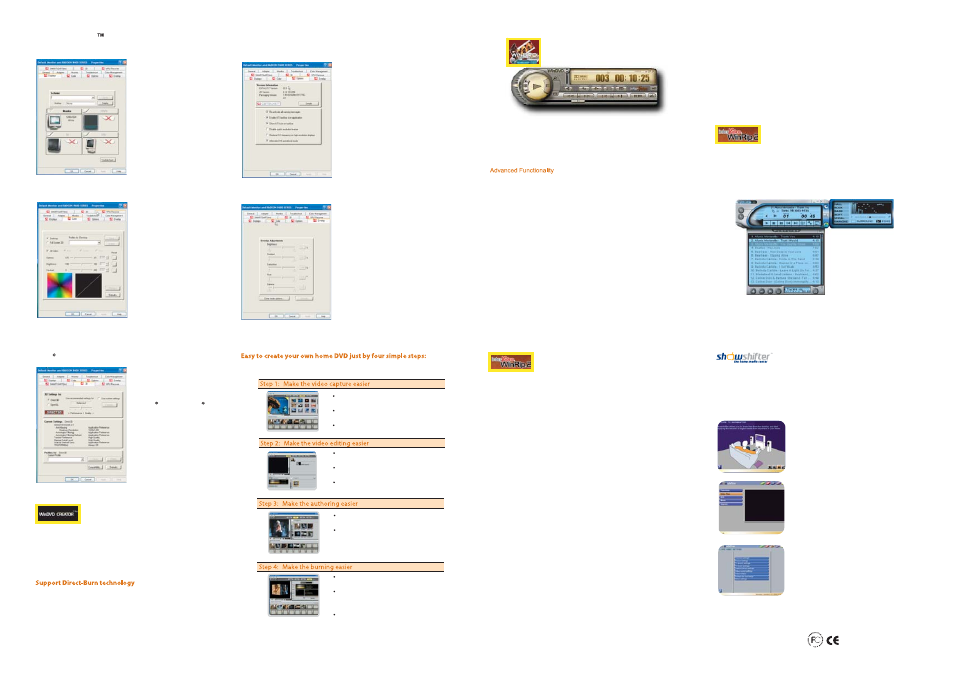
V1.0 40-053-L50102
ATI Catalyst Software Suite
ATI Display Tab
Users can set multi monitor
by ATI Display Tab.
Users can enable or disable
display devices and swap
the assignment of primary
or secondary display.
Users can check the card
information from option tab
or click it for more details.
This tab also can react
warning messages or
enable/disable ATI taskbar.
ATI Options Tab
ATI Color Tab
ATI Overlay Tab
Users can adjust the color
settings. Customers can
change the red, green and
blue display colors.
Desktop brightness and
Game Gamma (brightness)
can also be changed.
Video overlay allows viewing
full-motion video on PC. The
ATI Overlay Tab allows users
to adjust the brightness,
contrast, saturation, hue and
gamma properties of your
video overlay.
Direct 3D Control Panel
Users can maximize overall
Direct 3D and OpenGL
performance by moving the
slider to left, or users can
enhance overall image quality
by moving the slider to right.
Intervideo WinDVD Creator Plus
WinDVD Creator Plus is designed for people who want to make their own
DVDs but not to learn too complicated programs. WinDVD Creator Plus
provides you with easy steps to make DVDs, getting you through these
four steps: (1) capturing video (2) editing (3) adding titles, transitions,
effects, music, DVD menus (4) burning the finished product.
Users normally used to produce a DVD in a Two-Pass way; now, the
Direct-Burn technology integrated with UniPass allows you to save
more time in producing a DVD.
Capturing, Editing, Authoring and Burning
Support all capture devices
One button capture
Link to the media library automatically
Story board & time line support
Fast cut & paste for the clips
Rich transition effects and title editing
Predefined theme selection
Automatic chapter creation
NTSC, PAL & SECAM disc creation
Format support VCD, SVCD, mini-DVD
& DVD (video, +VR, -VR)
Media support DVD-R/RW, DVD+R/RW,
DVD-RAM, CD-RW
Intervideo WinDVD
WinDVD is the most popular DVD player in the world, which supports
more than 30 new features and enhancements such as improved picture
quality, easier-to-use Time-Stretching, MP3 playback, and Video Desktop
that lets you watch movies under your desktop icons while working or
checking email.
Time Stretching
Play the movie at normal speed, or set the time of playing when you are
available to watch it! Time stretching lets you decide how long the movie
you want to watch.
Image Capture
Just one clicking helps you capture still images from your favorite movies.
Click once, and the current image is captured.
TruSpeed Playback
When transferring movies from film to DVD in the popular PAL format
in Europe, they will play 4% faster than normal speed, which can cause
playback and audio problems. InterVideo's proprietary TruSpeed Playback
automatically corrects the 4% faster speed error and uses its time-stretching
technology to maintain natural audio quality.
Instant Replay/Skip Ahead
Instantly replay something interesting, or jump ahead to a new
segment in the title. With a simple keyboard command, you can
replay a sequency easily. Similarly, you can jump ahead in the
current play.
Intervideo WinRip 2
WinRip lets you record, store, organize and enjoy your music collection
in your PC, CD player, and portable player. Organize your music in the
Music Gallery and create your own playlists. You can switch between
simple Player mode and full-featured Jukebox mode.
Various audio formats: MP3, WAVE, MIDI, Audio CD and more
DSP Sound Effects: Hall, Vocal, Rock, Soft, Bass, Surround, Echo
Karaoke and Key Shift.
CDDB Database: Automatically links the Audio CD with the Gracenote
CDDB2 music database.
Audio file conversion: InterVideo WinRip can record or convert between
audio file formats (from MP3, Audio CD, WAVE to MP3 and WAVE formats).
CD Player/Recorder: InterVideo WinRip Audio CD Player/Recorder is a
CDDB2 enabled Audio CD player and the recorder performs Audio CD
playback and digital audio track ripping to WAV and MP3 formats.
Music Gallery: The Music Gallery is database of audio tracks collected
from your system. The Music Gallery manages tracks by Artist, Album,
Genre. Users can also sort tracks.
Playlist: The Playlist allows you to create a list of your favorite tracks.
Mixer: Allows you to set playback and recording levels without leaving
the application. It is also useful for recording from Line, Mic or any other
sources available in the computer.
Show Shifter
ShowShifter, the award winning software, combines viewing TV, video, CD,
MP3 and digital pictures into one easy to use application.With a little help
from Showshifter, your PC will be the ultimate home media center.
ShowShifter offers a very user-friendly
interface for the installation and operating.
ShowShifter is a highly-integrated software
which allows you to watch TV, browse video
files, play the DVD and listen to the music.
When watching TV, users can click the
settings button to enter the advanced
setting page!
Intervideo WinRip 2
