A970m-a deluxe user manual, Chapter 3, Security menu – Elitegroup A970M-A DELUXE (V1.0) User Manual
Page 56
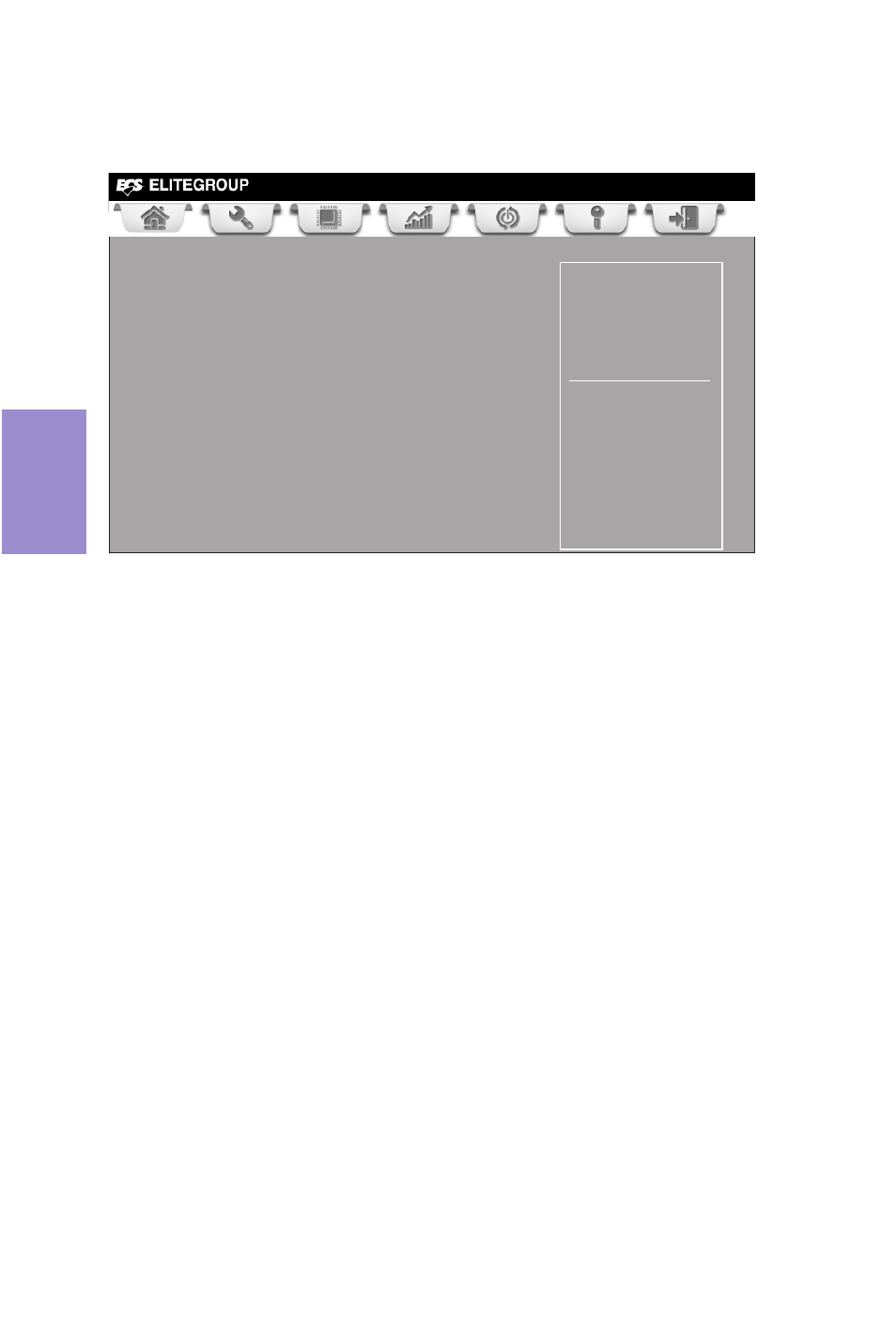
Chapter 3
A970M-A DELUXE USER MANUAL
52
This page enables you to set setup administrator password and user password.
Security Menu
Main
Advanced
Chipset
M.I.B. X Boot
Security
Save & Exit
+/- : Change Opt.
Enter/Dbl Click : Select
: Select Screen
/Click: Select Item
F1: General Help
F2: Previous Values
Set Setup Administrator
Password
F3: Optimized Defaults
F4: Save & Exit
ESC/Right Click: Exit
Administrator Password
Administrator Password
This item allows you to set or change administrator password.
See also other documents in the category Elitegroup Computer Accessories:
- VX900-I2 (V1.0) (50 pages)
- VX900-I (V1.0A) (52 pages)
- A990FXM-A (V1.1) (68 pages)
- A990FXM-A (V1.0) (76 pages)
- A990FXM-A Deluxe (V1.0) (76 pages)
- A960M-M2 (V1.0) (68 pages)
- A960M-M3 (V1.0) (68 pages)
- A960M-M4 (V1.0) (30 pages)
- A960M-MV (V1.0A) (82 pages)
- Z87H3-A2X EXTREME (V1.0) (104 pages)
- Z87H3-A3X (V1.0) (96 pages)
- Z87H3-AX EXTREME (V1.0) (104 pages)
- Z97-MACHINE (V1.0) (90 pages)
- Q87H3-M6 (V1.0) (60 pages)
- B85H3-M7 (V1.0) (74 pages)
- B85H3-M6 (V1.0) (52 pages)
- B85H3-M3 (V1.0) (78 pages)
- B85H3-M (V1.0) (82 pages)
- B85H3-A3 (V1.0) (80 pages)
- H81H3-TI2 (V1.0) (60 pages)
- H81H3-M7 (V1.0) (72 pages)
- H81H3-M5 (V1.0) (68 pages)
- H81H3-M4 (V1.0A) (30 pages)
- H81H3-M3S/TPM (V1.0) (74 pages)
- H81H3-M3 (V1.0) (72 pages)
- H81H3-I/HDMI (V1.0) (28 pages)
- H81H3-A3 (V1.0) (80 pages)
- H87H3-TI (V1.0) (70 pages)
- H87H3-M4 (V1.0) (94 pages)
- H87H3-M3 (V1.0) (84 pages)
- H87H3-M (V1.0) (88 pages)
- Z87H3-A4 (V2.0) (96 pages)
- NVIDIA GPU 9 Series (110 pages)
- HDMI Adaptor (1 page)
- R9250-128T (V1.0)-front (1 page)
- R9550L-128T (V1.0)-front (1 page)
- R9550L-128T (V1.0)-back (1 page)
- R9600L-128TD (V1.0)-front (1 page)
- R9600L-128TD (V1.0)-back (1 page)
- R9600XT-128TD (V1.0)-back (1 page)
- R9600XT-128TD (V1.0)-front (1 page)
- R9800XT-256TD (V1.0)-back (1 page)
- R9800XT-256TD (V1.0)-front (1 page)
- RX300SE- 128TD (V1.0)-back (1 page)
