A970m-a deluxe user manual, Chapter 3, Trusted computing – Elitegroup A970M-A DELUXE (V1.0) User Manual
Page 47
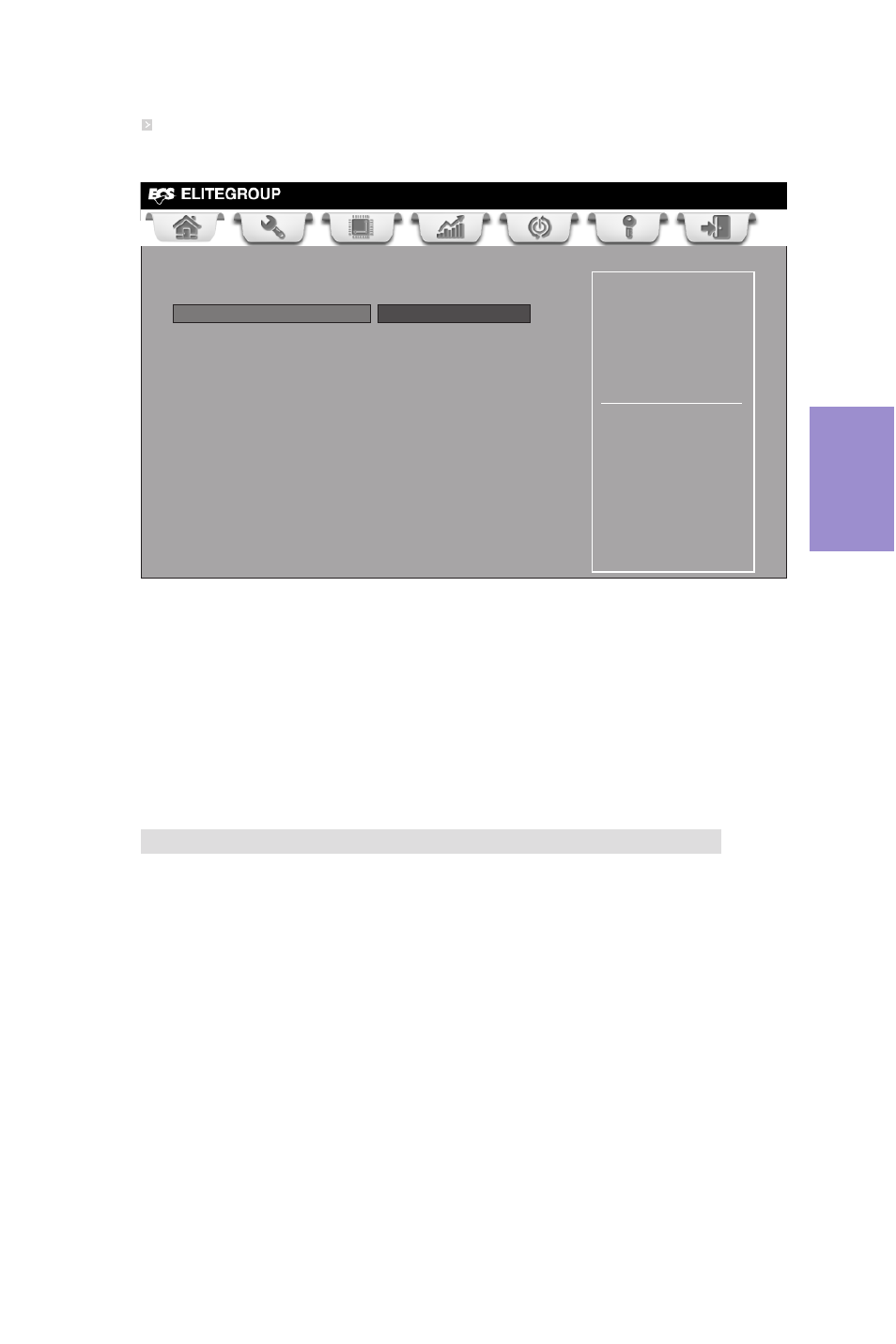
Chapter 3
A970M-A DELUXE USER MANUAL
43
Trusted Computing
Use this item to show the information of trusted computing configuration.
Security Device Support (Disabled)
This item enables or disables security device support.
Current Status Information
This item shows the information of current status.
Main
Advanced
Chipset M.I.B. X Boot Security Save & Exit
+/- : Change Opt.
Enter/Dbl Click : Select
/Click: Select Item
F1: General Help
F3: Optimized Defaults
F4: Save & Exit
ESC/Right Click: Exit
F2: Previous Values
: Select Screen
Enables or Disables BIOS
support for security
device. O.S. will not show
Security Device. TCG EFI
protocol and INT1A
interface will not be
available.
Configuration
Security Device Support
Disabled
Current Status Information
SUPPORT TURNED OFF
SUPPORT TURNED OFF
This item shows the information of the support turned off.
Press
- VX900-I2 (V1.0) (50 pages)
- VX900-I (V1.0A) (52 pages)
- A990FXM-A (V1.1) (68 pages)
- A990FXM-A (V1.0) (76 pages)
- A990FXM-A Deluxe (V1.0) (76 pages)
- A960M-M2 (V1.0) (68 pages)
- A960M-M3 (V1.0) (68 pages)
- A960M-M4 (V1.0) (30 pages)
- A960M-MV (V1.0A) (82 pages)
- Z87H3-A2X EXTREME (V1.0) (104 pages)
- Z87H3-A3X (V1.0) (96 pages)
- Z87H3-AX EXTREME (V1.0) (104 pages)
- Z97-MACHINE (V1.0) (90 pages)
- Q87H3-M6 (V1.0) (60 pages)
- B85H3-M7 (V1.0) (74 pages)
- B85H3-M6 (V1.0) (52 pages)
- B85H3-M3 (V1.0) (78 pages)
- B85H3-M (V1.0) (82 pages)
- B85H3-A3 (V1.0) (80 pages)
- H81H3-TI2 (V1.0) (60 pages)
- H81H3-M7 (V1.0) (72 pages)
- H81H3-M5 (V1.0) (68 pages)
- H81H3-M4 (V1.0A) (30 pages)
- H81H3-M3S/TPM (V1.0) (74 pages)
- H81H3-M3 (V1.0) (72 pages)
- H81H3-I/HDMI (V1.0) (28 pages)
- H81H3-A3 (V1.0) (80 pages)
- H87H3-TI (V1.0) (70 pages)
- H87H3-M4 (V1.0) (94 pages)
- H87H3-M3 (V1.0) (84 pages)
- H87H3-M (V1.0) (88 pages)
- Z87H3-A4 (V2.0) (96 pages)
- NVIDIA GPU 9 Series (110 pages)
- HDMI Adaptor (1 page)
- R9250-128T (V1.0)-front (1 page)
- R9550L-128T (V1.0)-front (1 page)
- R9550L-128T (V1.0)-back (1 page)
- R9600L-128TD (V1.0)-front (1 page)
- R9600L-128TD (V1.0)-back (1 page)
- R9600XT-128TD (V1.0)-back (1 page)
- R9600XT-128TD (V1.0)-front (1 page)
- R9800XT-256TD (V1.0)-back (1 page)
- R9800XT-256TD (V1.0)-front (1 page)
- RX300SE- 128TD (V1.0)-back (1 page)
