Condec DLR334 Series User Manual
Page 3
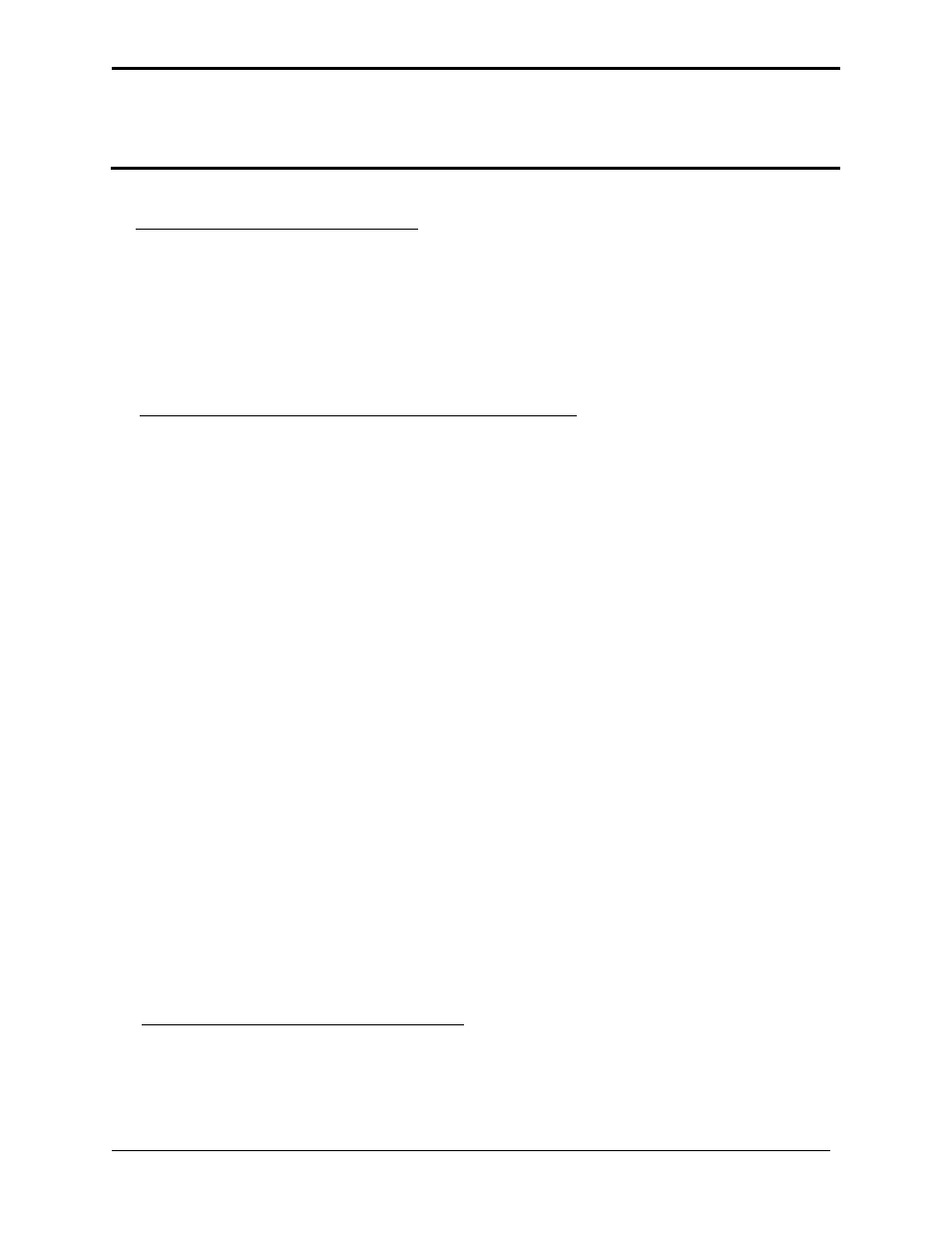
1
.
ADDENDUM 1
TWO RELAYS AND SETPOINTS OPTION FOR DLR334
1. GENERAL INTRODUCTION
The Analog / Relay / RPM Option board (KKY8924-) can be obtained as a Relay board
(KKY8924-1) used with the Two Relays And Setpoint Option. The Option offers two form C
relays that are used in conjunction with dual setpoints (trip points) or trip bands. The DLR334
does not support the RPM Option on the KKY8924 board. The option is supported by the
DLR334 program KDG-1 version 13 or greater.
2. SETPOINTS (TRIP POINTS) DESCRIPTION
The Setpoint Option is a dual single trip point or a dual band trip performed in the meter's CPU
on the processed pressure data. The "Option" provides relay contact closures on the KKY8924-
board as well as a visual indication whenever a recorded data value is in or out of a preset trip
point or band as set by the configuration. The configurable hysteresis settings are included which
can be used to decrease drop-out threshold levels thus minimizing noise effects. Each limit
hysteresis can be configured for either ascending or descending hysteresis application.
The trip point type of set point is defined as a single trip point with its associated hysteresis
that produces an output when the pressure value is above or below this trip point. The trip is
activated at the center of the trip value.
The trip band is defined by two trip points with individual hysteresis and polarity settings
selected in the Trip Pt setup that produces an output when the pressure is inside or outside the
band.
All settings related to the trip points are configured by the operator in the 1/0 menu under "Trip
Pts?" and are stored in the non-volatile memory. When enabled by the setup, the trip points can
be modified from the front panel in the "run" mode. The recalled trip points in the “run” mode
are expressed in the current selected units. The trip point values are entered in the base mode
units while in the “run” mode.
If a faster response is required for the trip point, set the filter, “FILTR 1” parameter in the
“SETUP CONFIG” menu to a lower number.
3. TRIP POINT SPECIFICATIONS:
♦
Number of trip points/ bands: Two
♦
Trip point range:
0 to ± 100% of full scale capacity.
♦
Data Select:
Pressure
