Table 2 maximum possible transmit power – Brocade Enterprise Wireless LAN Antenna Specification Guide, Version 1.5 User Manual
Page 96
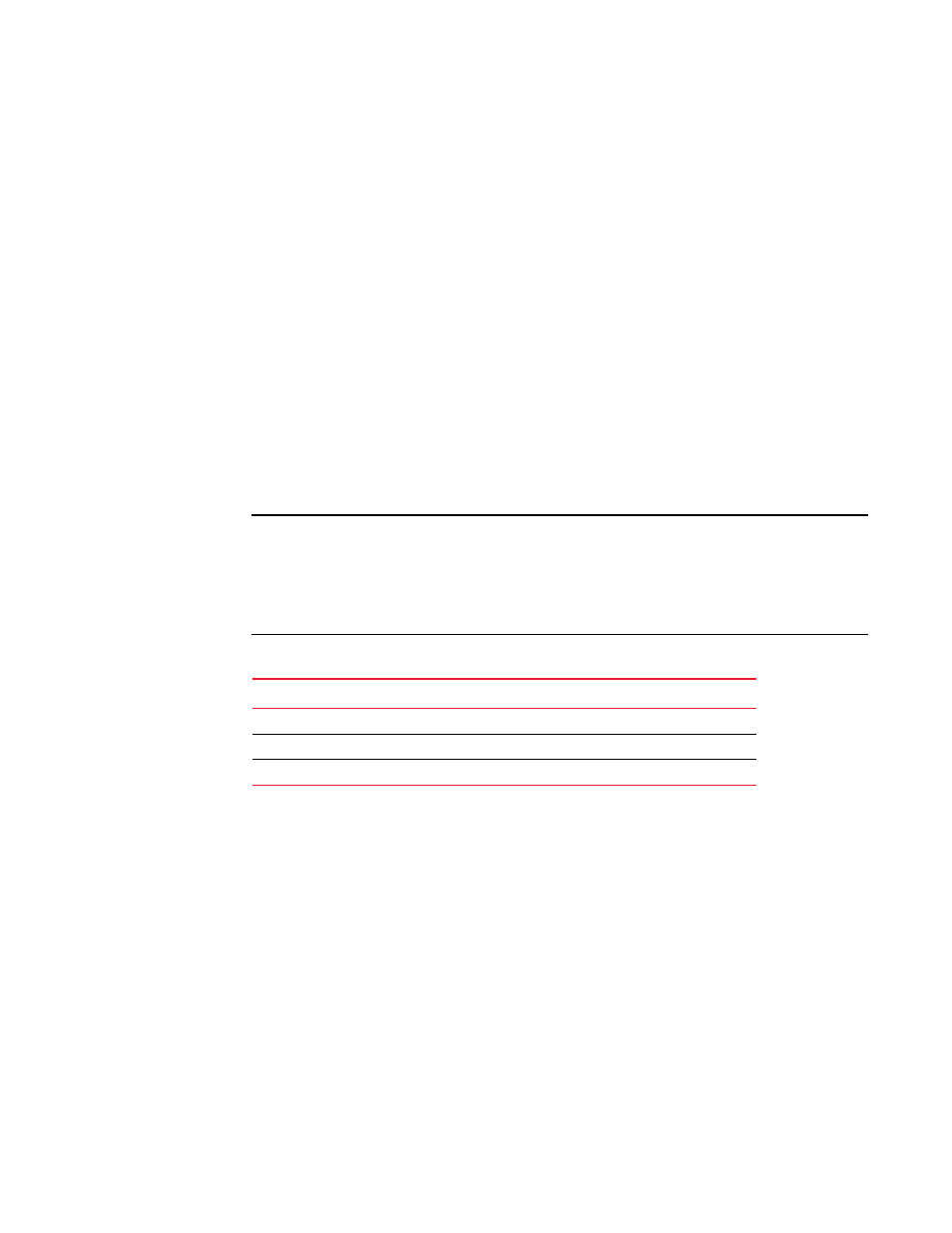
84
Enterprise Wireless LAN Antenna Specification Guide
53-1001881-01
Configuring the AP 7131 Series Transmit Power
10
Within the Power Configuration field, an installation professional selects a power mode based
on the different power resources available to that access point’s SKU. For 3af and 3at, choose
between Default and Option as best suited to that hardware SKU. For example, if Option is
selected for 3af Power, and the access point is a dual radio model, the following configuration
is set:
•
LAN port ON (1000 BASE T)
•
WAN port OFF
•
Radio 1 (2.4) on, 2x3 mode with maximum transmit power 18dBm
•
Radio 2 (5.0) on, 2x3 mode with maximum transmit power 18dBm
9. For this example, set the Power Mode to Auto (if not already defined as Auto by default). Leave
the 3af and 3at Power settings as Default.
When the access point is powered on for the first time, the system determines the power
budget available to the access point. Using the Auto setting (default setting), the access point
automatically determines the best power configuration based on the available power budget.
Therefore, the Auto power mode option affords the professional installer a smaller margin of
error for legally setting the access point’s transmit output power. If changes are made, reboot
the access point.
NOTE
Ensure the access point is connected to its expected power supply (3af, 3at or Full Power).
Check available access point power by reviewing the Power Status field within the Power
Settings screen (this value is cable length dependent). Compare available power to the
Maximum Transmit Power vs POE table below. If available supply power does not allow the
desired transmit power, then increase the supply power.
10. Select Network Configuration > Wireless > Radio Configuration > Radio1 or Radio 2 from the
access point menu tree.
TABLE 2
Maximum Possible Transmit Power
Power Status
2.4 GHz
5.2 GHz
3af
+20
+19
3at
+23
+20
Full Power
+23
+20
