Installation, In this chapter, Overview – Brocade SAN Analytics Management Pack for VMware vCenter Operations Management Suite User’s Guide V1.0 User Manual
Page 9: Brocade network advisor feature limitations, Chapter 1, Chapter 1, “installation, Chapter
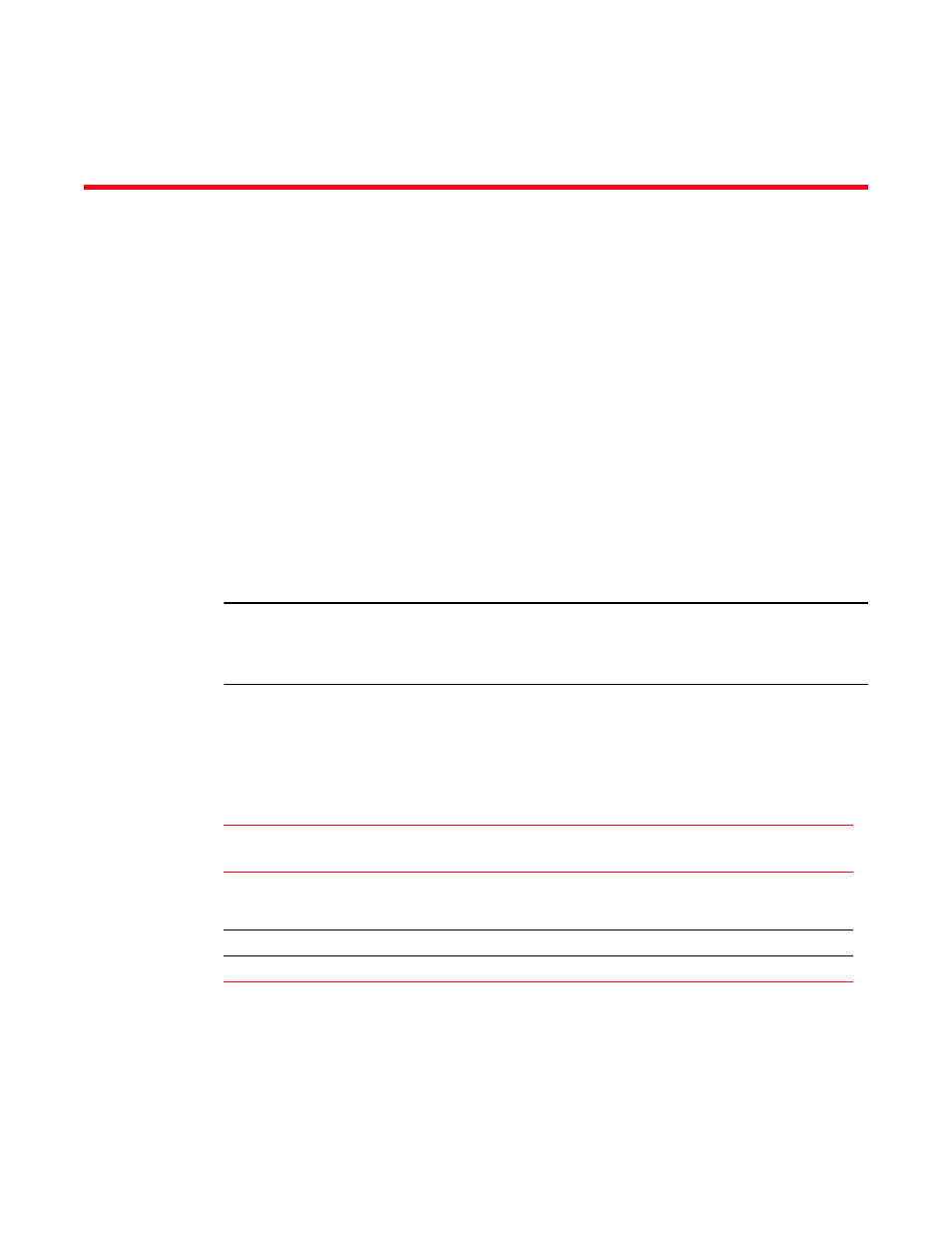
Brocade SAN Analytics Management Pack for VMware vCenter Operations Management Suite User Manual
1
53-1003192-01
Chapter
1
Installation
In this chapter
•
•
•
Overview
You can use the Brocade SAN Analytics Management Pack for VMware vCenter Operations
Management Suite to collect SAN data (such as fabrics, switches, ports, and metrics) from a single
Brocade Network Advisor server (data source). Once collected, the system analyzes the data by
learning the behavior of the data, checking the data, and correlating the data. The system then
stores the data in a repository. Based on this output, the system sends alerts to other applications
(such as, SMARTS, e-mail, and SNMP traps.
NOTE
The Brocade SAN Analytics Management Pack for VMware vCenter Operations Management Suite
requires Professional Plus, Enterprise, or Headless editions. It is not supported with Brocade
Network Advisor Professional edition.
Brocade Network Advisor feature limitations
details the feature limitations based on the version of Brocade Network Advisor that you
use for the data source.
TABLE 1
Brocade Network Advisor feature limitations
Brocade Network
Advisor version
MAPS Events Port metrics
Switch metrics AG port metrics
support
12.1.3 or
earlier
No
Yes, but limited support. For more
information, refer to
No
No
12.1.4 or later
Yes
Yes
Yes
No
12.2 or later
Yes
Yes
Yes
Yes
