Editing the widget name – Brocade SAN Analytics Management Pack for VMware vCenter Operations Management Suite User’s Guide V1.0 User Manual
Page 30
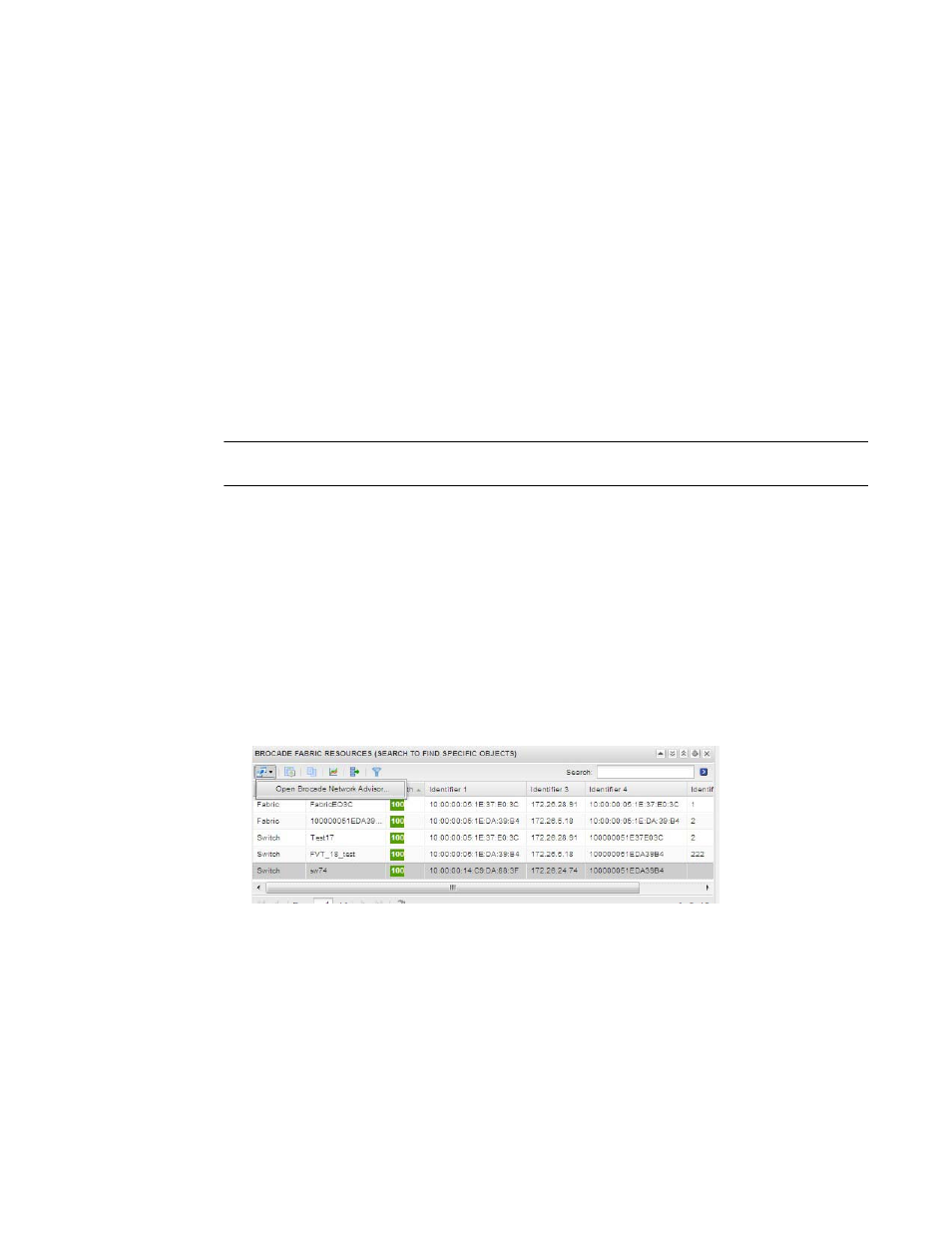
22
Brocade SAN Analytics Management Pack for VMware vCenter Operations Management Suite User Manual
53-1003192-01
Launch in context support for Brocade Network Advisor
4
Editing the widget name
You can customize the name of a widget to make it more meaningful to you.
To customize a widget name, complete the following steps.
1. Click the Edit Resources icon on the widget’s toolbar.
2. Type another name in the Widget title text box to customize the name of the widget.
3. Click OK to save your changes.
For more information about editing widgets, refer to Chapter 4, Using and Configuring Widgets
in the VMware vCenter Operations Manager Getting Started Guide - Custom User Interface.
Launch in context support for Brocade Network Advisor
NOTE
Launch in context is not supported on Brocade Network Advisor headless version.
The Brocade SAN Analytics Management Pack for VMware vCenter Operations Management Suite
enables you to launch Brocade Network Advisor for fabrics, switches, and switch ports from the
following page and widgets:
•
Environment Overview page
•
Resource Detail page
•
Resources widget
•
Health Tree widget
To launch Brocade Network Advisor, complete the following steps.
1. Select a fabric, switch, or switch port from the Environment Overview page, Resource Detail
page, Resources widget, or Health Tree widget.
FIGURE 7
Launch in context list
2. Click the Open in external application icon on the toolbar and select Open Brocade Network
Advisor from the list.
