Defining the collection interval, Creating credentials – Brocade SAN Analytics Management Pack for VMware vCenter Operations Management Suite User’s Guide V1.0 User Manual
Page 12
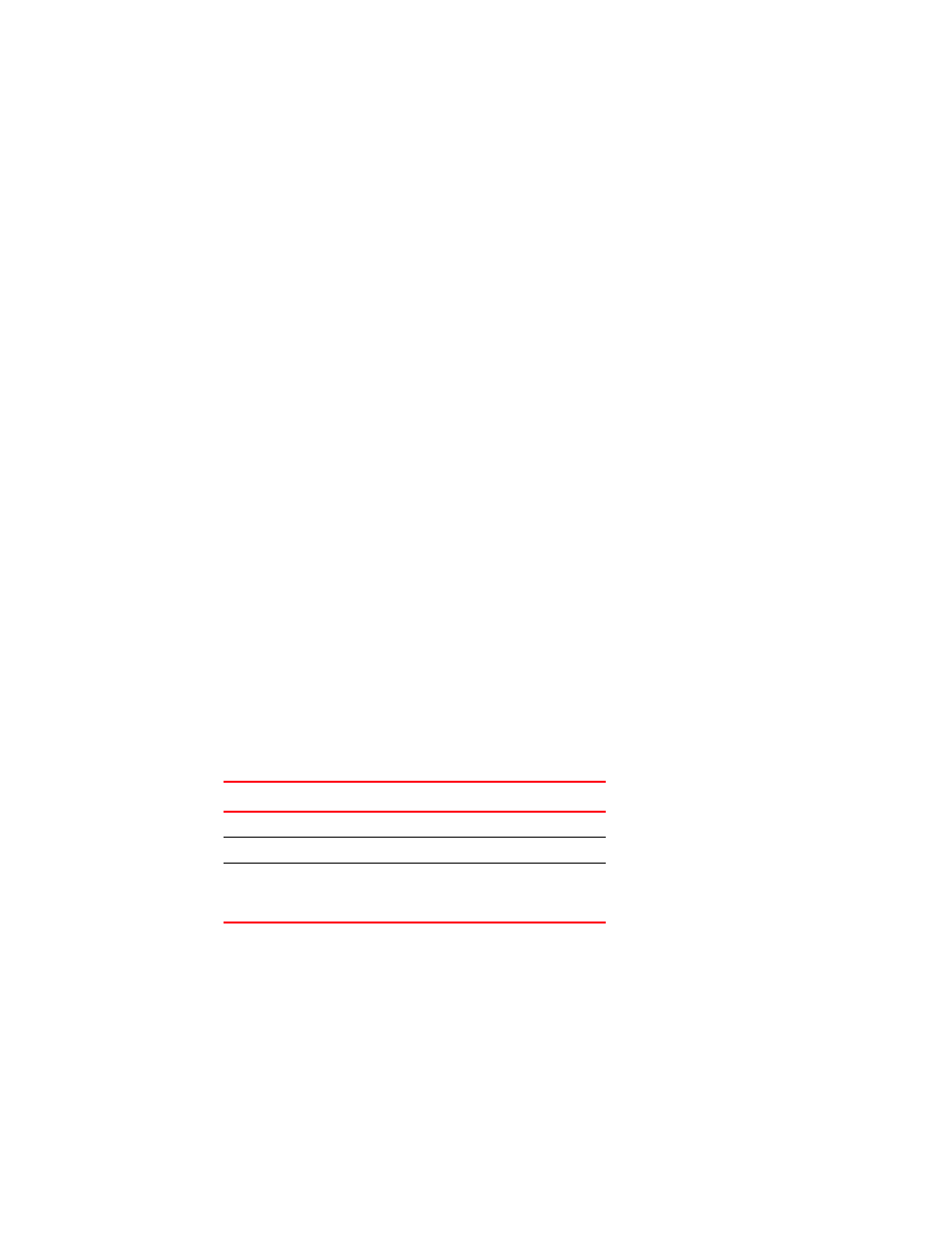
4
Brocade SAN Analytics Management Pack for VMware vCenter Operations Management Suite User Manual
53-1003192-01
Installation
1
11. Enter the SNMP Trap Receiver port number in the SNMP Trap Receiver Port field.
12. Select BNA credentials to use to sign on to the data source from the Credential list.
If necessary, click Edit to modify the credentials.
13. (Optional) Click Test to test the adapter instance.
14. Click OK to save your configuration.
Once created, the system queries the SAN fabric data from the Brocade Network Advisor server
every 3 collection cycles. By default, the collection cycle is set to 5 minutes in vCenter
Operations Manager.
Creating credentials
You must define credentials for each adapter instance. vCenter Operations Manager uses
credentials to sign on to the Brocade Network Advisor data source.
To modify Brocade Network Advisor credentials, complete the following steps.
1. Select Brocade Fabric Adapter from the Adapter Kind list.
2. Select Brocade Network Advisor Credentials from the Credential kind list.
3. Enter BNA in the Instance name field.
4. Enter your user name in the Brocade Network Advisor User field.
5. Enter your password in the Brocade Network Advisor Password field.
Defining the collection interval
The collection interval for the adapter instance resource determines how often to collect data. You
must define the collection interval for each adapter instance based on the Switch FC port count for
the Brocade Network Advisor server.
defines the collection intervals you should use based on the Switch FC port count.
To define the collection interval for an adapter instance, complete the following steps.
1. Select Environment > Environment Overview.
2. On the List tab, select the adapter instance for which you want to configure the collection
interval.
3. Click the Edit Resource icon.
The Resource Management dialog box displays.
TABLE 2
Collection intervals
Switch FC port count
Adapter collection interval
1000
5 minutes
1000 - 4000
10 minutes
4000 and above
(maximum limit is 9000 including the
device port)
15 minutes
