San event handling, In this chapter, San events – Brocade SAN Analytics Management Pack for VMware vCenter Operations Management Suite User’s Guide V1.0 User Manual
Page 19: Maps alerts, Chapter 3, Chapter 3, “san event handling
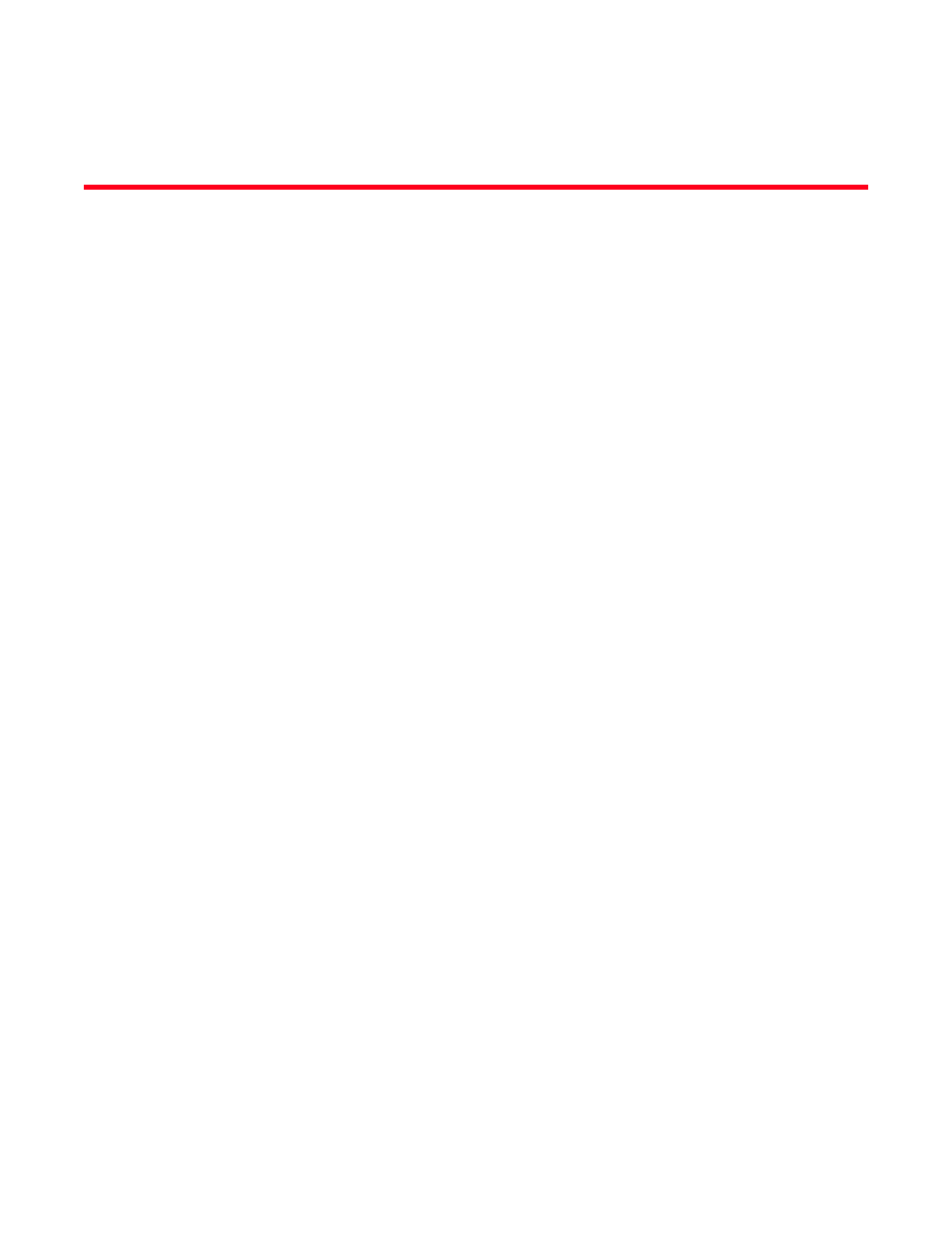
Brocade SAN Analytics Management Pack for VMware vCenter Operations Management Suite User Manual
11
53-1003192-01
Chapter
3
SAN Event Handling
In this chapter
•
•
SAN events
The Brocade SAN Analytics Management Pack for VMware vCenter Operations Management Suite
displays Monitoring and Alerting Policy Suite (MAPS), Fabric, and Switch alerts received from the
Brocade Network Advisor server. Before you can view event alerts, you must configure event
handling for vCenter Operations Manager and Brocade Network Advisor (refer to
MAPS alerts
For switch resources, all MAPS violations on the switch display as an alert on the switch in the
Health Tree for the violations received from switch or Brocade Network Advisor server. Click a
switch in the Health Tree to display the alerts specific to the switch in the Alerts widget.
The Brocade SAN Analytics Management Pack for VMware vCenter Operations Management Suite
displays the following MAPS violations from the switch resources.
•
Fabric Health violation — Monitors potential problems arising between devices, such as zone
changes, fabric segmentation, downed E_Ports, fabric reconfiguration, domain ID changes,
and fabric log ins.
•
Traffic/Flow violation — Monitors the source and destination of traffic and flows.
•
Switch FC Port violation — Monitors the number of violations for each product based on the
selected fabric and a specified time range. There are four port health violation widgets: All, ISL,
Initiator, and Target.
•
Switch Policy Status violation — Monitors the health of the switch by defining the number of
errors that transitions the overall switch state into a state that is not healthy. For example, you
can specify a switch policy so that if a switch has two port failures, it is considered to be in a
marginal state; if it has four failures, it is in a down state.
•
Switch resource violation — Monitors the system RAM, flash, CPU, and memory.
•
Switch Security violation — Monitors monitors different security violations on the switch and
takes action based on the configured thresholds and their actions.
