Managing an icx 6450-c device, Temperature settings, Displaying the temperature – Brocade ICX 6450-C Compact Switch Hardware Installation Guide User Manual
Page 41
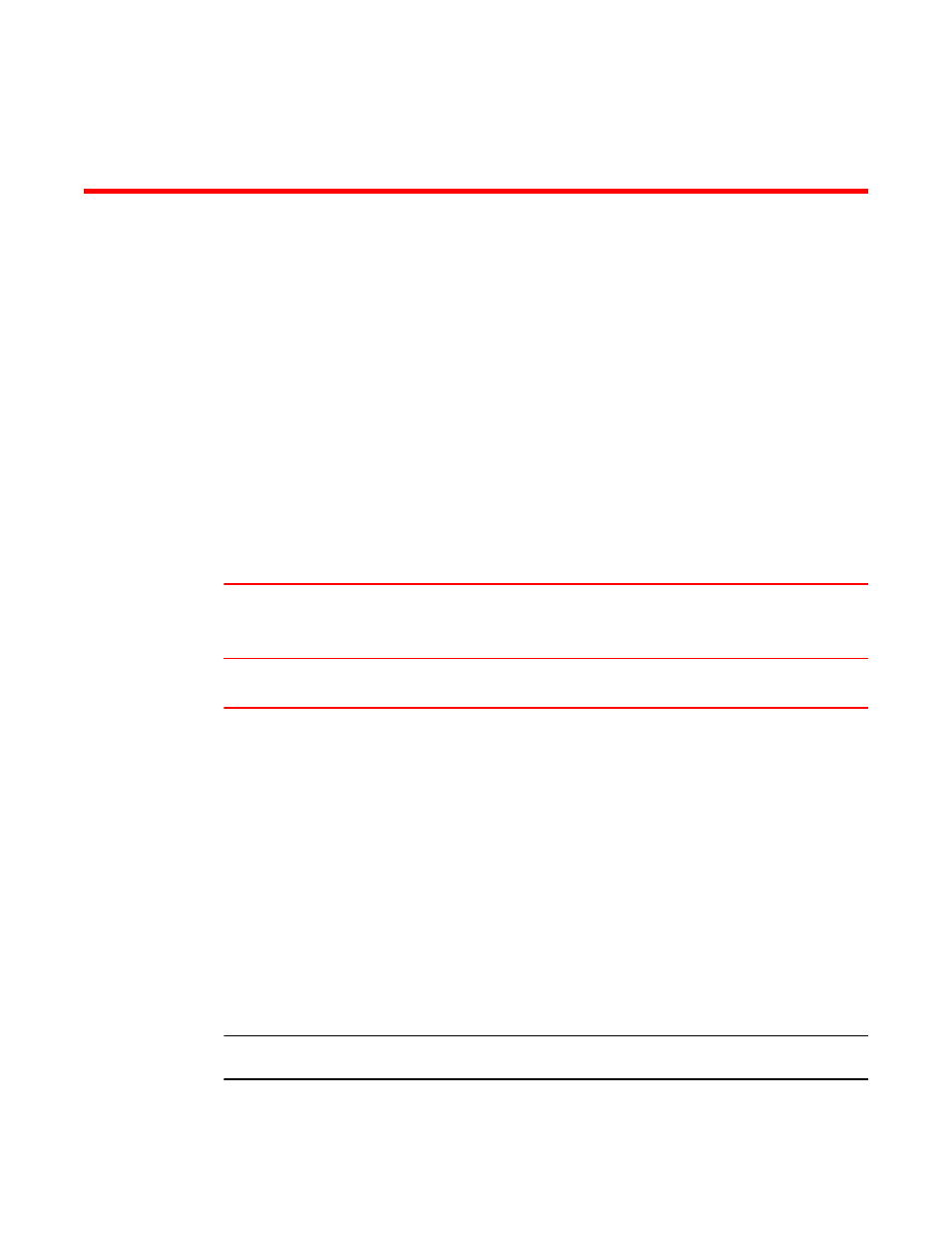
Managing an ICX 6450-C device
Temperature settings
The device contains temperature sensors that the software reads based on a configurable device poll
time. The device has two automatic speed fan control settings based on the temperature. To protect the
device from overheating, the following temperature threshold levels exist:
•
The warning level is the temperature at which the device generates a syslog message. It is
configurable up to 93°C.
•
The shutdown level is the temperature at which the device reboots. It is set by the device and is not
configurable. When the device temperature reaches the shutdown level, it generates a warning
message that the device’s temperature is over the shutdown level and the device will shutdown in 5
minutes. The system restarts 5 minutes after the device reaches the temperature shutdown level.
Temperature thresholds
TABLE 9
Model
Warning level temperature threshold
(°C)
Critical (shutdown) temperature
threshold
(°C)
ICX 6450-C12-PD Brocade recommends setting the warning level
temperature no higher than 93°C.
96°C
Displaying the temperature
To display the temperature of a device, enter the show chassis command at any level of the CLI. The
show chassis command displays the power supply status, and temperature threshold levels for fan
speed.
device# show chassis
The stack unit 1 chassis info:
Power supply present, status ok
Fanless model
Sensor B Temperature Readings:
Current temperature : 60.5 deg-C
Sensor A Temperature Readings:
Current temperature : 60.5 deg-C
Warning level.......: 93.0 deg-C
Shutdown level......: 96.0 deg-C
Boot Prom MAC : cc4e.2407.9c20
Management MAC: cc4e.2407.9c20
NOTE
The displayed temperature reflects the temperature of the board inside the device.
Syntax: show chassis
Brocade ICX 6450-C Compact Switch Hardware Installation Guide
39
53-1003081-01
