Tool requirements and parts list – Brocade Mid-Mount Rack Kit (Switch) Installation Procedure (Supporting 300, 5100, 5300, 6505, 6510, 6520, 7800, 8000, VA-40FC, VDX 6710-54, and VDX 6740) User Manual
Page 5
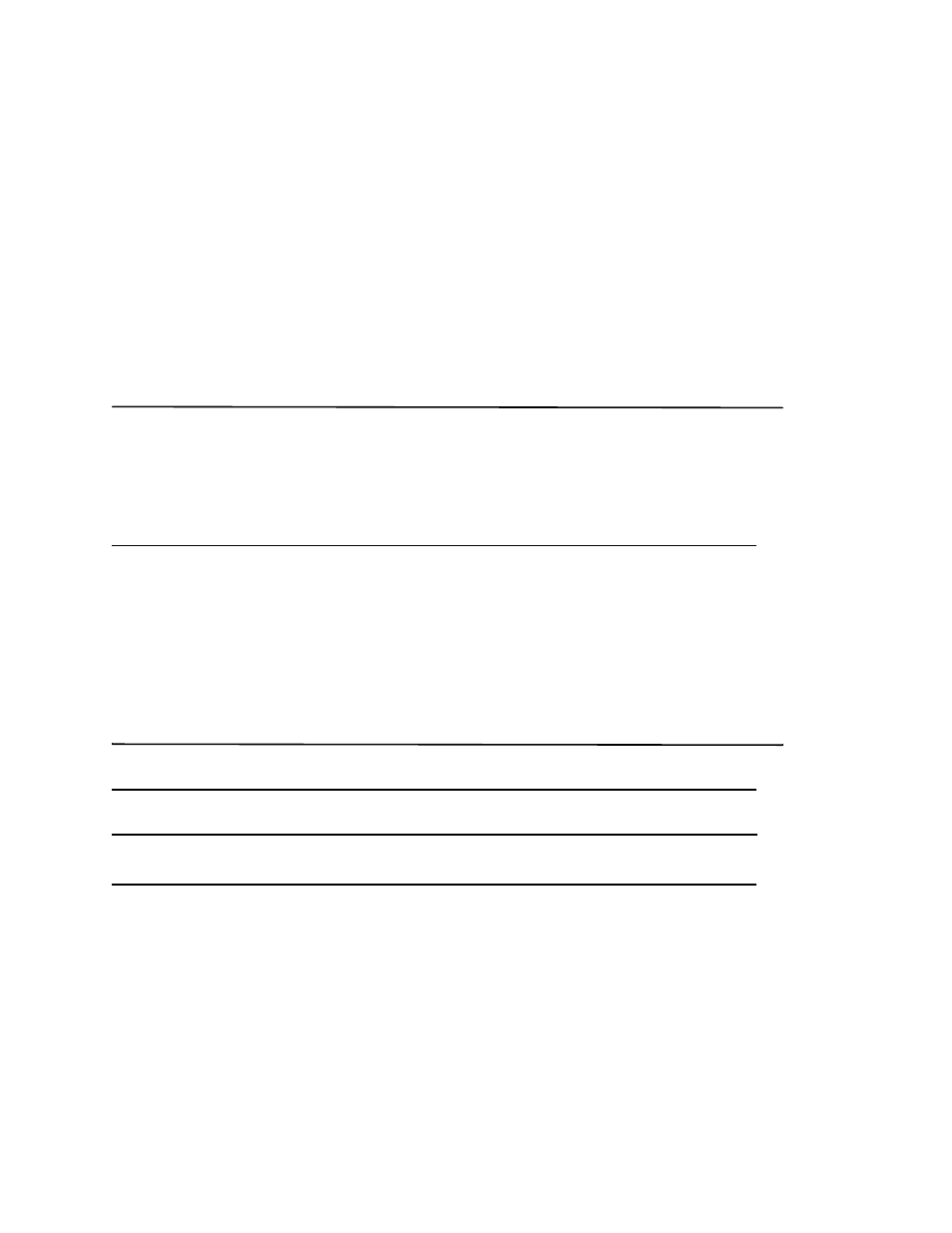
Mid-Mount Rack Kit (Switch) Installation Procedure
5 of 10
53-1001273-07
•
Ensure that an electrical branch circuit with the following characteristics is available:
-
Required voltage and frequency as indicated in the hardware reference manual (200-240 VAC is always
preferred).
-
Protection by a circuit breaker in accordance with local electrical codes.
-
Supply circuit, line fusing, and wire size that conform to the electrical rating on the switch nameplate.
-
Grounded outlet compatible with the power cord and installed by a licensed electrician.
•
Ensure that all equipment installed in the rack is grounded through a reliable branch circuit connection. Do not
rely on a secondary connection to a branch circuit, such as a power strip.
•
Ensure that the rack is mechanically secured to ensure stability.
•
Ensure that the air temperature at the fan inlet is less than 40
o
C (104
o
F) during switch operation.
•
Ensure that the airflow available at the air vents meets the minimum requirements for the switch.
ATTENTION
For all switches other than the Brocade 6510, 6520, VA-40FC, and VDX 6740, install the switch with the fan side
facing the air-intake aisle. The chassis air intake is on the fan side and exhaust is on the port side.
For the Brocade 6510, 6520, VA-40FC, and VDX 6740, ensure that the switch is oriented properly with the air-intake
aisle. The power supply and fan unit airflow must be the same to prevent overheating. If both units have the Intake (I)
label or no label, orient the switch with the fan facing the air-intake aisle. If both units have the Exhaust (E) label, orient
the port side of the switch to face the air-intake aisle.
Tool requirements and parts list
The following items are required to install a switch using the Mid-Mount Rack Kit:
•
Clamps or other means of temporarily supporting the switch in the rack
•
#2 Phillips torque screwdriver
•
1/4 inch slotted-blade torque screwdriver
ATTENTION
Use the screws specified for use with the switch. Longer screws can damage the switch.
Ensure that the items listed in
NOTE
Not all parts may be used with certain installations depending on the switch type.
