Brocade Mid-Mount Rack Kit (Switch) Installation Procedure (Supporting 300, 5100, 5300, 6505, 6510, 6520, 7800, 8000, VA-40FC, VDX 6710-54, and VDX 6740) User Manual
Page 4
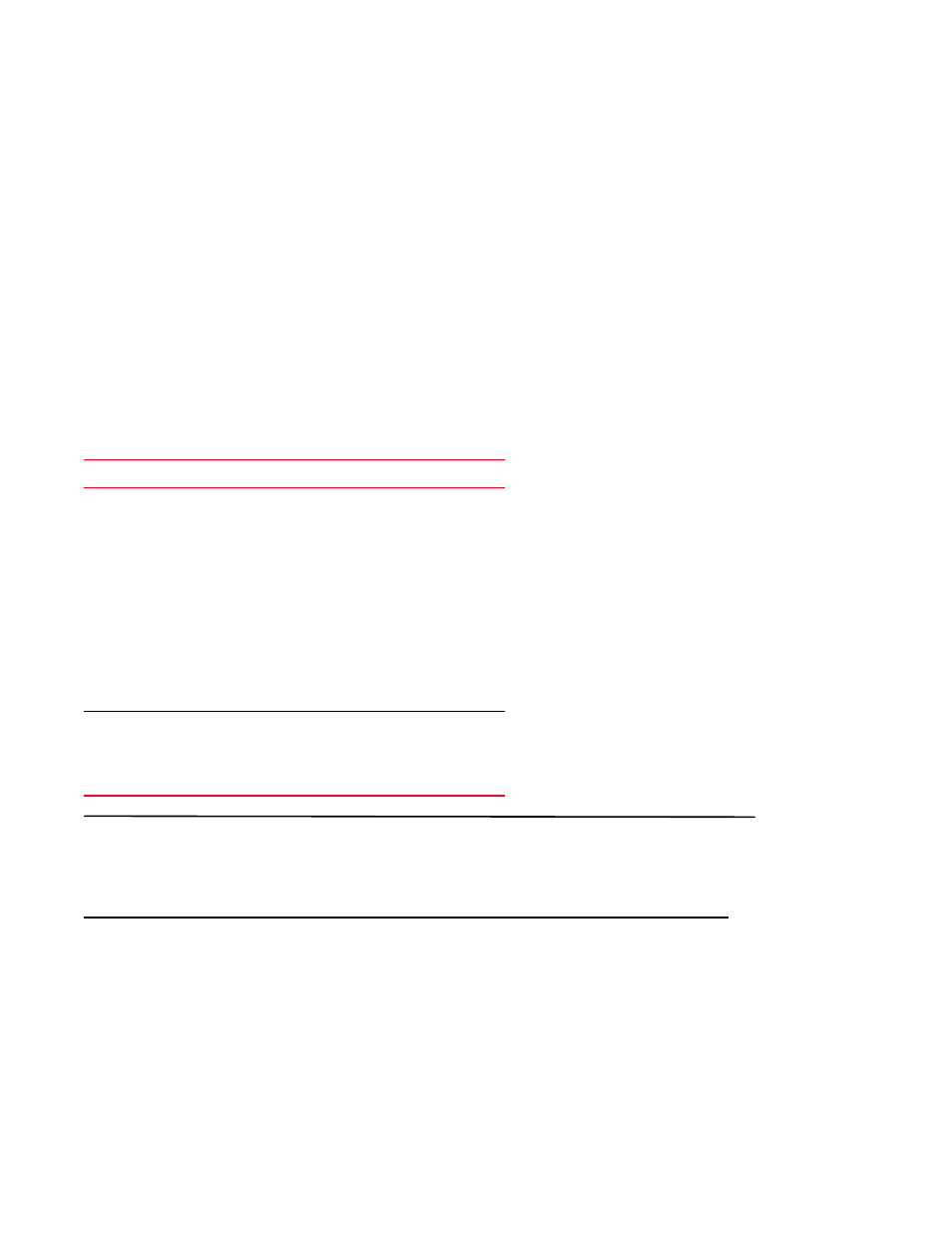
4 of 10
Mid-Mount Rack Kit (Switch) Installation Procedure
53-1001273-07
Contents
This document provides instructions to install a 1U, 1.5U, or 2U switch (or SAN Router) in a telecommunications
(Telco) rack using the Mid-Mount Rack Kit. The document is organized as follows:
•
•
•
•
Introduction
The supported switches are listed in
ATTENTION
The brackets supplied with the Brocade 6510 and Brocade 6505 are slightly slimmer than those supplied for the
other switches in this list due to the greater width of those two switches. Otherwise, they look the same and are
mounted the same. Do not use the standard brackets because they will not fit with the Brocade 6510 and Brocade
6505.
Installation requirements
Allow 15 to 30 minutes to complete this procedure. Note the following requirements to ensure correct installation
and operation:
•
Verify that the additional weight of the switch does not exceed the rack weight limits.
TABLE 1
Supported switches
Switch height
Switch model
1U
Brocade 300
Brocade 6505
Brocade 6510
Brocade 7800
Brocade 8000
Brocade VA-40FC
Brocade VDX 6710-54
Brocade VDX 6740
2U
Brocade 5300
Brocade 6520
