Numbering the key positions, Language translation settings – multilanguage mode – PrehKeyTec GmbH User Manual
Page 3
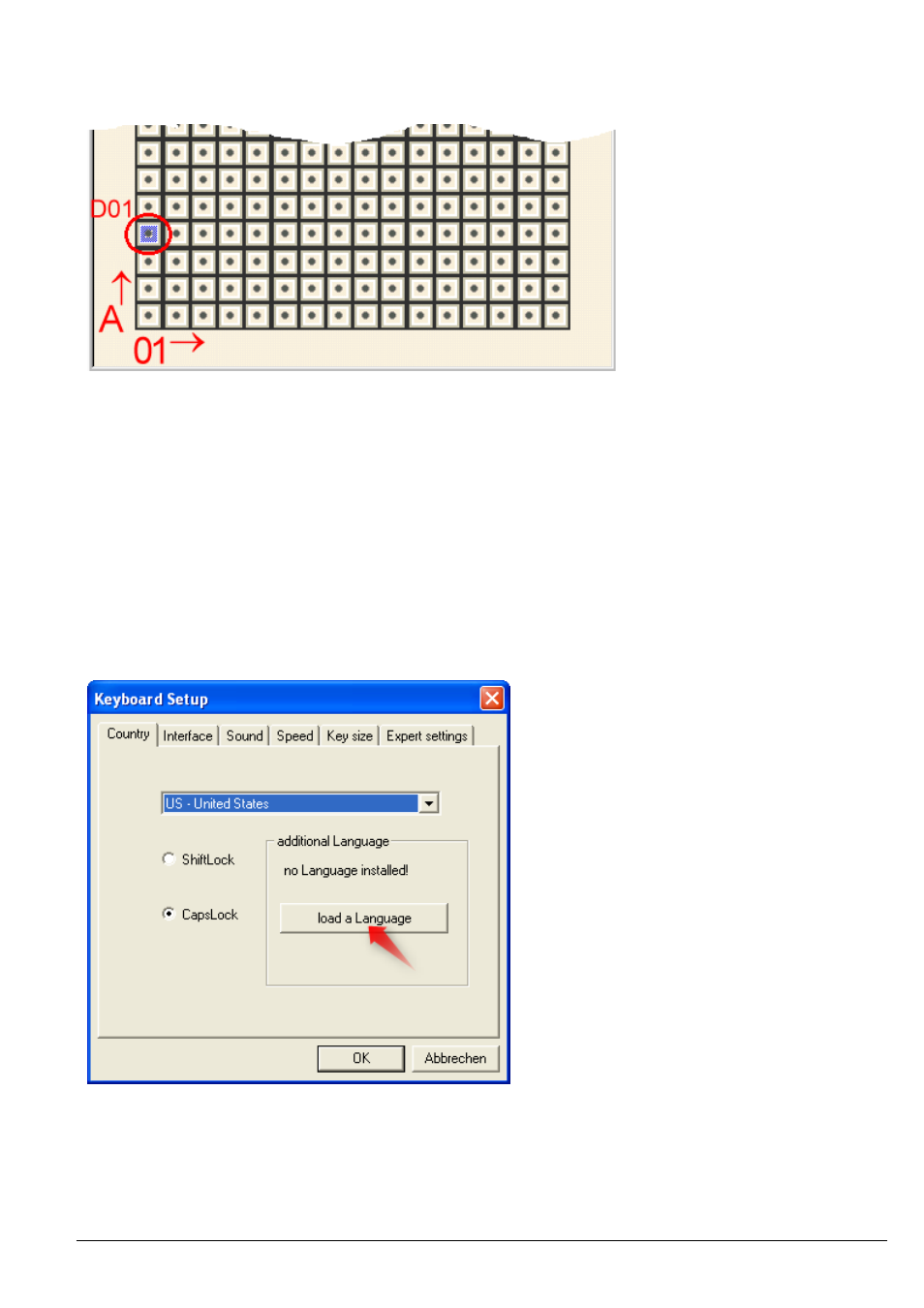
Numbering the key positions
In our example (MCI128) you will see the following blank layout:
Figure 5
Numbering is done the same way for Numeric and also Alpha keyboards - as shown in Figure 5:
• Using letters (A, B, C…) starting from the lower left side, towards the top.
• Using numbers (01, 02, 03…) from left towards right.
• The key position is displayed in the title bar of the key assignment dialogue.
Language translation settings – MultiLanguage mode:
For having correct output of key sequences and especially module data, the PrehKeyTec keyboard and the
operating system's keyboard driver must be set to identical translation. Since ever our programmable keyboards
and the programming software support 8 basic languages: US, GR, FR, UK, SG, SF, IT, SP.
Starting with WinProgrammer 2.3 you can easily add additional languages.
Select
Configuration
→
Keyboard setup
to enter the following configuration dialogue:
Important notes:
• The "MultiLanguage" feature is fully
supported by latest MCI family keyboards
having firmware 605/3090 or newer.
• Usually you have to cycle power to activate
MultiLanguage mode.
• Active MultiLanguage mode is indicated by
the addendum "ML" in the version string.
• Older keyboard generations (e.g. MC 128
W/X) do only partially support the Multi-
Language feature:
a) Key sequences are translated correctly
by the WinProgrammer's compiler.
b) Translating variable module data (e.g.
MSR codes) is not supported. Such data
can only be modified by the classic
ASCII-Convert-Table method here.
Figure 6
PrehKeyTec GmbH
Quickstart WinProgrammer - Apr 01 2011
Page 3/22
