Interface settings (at, usb, rs232), Special key combination – PrehKeyTec GmbH User Manual
Page 15
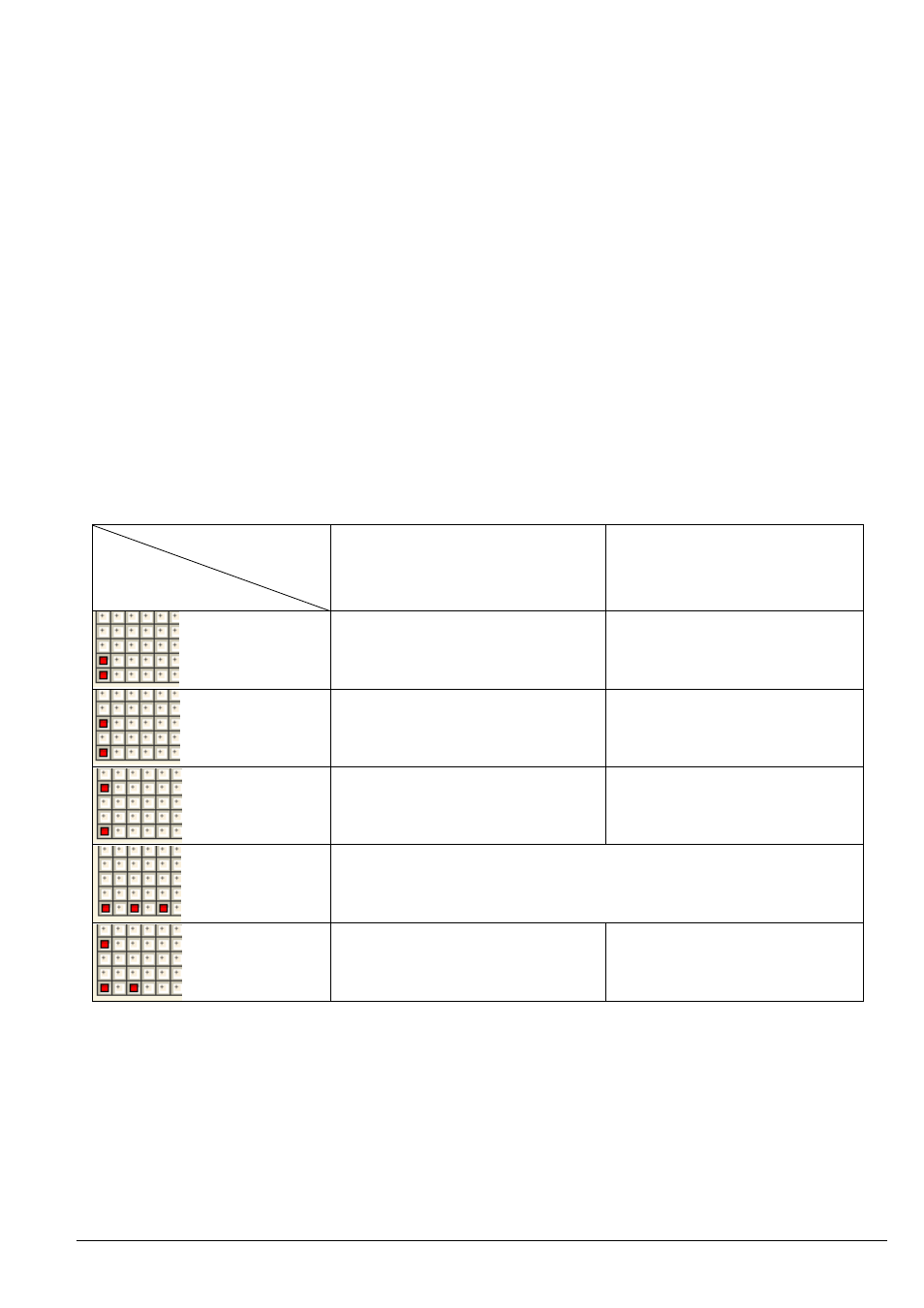
Interface settings (AT, USB, RS232)
The PrehKeyTec programmable devices basically can be configured to run these interfaces/protocols:
• PS/2 (AT)
• USB (available if device is equipped with USB interface)
• RS232 (only for MWX and MC/WX family with optional factory-fitted RS232 module)
Important notes:
Of course the individual capabilities of your keyboard depend on the hardware and the cabling the
keyboard is equipped with.
The computer's bios usually will display a "keyboard error" message, if the keyboard's interface setting
was somehow incorrectly configured. In this case, please use one of the following key combinations to
reset to the correct interface.
Special Key Combination
Below you find some helpful key combinations for configuring and troubleshooting our programmable
keyboards. Press and hold down one of these key combinations during powering-on the
computer/keyboard. You should hold the combination for at least 5 seconds. Successful switch over is
usually indicated by long beep tone(s).
Please use the appropriate key combinations for the keyboard family you're using:
Keyboard Family
Key combination
M 84/128 WX
MC/WX (25, 35, 80, 84, 128)
PC-POS
MCI Family
latest MC147, MC140, MF112
MC 80 U
A01 + B01
Reset interface:
PS2 (AT) protocol
Reset interface:
Autodetect PS/2 or USB Protocol
3
A01 + C01
Reset interface:
XT (old 8086) protocol
Reset interface:
Fixed to PS/2 Interface
A01 + D01
RS232 protocol
with default parameters
1
Reset interface:
Fixed to USB Interface
3
A01 + A03 + A05
Activate a test keytable to check all key positions for electrical function.
2
A01 + A03 + D01
Not supported here - Do NOT use!
5
Restore the factory default
keytable
4
Notes:
1
RS232 protocol is only available for MWX/MC with optional factory-fitted RS232 module (Default: 9600-8-O-1)
2
Each key press and each key release should output a beep and some default key code. The stored keytable will
not be changed. Please cycle power to get the keyboard back into "normal" operation.
3
USB and Autodetect are not available for MCI keyboards with "PS2 only" electronic boards. These boards are
only capable PS2 protocol.
4
The actually programmed keytable will be replaced by the firmware default keytable. Also the module settings
will be reconfigured to factory defaults.
5
This key combination is not supported for older keyboard families. It will cause them to go into RS232 mode
(like A01+D01). To get back to PS2 protocol, use key combination A01+B01 instead.
PrehKeyTec GmbH
Quickstart WinProgrammer - Apr 01 2011
Page 15/22
