Special keyboard modes using badreadstring – PrehKeyTec GmbH User Manual
Page 21
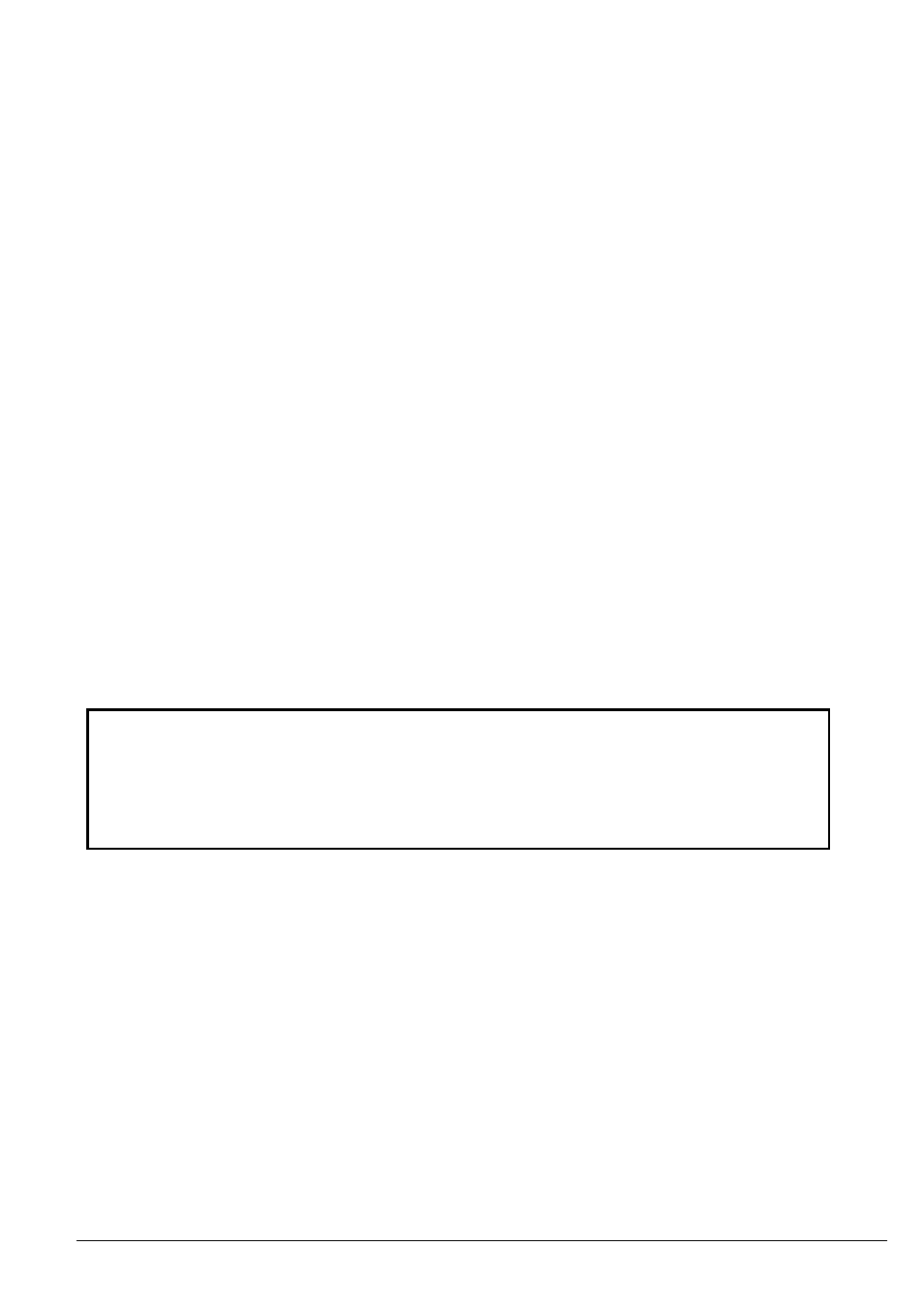
Special Keyboard Modes using BadReadString
Basically the MSR module's BadReadString option is used to define a text which is sent instead of the track data
in case of erroneous magnetic card reading.
In addition various switches can be entered in the BadReadString option to configure special keyboard modes.
The special keyboard mode switches listed below are available for most of the new PrehKeyTec devices having
firmware dated 2001 or newer.
Special keyboard mode switches for BadRead String:
\#
MSR: Output the Error number for faulty MSR swipe reading:
0: No start sentinel recognized, 1: Parity error, 2: Checksum error
\A
MSR: Support AAMVA
\C
MSR: Support CADL
\D
MSR: Empty Tracks: Don't output anything
\N
MSR: Don't output Sentinels for BadReadString
\S
MSR: Output Sentinels for BadReadString (using default sentinels).
\U
Universal language: Module data are output as Sequence of ALT-Combinations (e.g. A = ALT65)
\X
MSR: Error on all three tracks: Don't output anything (no data, no header, no terminator)
\R
MSR: Use old-style Caps behaviour.
\B
MSR: Beep in case of BadRead.
\W
MSR/Keylock: Special OEM data protocol (PS/2 interface only).
\L
MSR: SlowOutput activated (regardless of setting for header/terminator).
\G
MSR: Empty tracks: Mark them with an asterisk *
\Q
Keylock: Keyboard output is disabled in position 0.
\P
Keylock: Keylock codes programmable (see parameters below)
Important note:
• Not all switches are available for every PrehKeyTec device model. Especially older keyboard
models do not support those switches at all.
•
Usually the switches can be combined by entering them "in a row". Example: Err\#\A\C
•
All characters must be entered into the BadReadString textbox as listed above – in capital letters.
•
Usually you have to cycle power to activate the new parameters.
Parameters for switch \P – Programmable keylock:
•
Feature only available for MCI keyboards having firmware 605/3018 or newer
•
When using switch \P, you always have to enter the complete scancode sequence into each of the module assignments.
•
Programming of the keylock is done via keylock header/terminator and other unused modules:
0: KLH (Keylock Header)
1: KLT (Keylock Terminator)
2: FIH (Function card / Insert header)
3: FIT (Function card / Insert terminator)
4: FRH (Function card / Remove header)
•
On latest MCI keyboards it's very easy to switch between layouts – using the new "EasyLayer" concept (see page
ª
PrehKeyTec GmbH
Quickstart WinProgrammer - Apr 01 2011
Page 21/22
