List of supported key functions (macros), ªlist of supported key functions (macros) – PrehKeyTec GmbH User Manual
Page 17
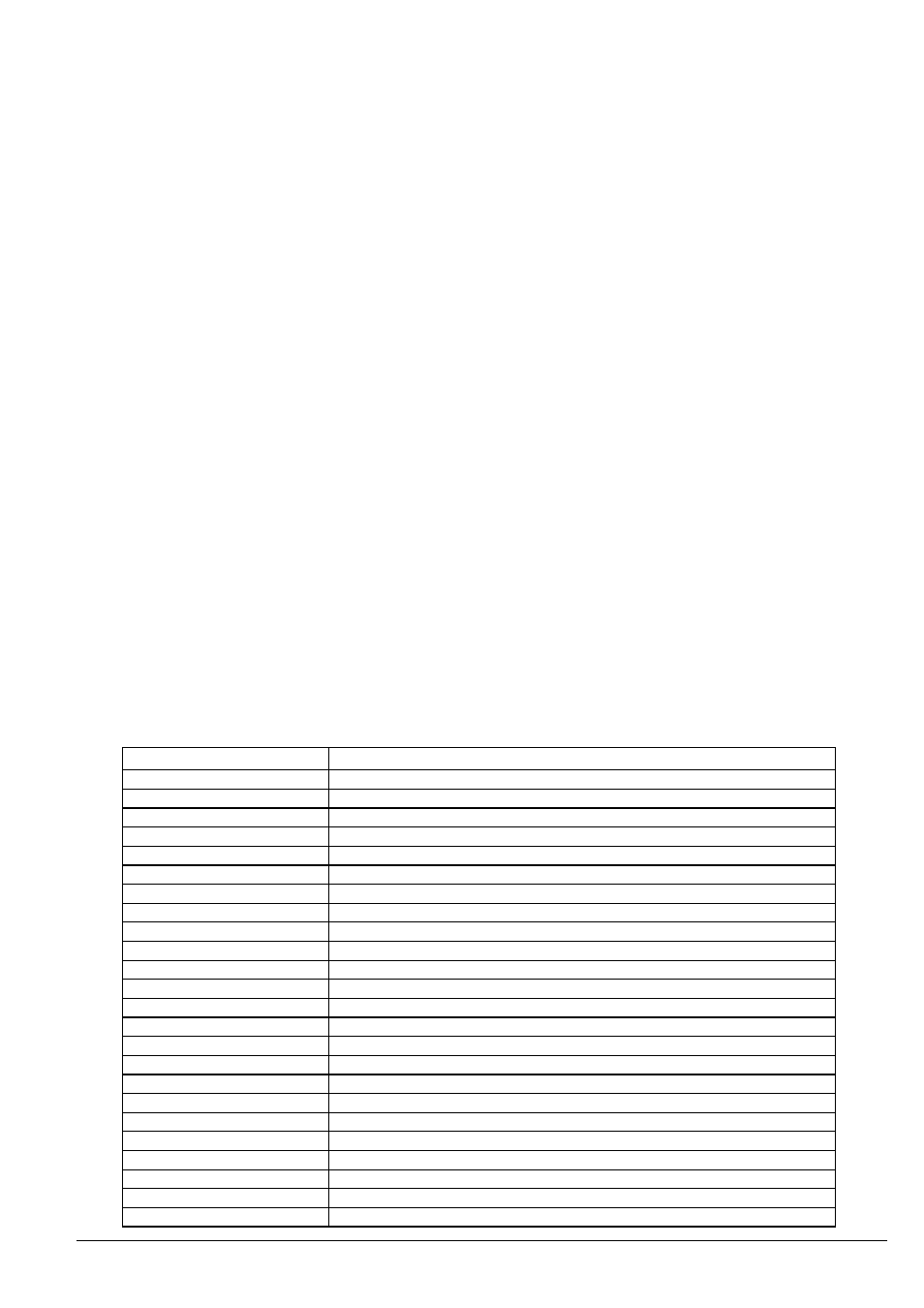
List of Supported Key Functions (Macros)
The key functions (Macros) are usually entered by just double-clicking the entry in the "Keys>>" list on the left
side. You also can type them manually – then pay attention to enter them in {} (curly brackets), i.e. {F1} for the F1
key.
Some examples of key combinations: {Ctrl+F5}, {Ctrl+a}, {Delay}, {Alt+x}, {SHIFT+{ALT+F4}} ...
Important notes:
1. Key combinations using uppercase letters
For key combinations usually lowercase letters have to be used. Using uppercase letters would result to a key
combination with a shifted character. See example below:
{Ctrl+A} = {Ctrl+{Shift+a}}
because {Ctrl+a}
≠ {Ctrl+A}
2. Multi-Layer Macros
Multi-Layer macros like {KEY-UP} automatically define codes on several layers. Please only place them on
StdKey-Layer - all other layers must be left empty then.
Technical note: Multi layer macros like {KEY-UP} exactly support the PS2 specified scancode sequences for such
extended keys. For USB extended keys do not need multi layer macros any more. Here you can use the
equivalent macros like {Up} instead.
3. Programming ASCII / ANSI Codes using macro {ALTxxx}
To achieve special ASCII/ANSI characters in DOS/Windows you have to press LeftAlt key, type the character’s
decimal code on numeric pad, Release Alt key.
Our keyboard does the same – if key assignment is done as described below:
{Alt###}
### indicating the decimal ASCII character code.
{Alt0###}
### indicating the decimal ANSI character code.
Examples:
{Alt65} will cause the keyboard to do the Alt-Combination for a capital A (ASCII/ANSI decimal 65).
{Alt0128} will output the Windows XP Alt-Combination for the Euro sign € (ANSI decimal 128).
Available Macros
Description + Annotations
\"
Quotation mark (sign itself is reserved code – also for the key label)
\\
Backslash (sign itself is reserved code – also for the key label)
\{
Curly brackets (sign itself is reserved code – also for the key label)
\}
Curly brackets (sign itself is reserved code – also for the key label)
\^
Caret (sign itself is reserved code)
{ALT}
(left) Alt key
{ALT+Fx}
Alt + Function key (x: number 1..12)
{ALTGR}
Right ALT (AltGr) key
{ALTGR+Fx}
AltGr + Function key (x: number 1..12)
{APP}
GUI (Win) application key
{BACKSPACE}
Backspace key - abbreviation: {BS}
{BREAK}
Break key ( = CTRL + Pause)
{CTRL} (left)
Ctrl
key
{CTRL+Fx}
Ctrl + Function key (x: number 1..12) - please also see {FCx}
{DEL}
DEL key (numeric keypad)
{DELAY}
0.5 sec output delay
{DIV}
Division key on numeric keypad
{DOWN} Moves
cursor
down
{EMPTY} Empty
string
{END} End
key
{ENTER} ENTER
key
{ESC} ESC
key
{F1}
Function key F1 ... F12
{FCx}
Abbreviation for above {CTRL+Fx}
PrehKeyTec GmbH
Quickstart WinProgrammer - Apr 01 2011
Page 17/22
