App1 app2 index – Yokogawa DAQWORX User Manual
Page 26
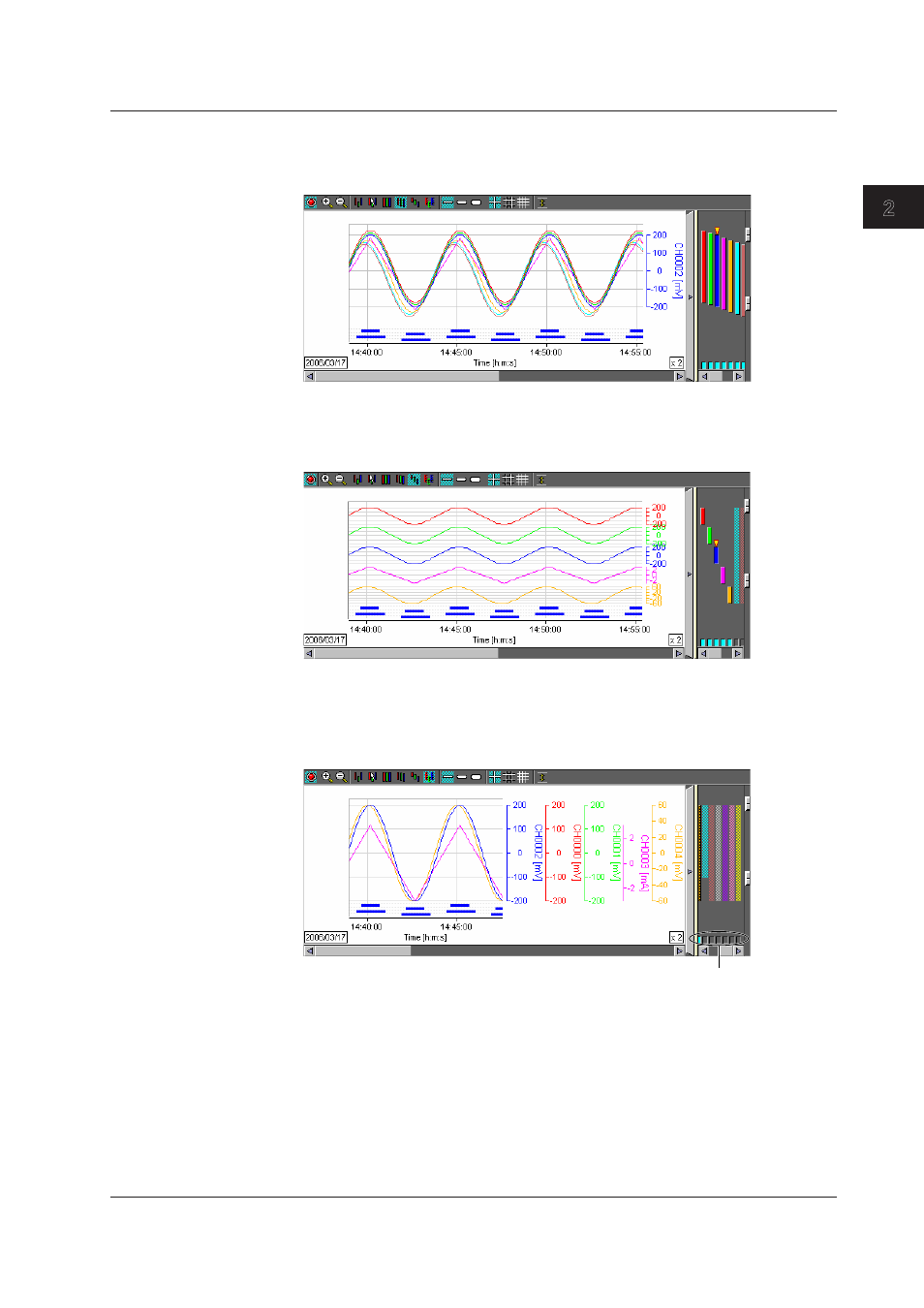
2-11
IM WX83-01E
Monitoring with
AddObserver Panel
1
2
3
App1
App2
Index
Slide Zone
Unifies the widths of each waveform’s zone, then staggers the starting position of
each zone.
Auto Zone
Accounts for the number of displayed waveforms and divides up their waveform
display areas equally.
Multi-Axes Zone
Displays multiple y-axes (scales). By dragging the zone bar/y-axis of the waveforms
whose Waveform Display ON/OFF Boxes are ON, you can turn the y-axis display ON
and OFF.
Click the waveform display
ON/OFF button
2.6 Changing the Trend Graph Display Method
