App1 app2 index – Yokogawa DAQWORX User Manual
Page 11
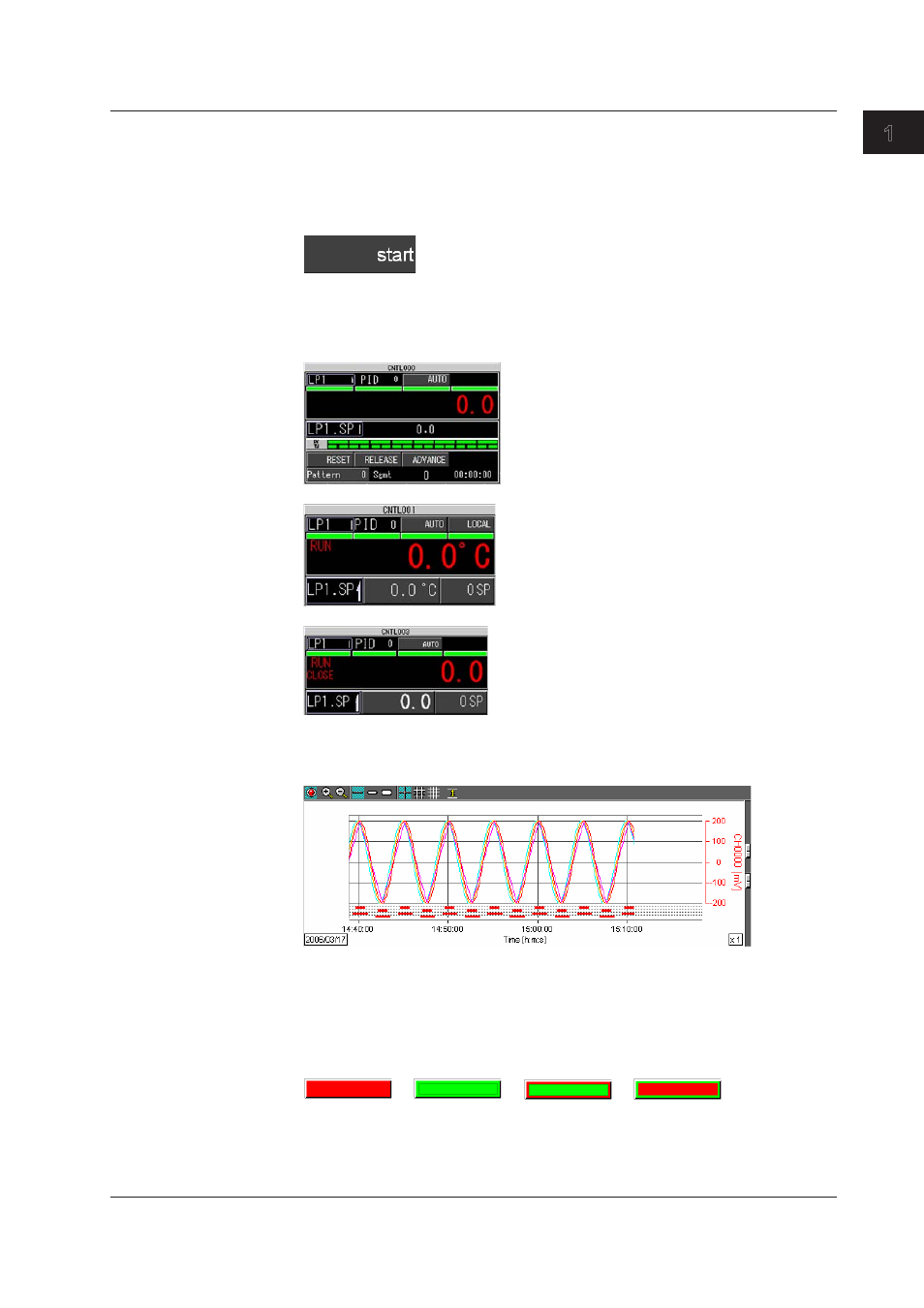
1-5
IM WX83-01E
Before Using the Software
1
2
3
App1
App2
Index
• Selectable Out
Selects strings to which numerical values are registered and sends them to the I/O
Channel host.
Converts values from channels corresponding to output channels to character strings
registered on the builder and displays them.
• Temperature Controller Parts
Displays the screens of the temperature controller parts to which controllers were
assigned.
• Extended Trend Graph
The extended trend graph displays up to 1600 of the same FIFO channels.
• Extended Indicator
Blinks in the color specified for alarms in AddObserver when an alarm occurs on one
of the several assigned channels (alarms). If an alarm occurred in the past, the outline
of the extended indicator blinks in red. If you click the indicator, just the outline returns
to normal.
Normal
Alarm occurring Alarm occurred
in the past
Alarm acknowledged
1.1 Overview of the AddObserver Runtime Package
