App1 app2 index – Yokogawa DAQWORX User Manual
Page 24
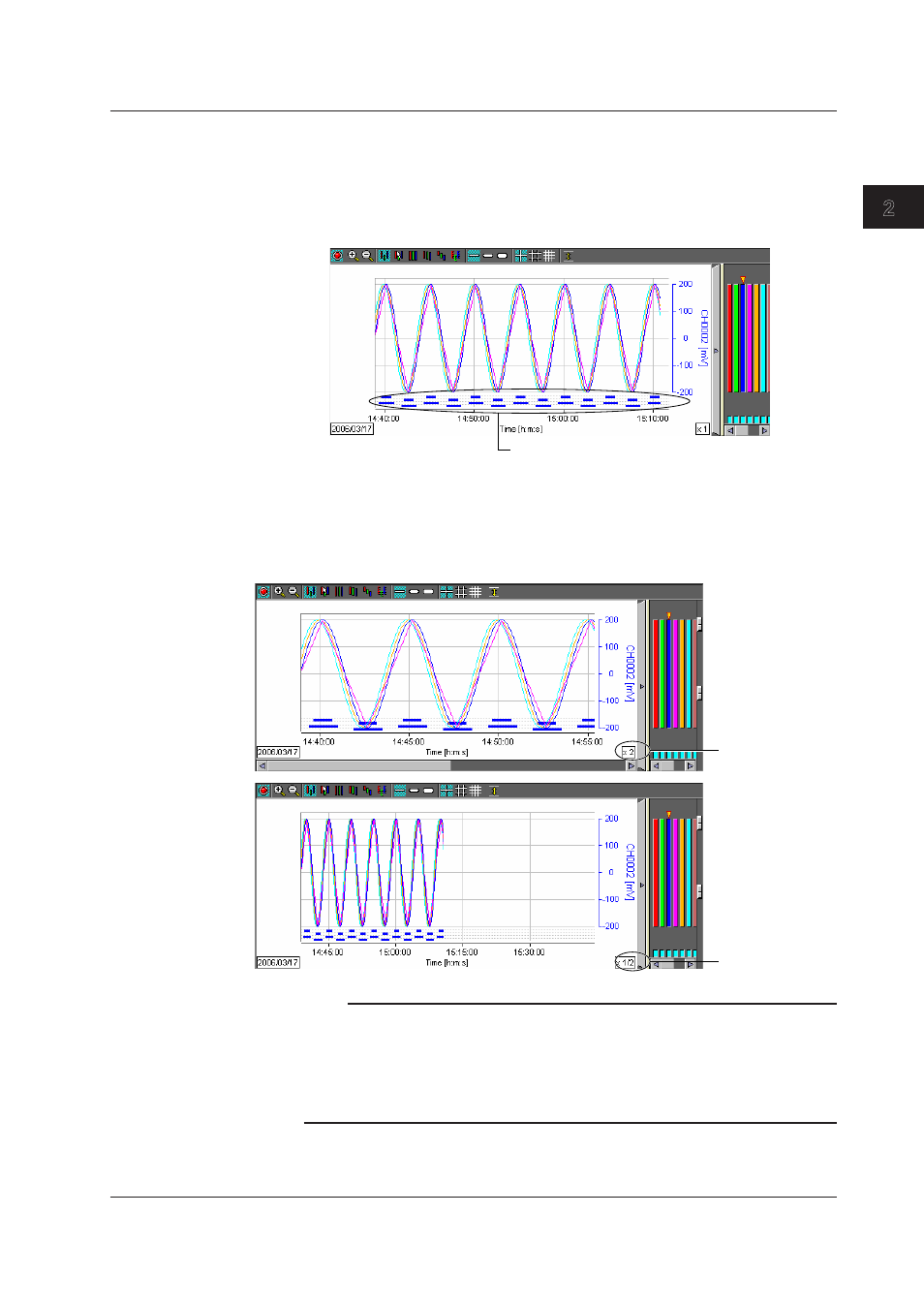
2-9
IM WX83-01E
Monitoring with
AddObserver Panel
1
2
3
App1
App2
Index
• Displaying Alarms
You can turn alarm displays ON and OFF.
2.
Click the Alarm button on the toolbar. The alarm status (tag) for each channel
is displayed. However, no alarms will be displayed if the data being read has no
alarm data.
Alarm status
• Zooming In and Out on the Time Axis
You can adjust the time axis of the displayed waveform.
2.
Click the Zoom In or Zoom Out button on the toolbar. The waveform is zoomed
in and out along the time axis (horizontally).
2 X Magnification
1/2 X Magnification
Note
• There are five zoom in levels: 1, 2, 5, 10, and 20.
• There are nine zoom out levels: 1/1000, 1/500, 1/200, 1/100, 1/50, 1/20, 1/10, 1/5, and 1/2.
However, since the displayable zoom factor varies depending on the number of pixels in the
area of the displayed waveform, the zoom factor changes with the size of the panel screen.
• Depending on the zoom factor, the date and time format is automatically switched (for
example, MM/DD HH:MM or HH:MM:SS etc.)
2.7 Changing the Trend Graph Display Method
