Yokogawa DAQWORX User Manual
Page 25
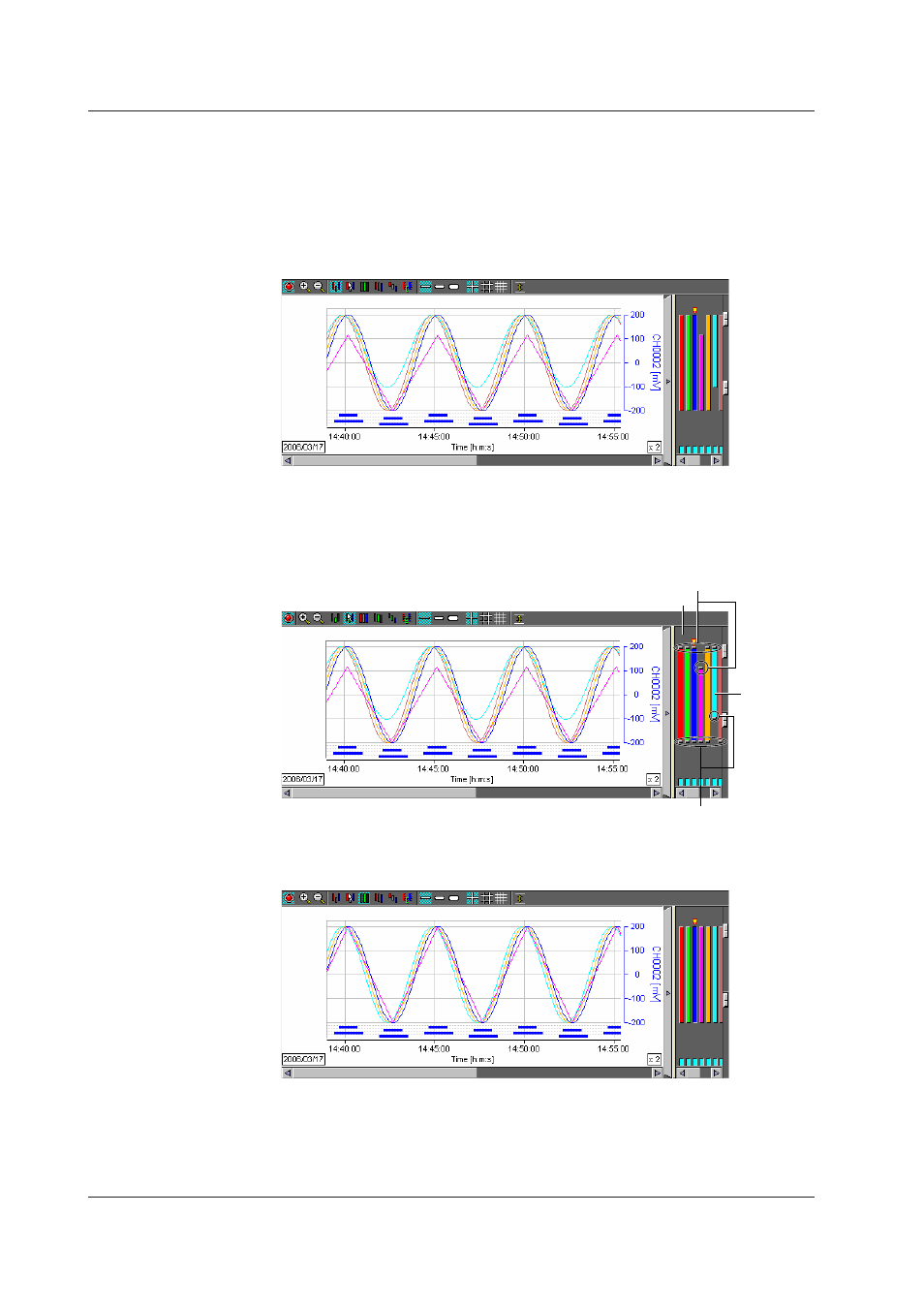
2-10
IM WX83-01E
• Selecting a Y-Axis Display Zone
You can change the waveform display method.
2.
Click User Zone, Edit Zone, Full Zone, Slide Zone, Auto Zone, or Multi-Axes
Zone on the toolbar.
User Zone
Set the y-axis as a user zone. This causes the zone to be uneditable using the panel.
Edit Zone
Set the y-axis as an editable zone. The zone can be edited in the trend graph’s zone
display area. In the zone display area, drag the handle on the upper or lower edge of
the zone bar to change the zone.
Drag the handle on the upper edge
Drag the handle on the lower edge
Zone bar
Zone display area
Full Zone
Assigns the zone to all the currently displayed waveforms.
2.6 Changing the Trend Graph Display Method
