Yokogawa Value Series FX1000 User Manual
Page 33
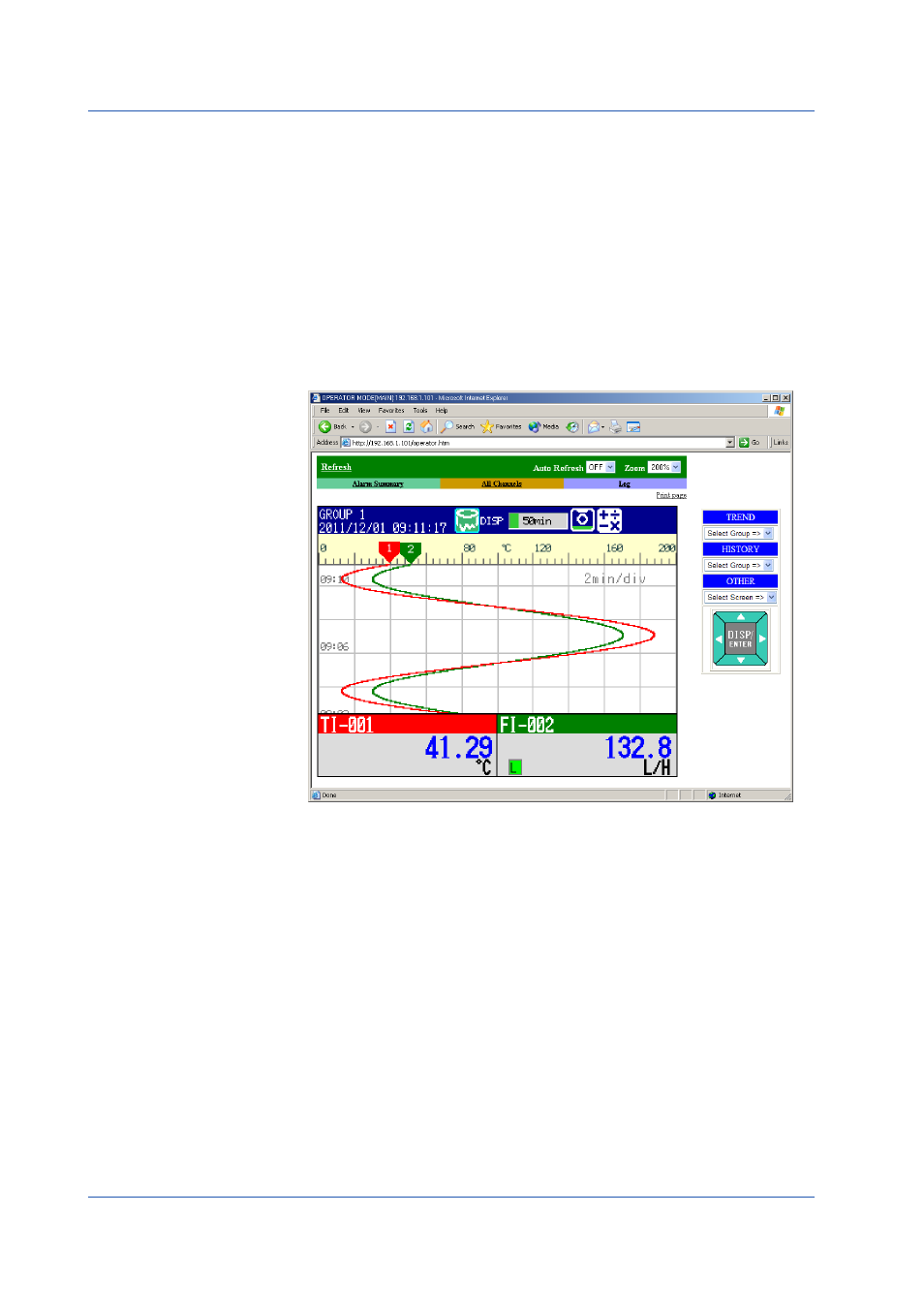
32
IM 04L21B01-02EN
(6) Checking the Connection
Send the command below from the PC and check that a correct response is returned.
Send
>ping 192.168.1.101
Response example
>Reply from 192.168.1.101: bytes=32 time<10ms TTL=255
(7) Displaying the FX Screen on the Browser
1.
Start the browser on the PC.
2.
Enter the following URL.
http://192.168.1.101/operator.htm
3.
Check that the FX screen appears.
Operation complete.
Monitoring the FX on a PC Browser (Ethernet) (Option /C7)
See also other documents in the category Yokogawa Sensors:
- EJA438 (5 pages)
- EJA120A (6 pages)
- EJA115 (85 pages)
- EJA120A (47 pages)
- EJA120A (79 pages)
- EJA130A (2 pages)
- EJA130A (4 pages)
- EJA120A (31 pages)
- EJA130A (47 pages)
- EJA120A (40 pages)
- EJA210A (70 pages)
- EJA130A (4 pages)
- EJA430A (78 pages)
- EJA210E (96 pages)
- EJA210E (52 pages)
- EJA210E (89 pages)
- EJA210E (170 pages)
- EJX120A (4 pages)
- EJA210E (9 pages)
- EJX115A (55 pages)
- EJA210E (41 pages)
- EJX910A (175 pages)
- EJX910A (83 pages)
- EJX910A (9 pages)
- EJX910A (103 pages)
- FlowNavigator Software (163 pages)
- EJX910A (55 pages)
- EJA530A (67 pages)
- EJA120A (83 pages)
- EJX530A (52 pages)
- EJA110E (85 pages)
- EJA110E (4 pages)
- EJX120A (85 pages)
- EJA118 (76 pages)
- EJX118A (64 pages)
- EJA438 (72 pages)
- EJA430E (85 pages)
- EJX430A (40 pages)
- EJX430A (76 pages)
- EJA430E (7 pages)
- EJX430A (6 pages)
- EJA430E (41 pages)
- EJA430E (96 pages)
- EJX438A (10 pages)
- ADMAG AXR (194 pages)
