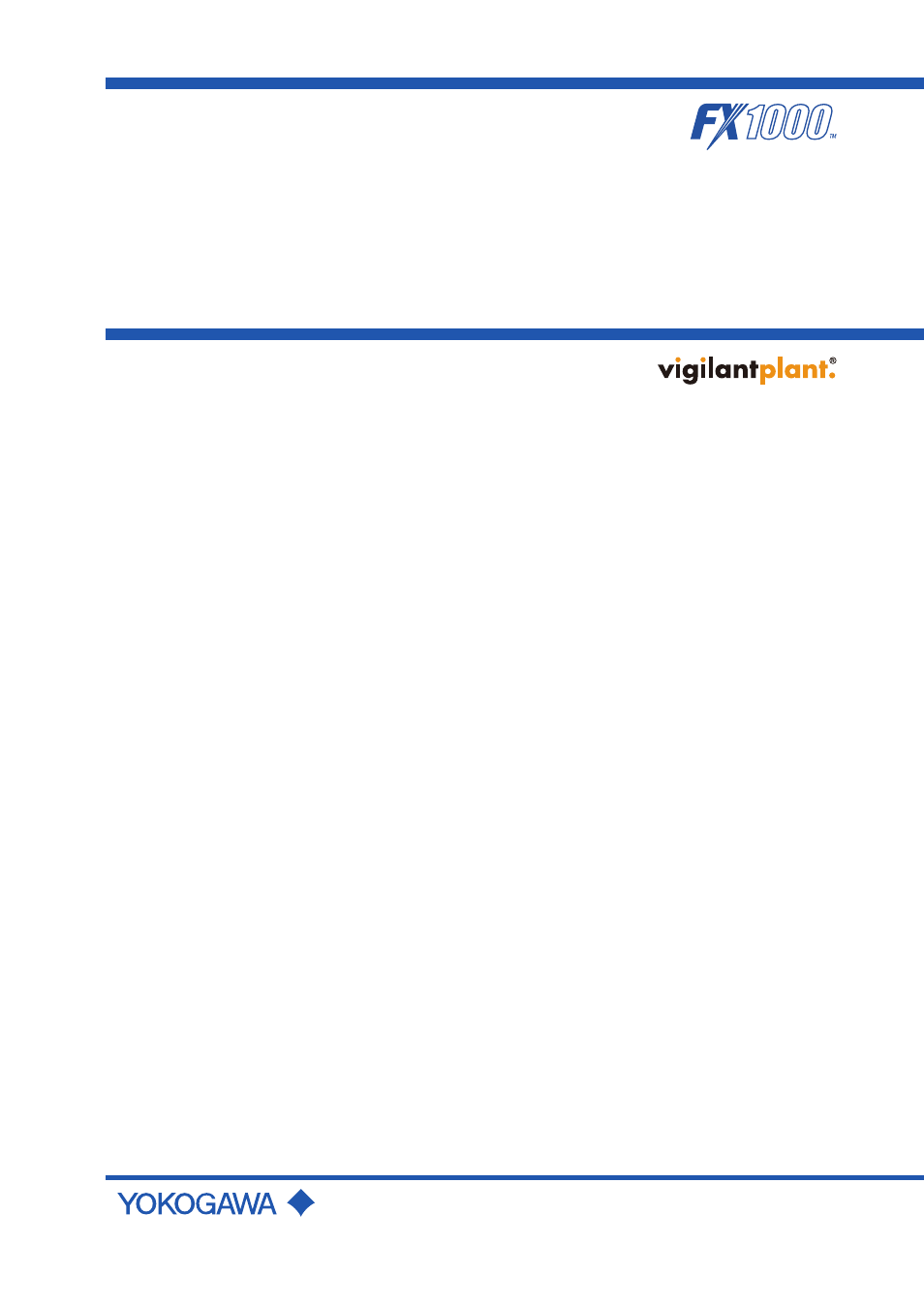Yokogawa Value Series FX1000 User Manual
User’s manual, Fx1000 first step guide
Table of contents
Document Outline
- Safety Precautions
- Handling Precautions of the FX
- Handling Precautions of the External Storage Medium (CF Card)
- Checking the Contents of the Package
- Style number, release number, and firmware version number of the FX
- Protection of Environment
- Conventions Used in This Manual
- Introduction to Functions
- Names of Parts
- FX1000 Workflow
- Basic Operation
- Setting the Functions and Operations
- Setting the Date/Time
- Setting the Input Range
- Setting the Flow Rate Measurement Channel, the Input Range, the Alarm, and Tag
- Assigning Channels to Groups
- Setting the Time Scale
- Saving the Setup Data
- Starting Memory Sampling
- Stopping Memory Sampling
- Switching the Trend Display, Digital Display, and Bar Graph Display
- Writing the Message “START”
- Monitoring the FX on a PC Browser (Ethernet) (/C7 Option)
- Displaying the Measured Data on DAQSTANDARD