1 using the advanced security function, Operation overview, 1 using the advanced security function -1 – Yokogawa Removable Chassis DX1000N User Manual
Page 7: Operation overview -1, Index app
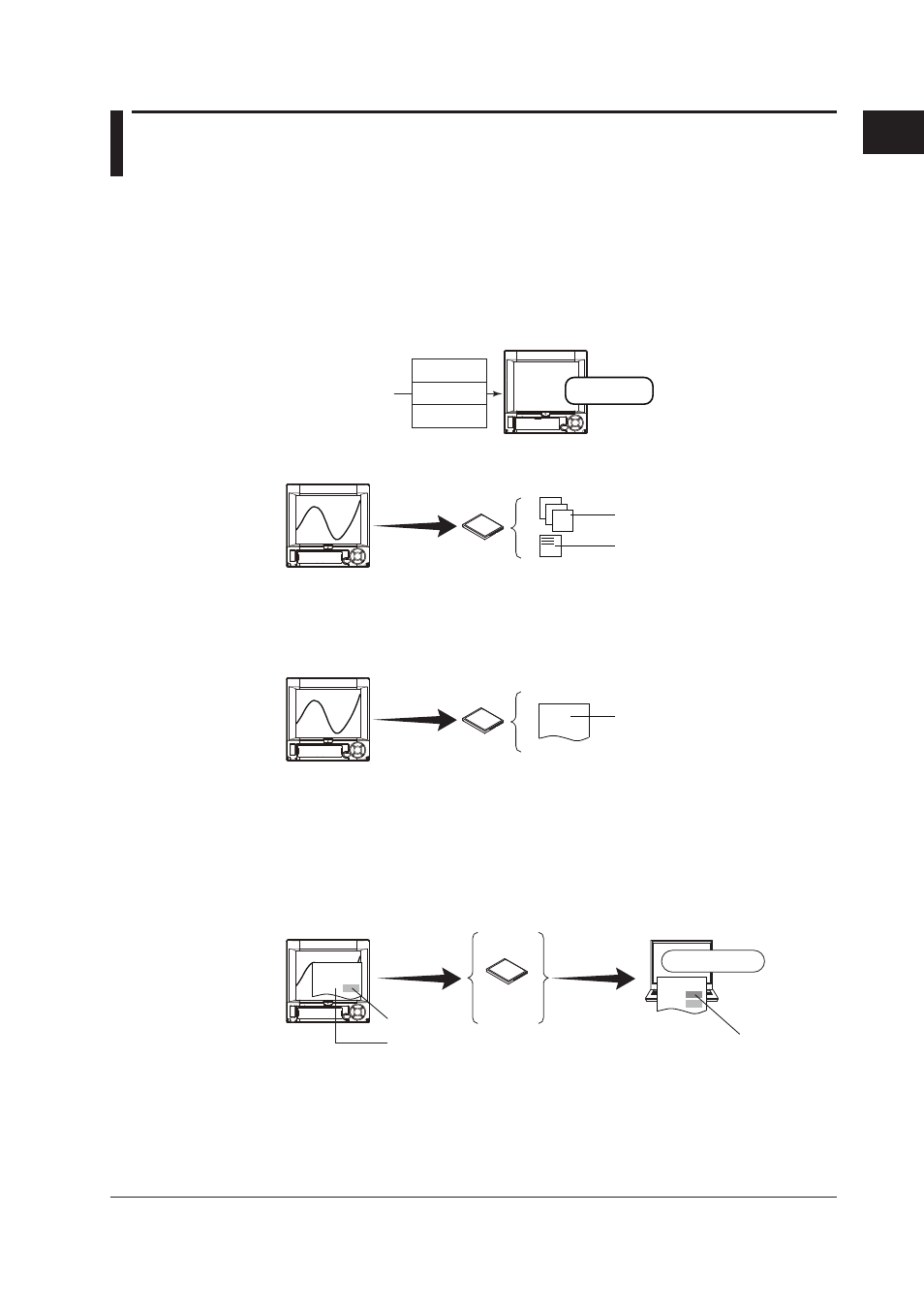
Explanation of the
Advanced Security Function
IM 04L41B01-05EN
1-1
1
2
3
Index
App
1.1 Using the Advanced Security Function
This section gives a general overview of how to use the advanced security function.
Operation Overview
Configuring Functions
First, you need to configure the DX functions. You have to configure the measurement
settings and register DX users. After you register users, to use the DX, you will need to
log in to it by entering a user name, user ID, and password.
User
Registeration
DX
User name
User ID
Password
Registered user
History of the setting changes is recorded in the change settings log. After the settings
have been changed, this log is saved to a CF card along with the setup file.
CF card
The Setup file at
the time of the
setting change
Change Settings
Log
Measurement
Measured data (display or event data, see section 1.2) is saved to the DX internal
memory and to files on an external storage medium. The measured data file includes the
settings at the time of measurement, a history of the operations (operation log), and login
(user) information.
CF card
Measured data file
Measured data
Setup file
Operation Log
Login information
Signing Files
You can check the measured data and the operation log and add pass or fail data to the
measured data file. This is referred to as “signing.” A file can only be signed by users who
have permission to sign it.
On the DX, you can only sign measured data files in the internal memory. You can sign
measured data files that have been saved to an external storage medium using the
attached PC software, DAQSTANDARD.
CF card
FTP
transfer
DAQSTANDARD
PC
DX
Path / fail
Path / fail
Measured data file
Chapter 1 Explanation of the Advanced Security Function
