Other types of data that can be stored, Saving data through an ethernet network – Yokogawa Removable Chassis DX1000N User Manual
Page 22
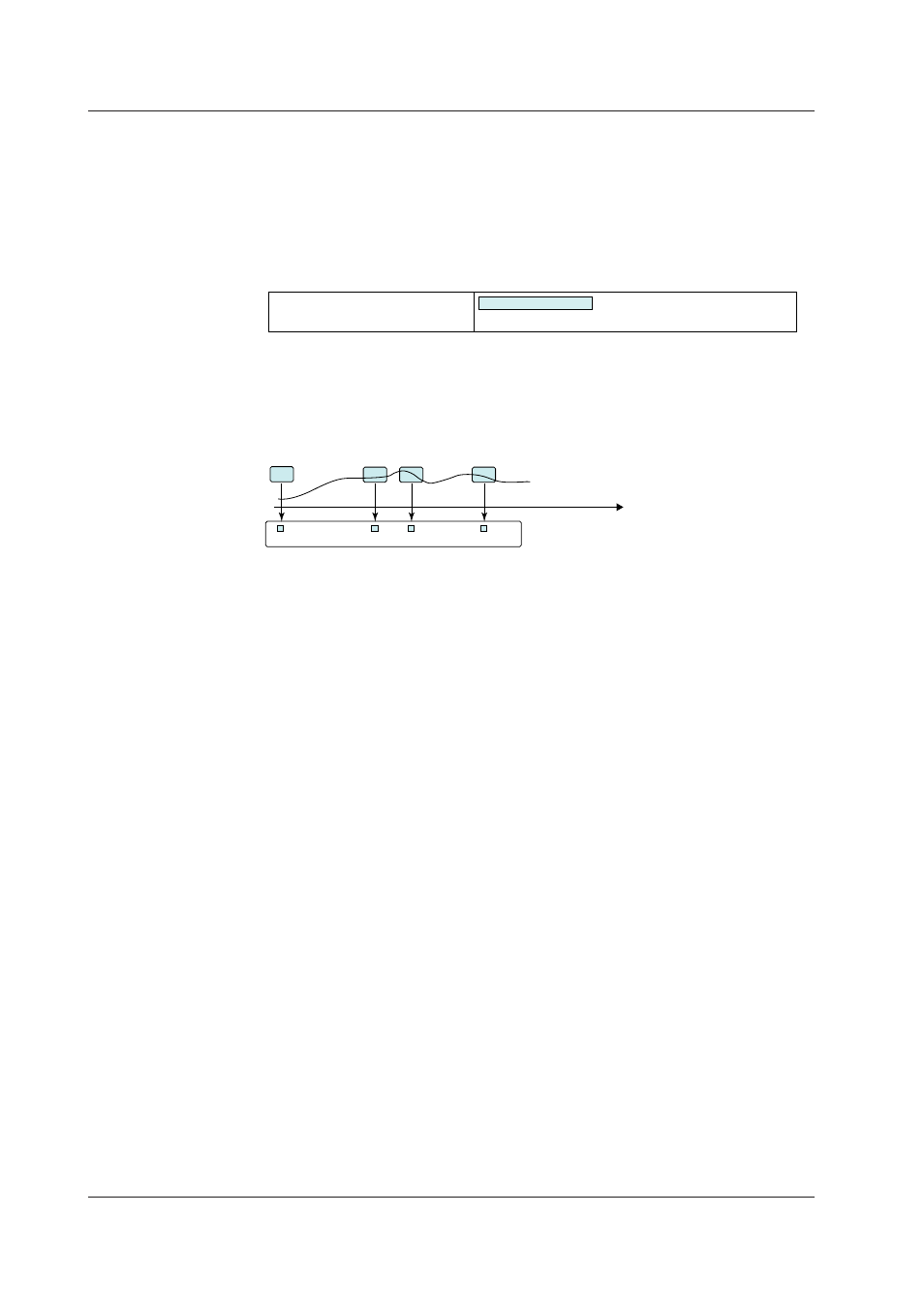
IM 04L41B01-05EN
1-16
Other Types of Data That can Be Stored
Setup Data When the Settings Change and the Change Settings Log
For the description of functions, see section 1.5.
Setup Data
You can save the DX setup data to a CF card or to USB flash memory (/USB1 option).
The setup data is saved to the root directory.
For operating instructions, see section 6.9 in the User’s Manual.
Snapshot Data
The DX display is saved to the CF card as a PNG file. It is saved in the same directory
as display and event data. For information about file naming, see the previous page.
For operating instructions, see section 6.6 in the User’s Manual.
Custom Display Setup Data
See the Custom Display Manual.
Saving Data through an Ethernet Network
You can use the FTP client function to automatically transfer and save the following data
to an FTP server through an Ethernet network: display data, event data, report data (/M1
or /PM1 option), screen image data (snapshot data), setup data when the settings are
changed, and the change settings log. You can also use the DX as an FTP server. You
can access the DX from a personal computer and retrieve and store data files from both
internal and external memory.
See the Communication Manual.
1.2 Recording and Saving Data
. PEL
Specified
Example: ABCD10005.PEL
Name of the Setup data file
Time
Snapshot Data file
CF card
