Index app – Yokogawa Removable Chassis DX1000N User Manual
Page 25
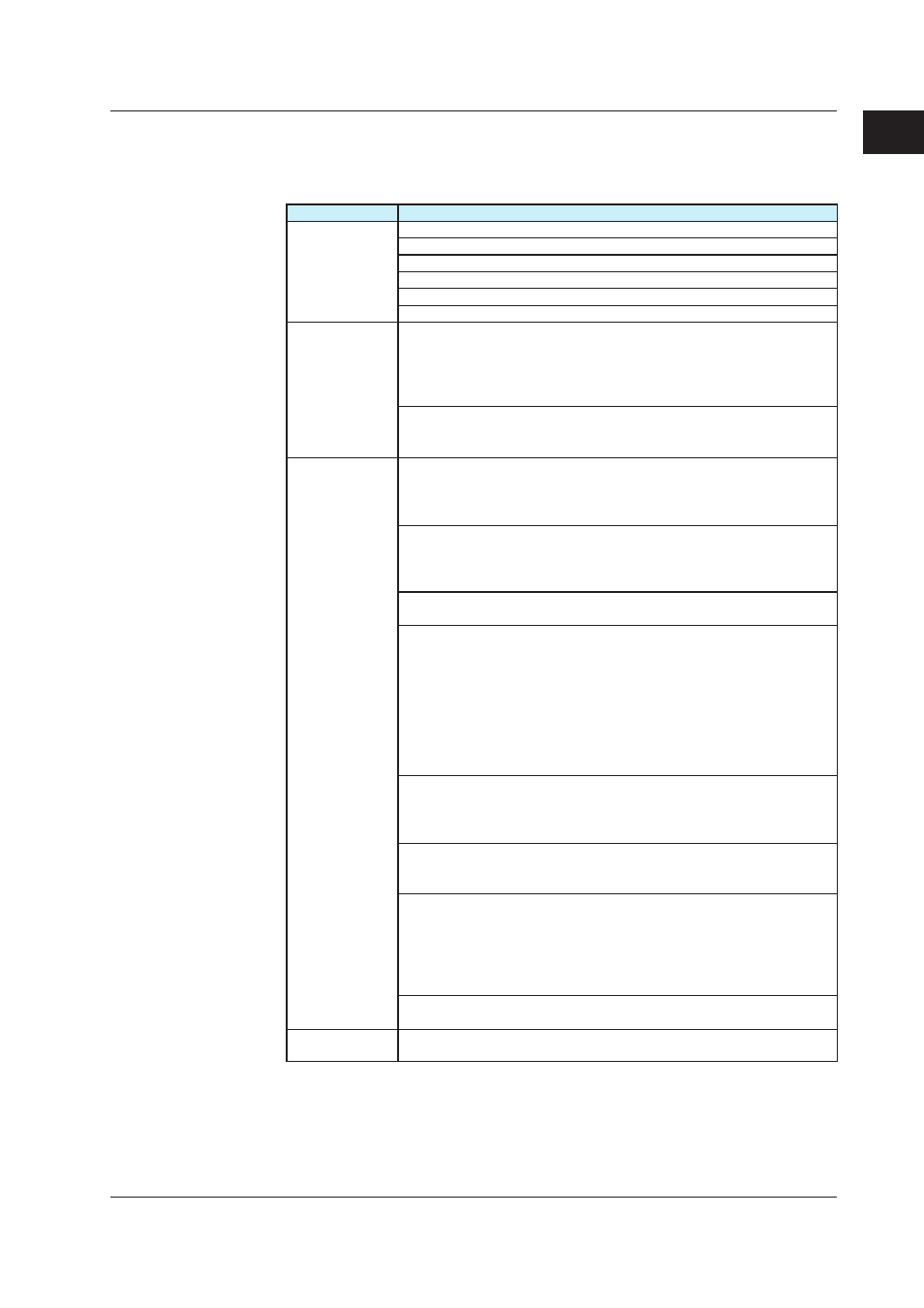
Explanation of the
Advanced Security Function
IM 04L41B01-05EN
1-19
1
2
3
Index
App
User Privileges
The following operations can be enabled or disabled for each user. Operations performed
using communication commands are included. Users cannot enter into basic setting
mode.
Type
Operation
Key operations
START key
STOP key
MENU key (the operation to enter into setting mode)
USER key
DISP/ENTER key
Favorite key
External device
operations
External storage media
Manual saving of data
Loading of display and event data files
Saving and loading of setup data
Listing of files stored to memory
Setup loading
The loading of setup data or custom display setup data from an external
storage medium
Functions
Alarm acknowledge
Alarm ACK operation (including individual alarm ACK operations in the
overview display)
Alarm indication reset operation (alarm annunciator function)
Message and batch
Writing of messages, free messages, and added messages
Writing of batch numbers, lot numbers, and batch comments, displaying
of the text field screen, and text field input
Computation (Math)
Math-start, math-stop, math-reset, and math-ACK operations
Data save
Display-data and event-data save operations
Manual sample operations
Snapshot operations
Timer reset operations
Match-time-timer reset operations
Event-edge switch operations (including operations from the custom
display)
Save cancel operations
E-mail/FTP
E-mail start and stop operations and test-mail transmission operations
FTP test operations
Manual network-information request and release operations
Time settings
Adjusting of the time through access to an SNTP server
Setting of the time (setting mode)
Screen operations
Favorite screen registration
4-panel display registration
Standard display registration
Trend interval switching
Custom-display action-part operations
Calibration correction
Calibration correction operations
Signature
privileges
Signature operations
1.3 Login Function
