Yokogawa EXAxt SC450 4-Wire Analyzer for Conductivity/Resistivity User Manual
Page 50
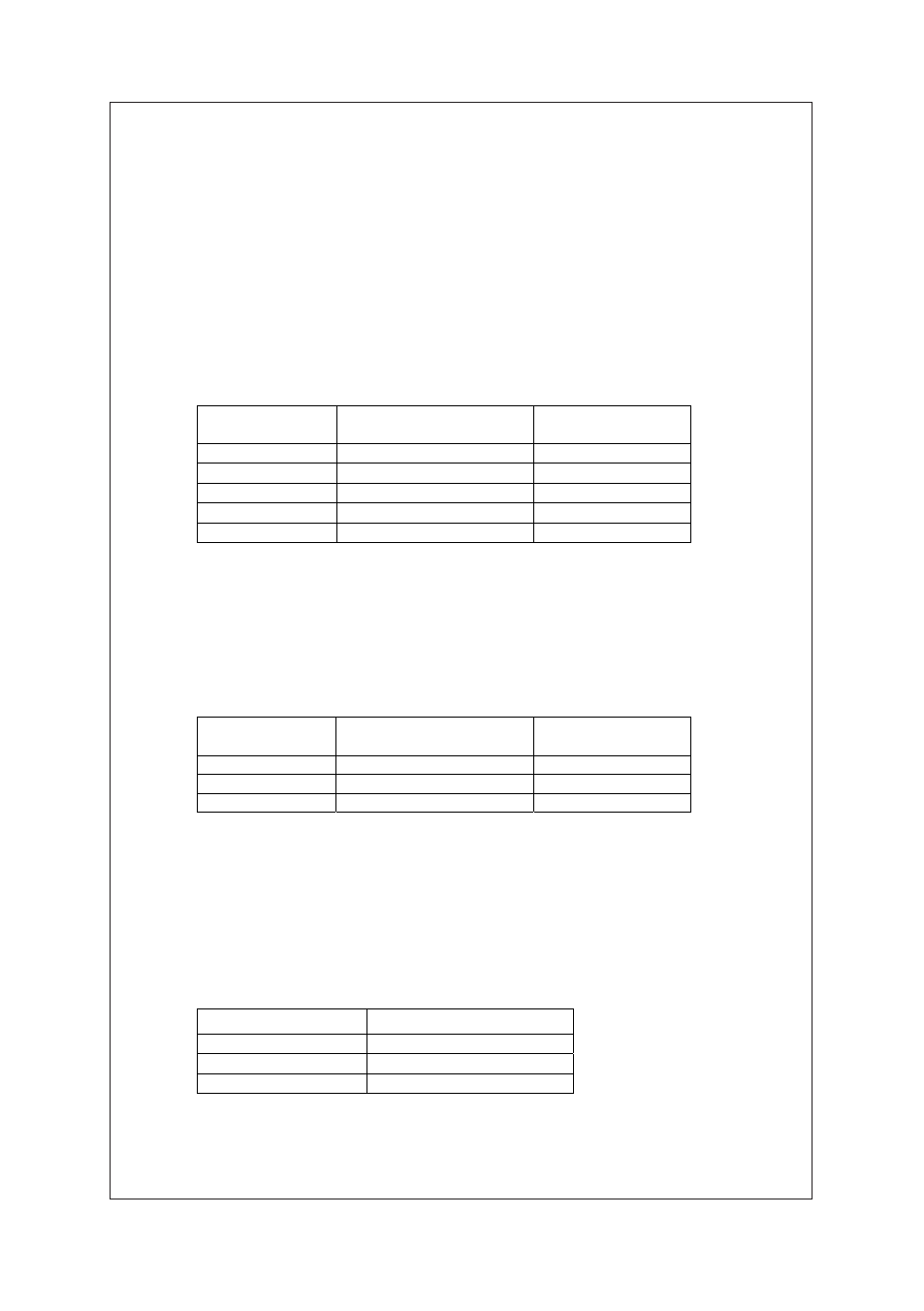
42
IM 12D08N05-01E
2/3
QIS 12D08N05-01E
This test is done on the “HIF” display of “Factory Mode”.
a. Touch the [Setup] icon.
b. Touch the [Commissioning].
c. Touch the [Advanced setup].
d. Touch the [Factory adjustment].
e. Enter a password.
f. Select the [Factory Mode] in “Key.”
g. Select the [HIF] in “Execute.”
When the resistance of the decade resistance box 2 to the corresponding value
“RANGE1” to “RANGE5” in Table 1 is set, check the data display and the value must be
within the range shown in Table 1.
Table 1
RANGE
Resistance (Ω) of
Decade Resistance Box 2
Data Display (Ω)
RANGE1
20
20 ±0.1
RANGE2
200
200 ±1
RANGE3
2k
2k ±0.01k
RANGE4
20k
20k ±0.1k
RANGE5
200k
200k ±1k
After the above test is completed, touch the [Exit] to return to the “HIF” display.
3.4 Temperature
Indication Check
Following Section 3.3, select the [PT1000] in “Temperature” of the “HIF” display.
In this state, change the resistance of the decade resistance box 1 and check the data
display. The value on the data display must be within the range shown in Table 2.
Table 2
Temperature (°C)
Resistance (Ω) of
Decade Resistance Box 1
Data Display (°C)
–10
960.9
–10 ±0.3
25
1097.3
25 ±0.3
240
1904.6
240 ±0.3
After the above test is completed, touch the [Exit] to return to the “HIF” display.
3.5 Current Output Test
Following Section 3.4, select the [Check] in “mA outputs” of the “HIF” display. “Set value
4.000 mA” appears at the bottom of the display. Select “Next value” in the “Command”
and touch “Enter,” the value on the data display increases in steps of 4 mA. Check the
current outputs 1 and 2 corresponding to the data display, the current output must be
within the range shown in Table 3.
Table 3
Data Display
Current Output (mA DC)
4
4 ±0.02
12
12 ±0.02
20
20 ±0.02
