4 range adjustment, 5 4 to 20ma/10 to 50ma selection, Range adjustment -4 – Yokogawa PK200 User Manual
Page 22: 4 to 20ma/10 to 50ma selection -4
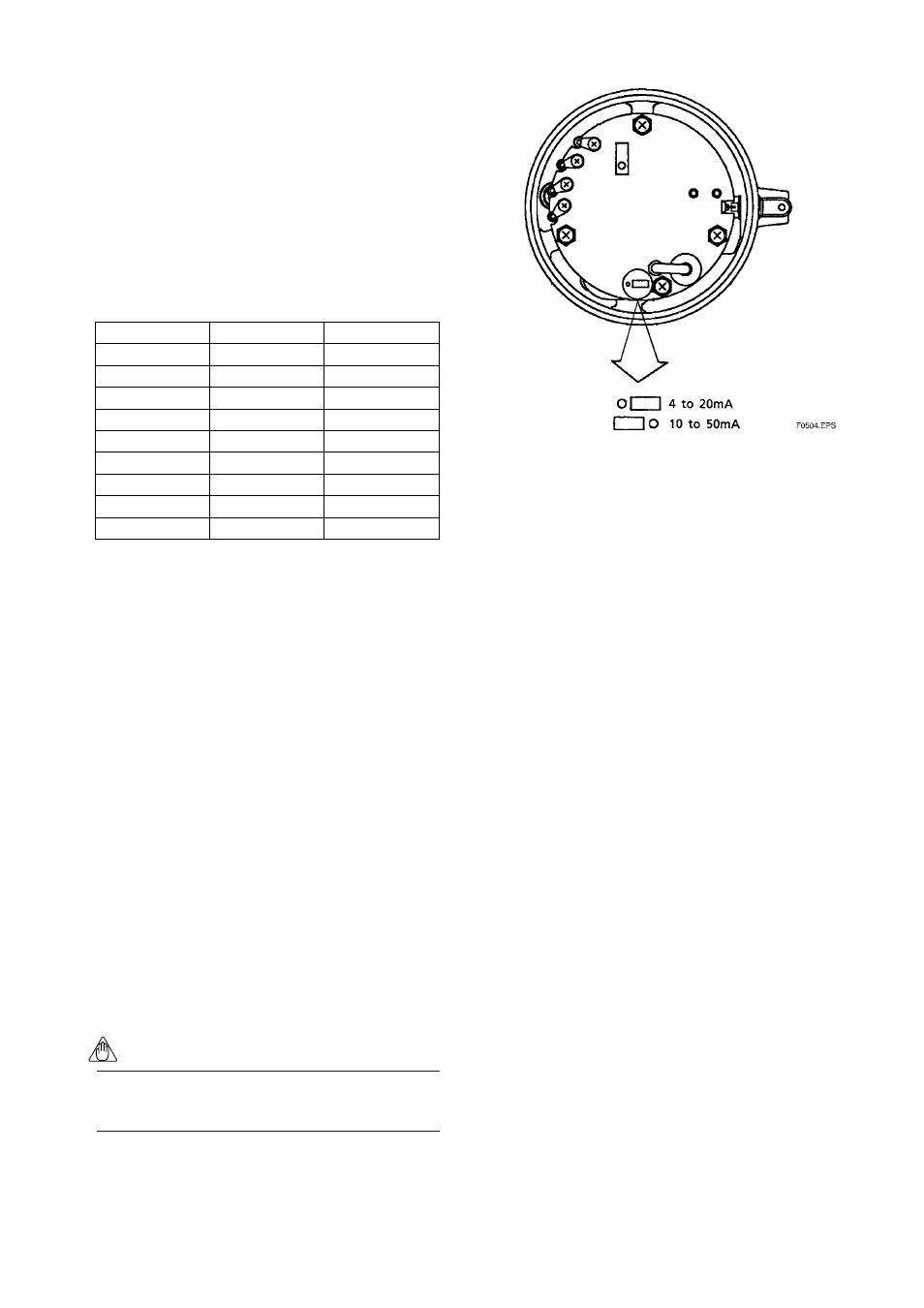
IM 21B03D01-01E
5-4
5. OPERATION
5.4 Range Adjustment
Perform the following to change to an output signal
other than those specified in Table 5.4 “Output
Signals.”
Zero point adjustable range is
±10% of span and the
span adjustable range is from 100 to 125%.
An output signal can be flexibly regulated within these
ranges using the zero and span adjustments.
Table 5.7 Zero and Span Adjustable Ranges
Output Signal Code Zero Adjustable Range Span Adjustable Range
1
12 to 28kPa
80 to 100kPa
2
*1
24 to 56kPa
160 to 200kPa
3
0.12 to 0.28kgf/cm
2
0.8 to 1.0kgf/cm
2
4
*2
0.24 to 0.56kgf/cm
2
1.6 to 2.0kgf/cm
2
5
0.12 to 0.28bar
0.8 to 1.0bar
6
*3
0.24 to 0.56bar
1.6 to 2.0bar
7
1.8 to 4.2psi
12 to 15psi
8
*4
3.6 to 8.4psi
24 to 30psi
9
*5
0.6 to 5.4psi
24 to 30psi
*1 Please set the supply air pressure at the maximum working
pressure plus 30 to 60kPa.
*2 Please set the supply air pressure at the maximum working
pressure plus 0.3 to 0.6kgf/cm
2
.
*3 Please set the supply air pressure at the maximum working
pressure plus 0.3 to 0.6bar.
*4 Please set the supply air pressure at the maximum working
pressure plus 4 to 7psi.
*5 Please set the supply air pressure at the maximum working
pressure plus 7 to 9psi.
T0507.EPS
5.5 4 to 20mA/10 to 50mA Selec-
tion
Take the following steps to select an input signal by
using 4 to 20mA/10 to 50mA selecting function.
4 to 20mA or 10 to 50mA can be selected by changing
the SOCKET switch on the amplifier shown in Figure
5.4. (Input signal is calibrated at 4 to 20mA at the time
of delivery.)
For 4 to 20mA input, insert the SOCKET switch to the
two right pins. For 10 to 50mA input, insert the
SOCKET switch to the two left pins.
NOTE
Before switching the SOCKET switch, always cut
off the input signal.
Figure 5.4 4 to 20mA/10 to 50mA Selection
