Aintroduction – Yokogawa FieldMate User Manual
Page 3
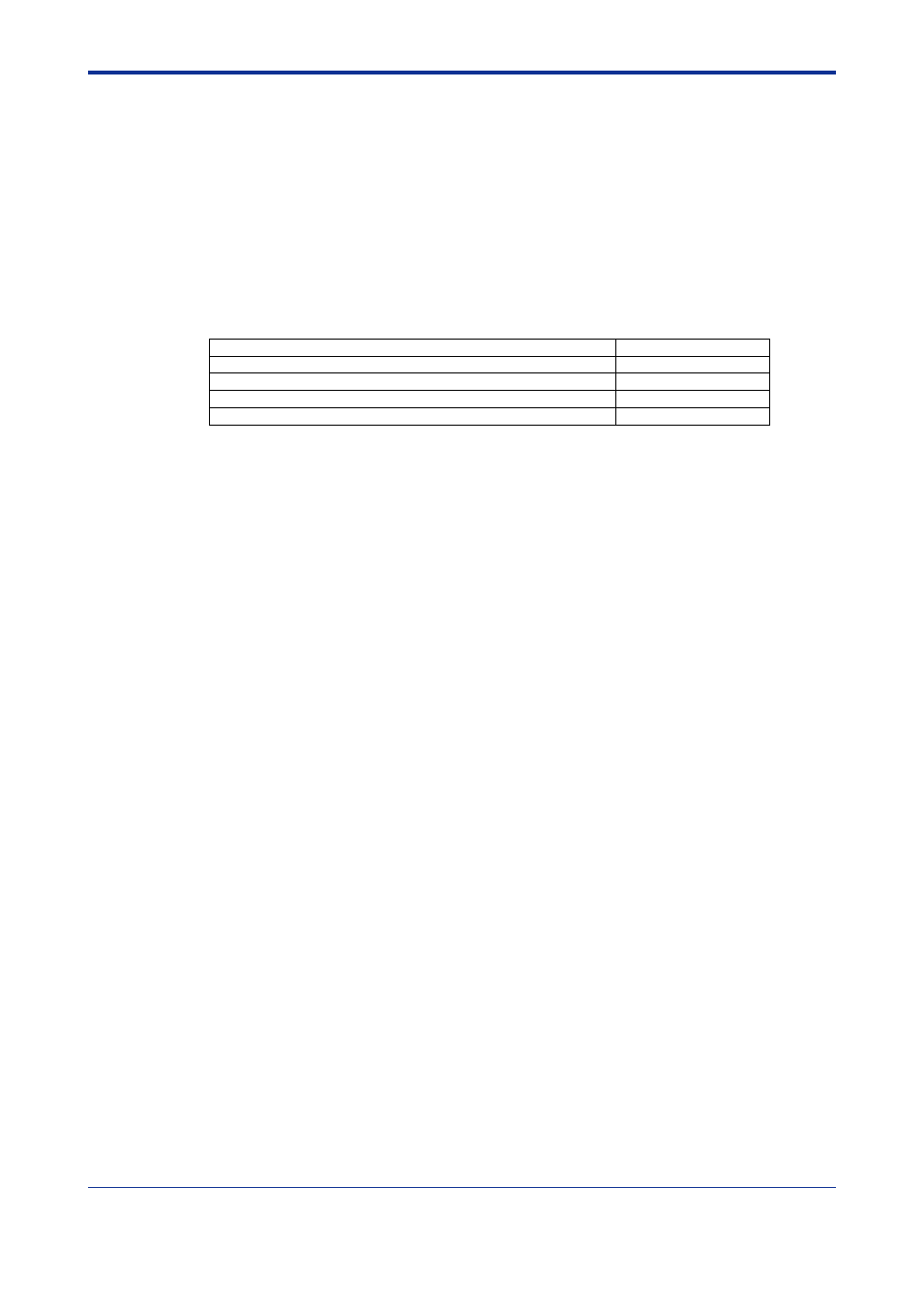
A-1
IM 01R01A15-01EN
2nd Edition : 2013.11.07-00
A
Introduction
Thank you for purchasing FieldMate Versatile Device Management Wizard.
This document:
• outlines how to operate the field diagnostic function of FieldMate (Field
Diagnostics)
• describes the displays and menus of Field Diagnostics
In addition to the following documents, thoroughly read the documents of field
devices to be connected before starting the operation.
Title
IM No.
FieldMate Versatile Device Management Wizard
IM 01R01A01-01E
FieldMate Operational Precaution R2.06.00
IM 01R01A01-91E
FieldMate Versatile Device Management Wizard Getting Started
IM 01R01A04-01E
FieldMate NE 107 Field Diagnostics
IM 01R01A15-01EN
Note
• The contents of this manual are subject to change without prior notice to reflect
improvements in the performance and functions of the software. Screenshots
illustrated in this manual may slightly differ from what actually appears on your
screen.
• Every effort has been made to ensure the accuracy of this manual. However, if you
have any question or find any error, please contact your nearest Yokogawa
representative.
• Copying or reproducing all or any part of the contents of this manual without the
permission of Yokogawa Electric Corporation is strictly prohibited.
• Installing the software in more than one computer at the same time is prohibited.
Use by more than one user is also prohibited.
• Transferring or lending the software to any third party is prohibited.
• Yokogawa Electric Corporation provides no guarantee for other than physical
deficiencies of the original disk when you open the product package.
• Yokogawa Electric Corporation assumes no responsibility to any party for any
losses or damage, directly or indirectly, caused by using the software.
• The content of this manual covers FieldMate R2.06 or later and Device Files R3.05
or later.
• The license number will not be reissued. Please keep your license number sheet in
a safe place.
