C-2 examples of the display and menu – Yokogawa FieldMate User Manual
Page 18
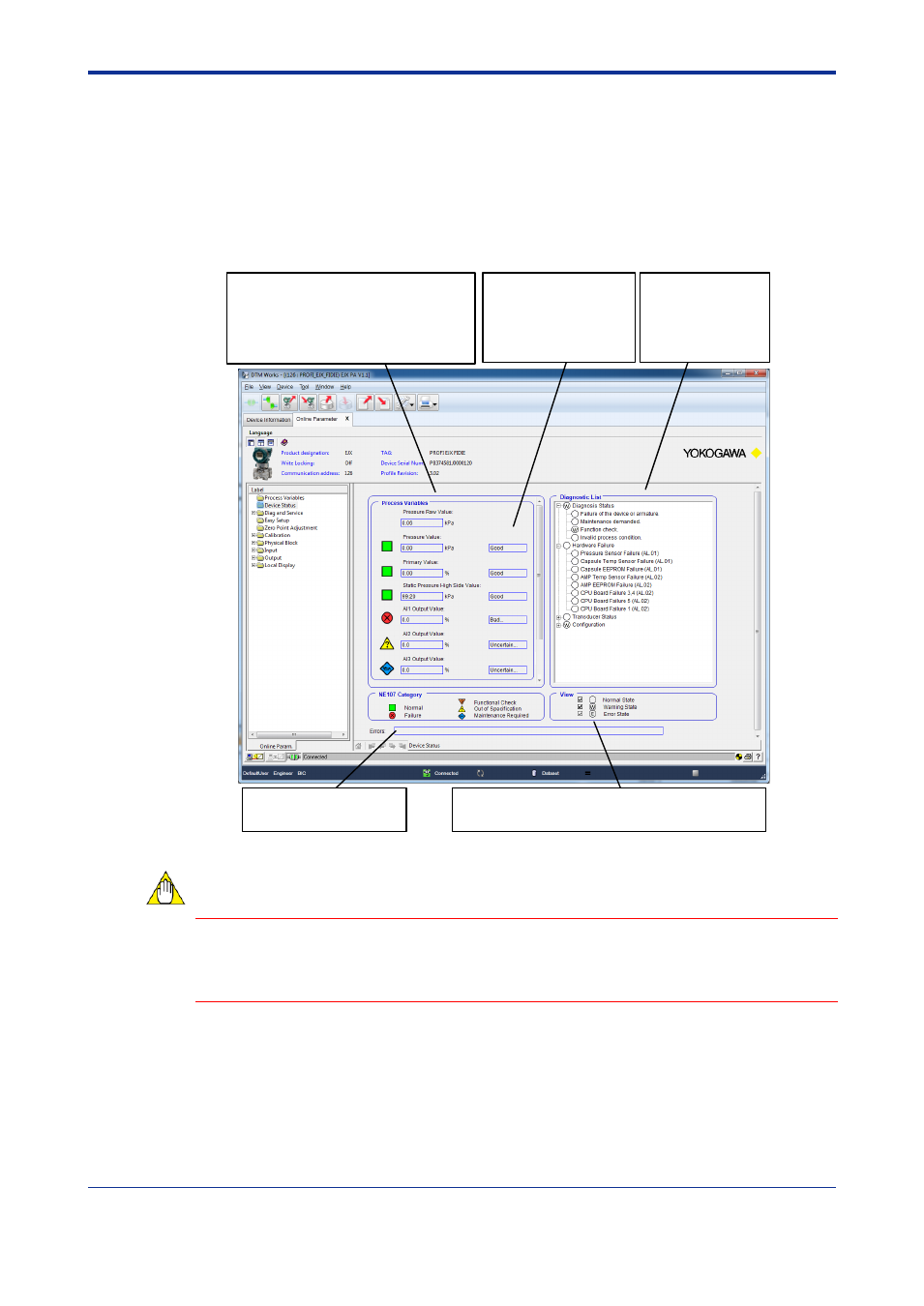
C-2
IM 01R01A15-01EN
2nd Edition : 2013.11.07-00
C-2
Examples of the Display and Menu
The Device Status Display and its menu for Field Diagnostics on PROFIBUS devices
are shown below.
Figure C-2-1 Device Status Display of Field Diagnostics (NE 107 Condensed Status Type)
NOTE
In the PROFIBUS DTM that does not conform to NE 107, or even in the PROFIBUS
DTM conforming to NE 107 when the parameter
“COND_STATUS_DIAG” is “0” (Classic
status type), the Status Display like
“Figure C-2-2“ will be appeared.
When a cursor is
moved on Status
column, its description
will be displayed.
Alarm No. is displayed.
Process values, five icons (Failure,
Check Function, Out of Specification,
Maintenance Required, and Normal),
and status words are displayed in the
Process Variables area.
Displaying or hiding Normal State, Warning
State, and Error State can be set.
Diagnostic result
of each parameter
is displayed.
- EJA120A (79 pages)
- EJA130A (2 pages)
- EJA130A (4 pages)
- EJA120A (31 pages)
- EJA130A (47 pages)
- EJA120A (40 pages)
- EJA438 (5 pages)
- EJA120A (6 pages)
- EJA115 (85 pages)
- EJA120A (47 pages)
- EJA210A (70 pages)
- EJA130A (4 pages)
- EJA430A (78 pages)
- EJA210E (89 pages)
- EJA210E (170 pages)
- EJX120A (4 pages)
- EJA210E (9 pages)
- EJX115A (55 pages)
- EJA210E (41 pages)
- EJA210E (96 pages)
- EJA210E (52 pages)
- EJX910A (9 pages)
- EJX910A (103 pages)
- FlowNavigator Software (163 pages)
- EJX910A (55 pages)
- EJX910A (175 pages)
- EJX910A (83 pages)
- EJA530A (67 pages)
- EJA120A (83 pages)
- EJX530A (52 pages)
- EJA110E (4 pages)
- EJA110E (85 pages)
- EJX120A (85 pages)
- EJA118 (76 pages)
- EJX118A (64 pages)
- EJA438 (72 pages)
- EJA430E (85 pages)
- EJX430A (76 pages)
- EJA430E (7 pages)
- EJX430A (6 pages)
- EJX430A (40 pages)
- EJA430E (41 pages)
- EJA430E (96 pages)
- EJX438A (10 pages)
- ADMAG AXR (194 pages)
