Operation, 18 operation parameters, Operation menu – Watlow Series 945, 1/4 DIN Microprocessor-BasedAuto-tuning Control User Manual
Page 18: Operation parameters
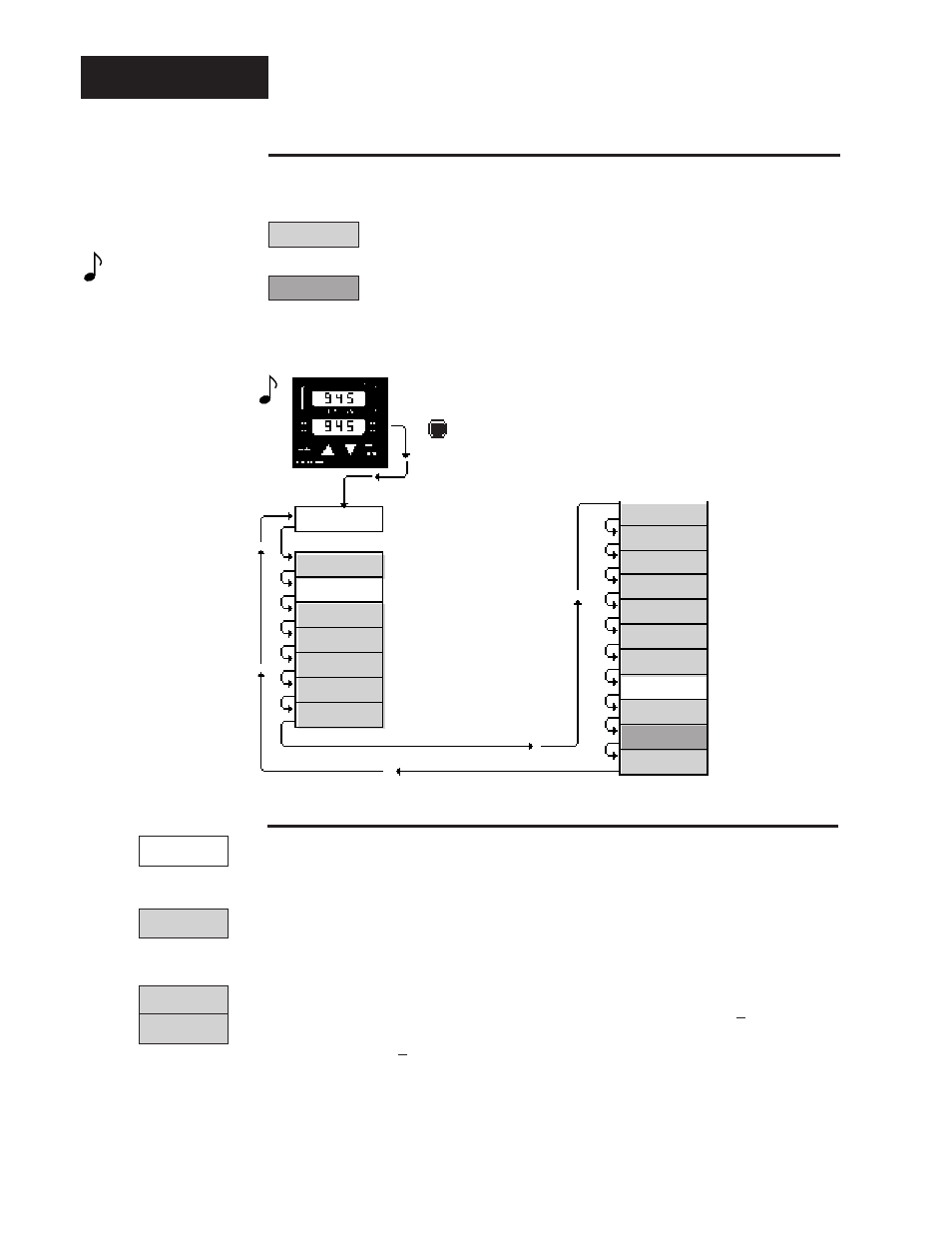
Setup, Chapter 4
18
WATLOW Series 945 User's Manual
Operation
Figure 32 -
The Operation Menu
NOTE:
The upper display will
always return to the
process value after 1
minute without key
strokes.
Operation Menu
In the Operation menu, the 945 operates as a digital set point control. All outputs
are turned OFF when set point is set to OFF.
= Parameter may not appear
depending on control configuration
= Only appears if your unit has communications.
See the Series 945 data communications
manual for more information.
M
Mode Key
75
SP2
Pb1
Pb2
rE1/It1
rE2/It2
rA1/dE1
rA2dE2
Ct1
Ct2
db
A1LO
A1HI
A2LO
A2HI
CAL
AUt
( )
( )
( )
( )
( )
( )
( )
( )
( )
( )
( )
( )
( )
( )
( )
( )
CLUP
( )
[Control Set Point or
Remote Set Point ]
Set point 2
Proportional band 1
Proportional band 2
Reset 1/Integral 1
Reset 2/Integral 2
Rate 1/Derivative 1
Rate 2/Derivative 2
Cycle time 1
Cycle time 2
Dead band
Alarm 1low
Alarm 1 high
Alarm 2 low
Alarm 2 high
Calibration offset
Auto-tune
Control limit update
L - r
( )
Local-remote
Operation Parameters
Set Point 1 or Remote Set Point 1: Sets the operating set point for the control
outputs. Appears if L-r = L, see Page 20. If L-r = R, this parameter represents the
remote set point. Range: OFF / rL to rH Default: Dependent on input range
Set Point 2: Sets the operating set point for Output 2 when control mode is ht/ht or
CL/CL. Appears when Ot1 and Ot2 are the same, and functions as an ON/OFF
control. Range: rL to rH
Default: Same as primary set point.
Proportional Band: Expressed in degrees, process units or % of span, within which
a controller proportioning function is active for Output 1 or 2. When PbX = 0, it
functions as an ON/OFF control. The switching differential is then determined by the
corresponding HYSX parameter. Pb1 is always visible. Pb2 will not appear if your unit
does not have Output 2, Ot2 = no, or Ot2 is the same value as Ot1. Also dependant
on the dFL parameter in the Calibration menu.
If dFL = US: Range: 0 to 999°F/0 to 555°C/0 to 999 Units; 0.0 to 9.9°F/0.0 to 5.5°C/
0.0 to 9.9 Units Defaults:
Pb1 = 25°F/2.5°F
Pb2 = 0
If dFL = SI: Range: 0 to 999.9% of span Defaults:
Pb1 = 3.0%
Pb2 = 0.0%
75
SP2
Pb1
Pb2
