Setup menu operation menu, Appendix – Watlow Series 94 User Manual
Page 38
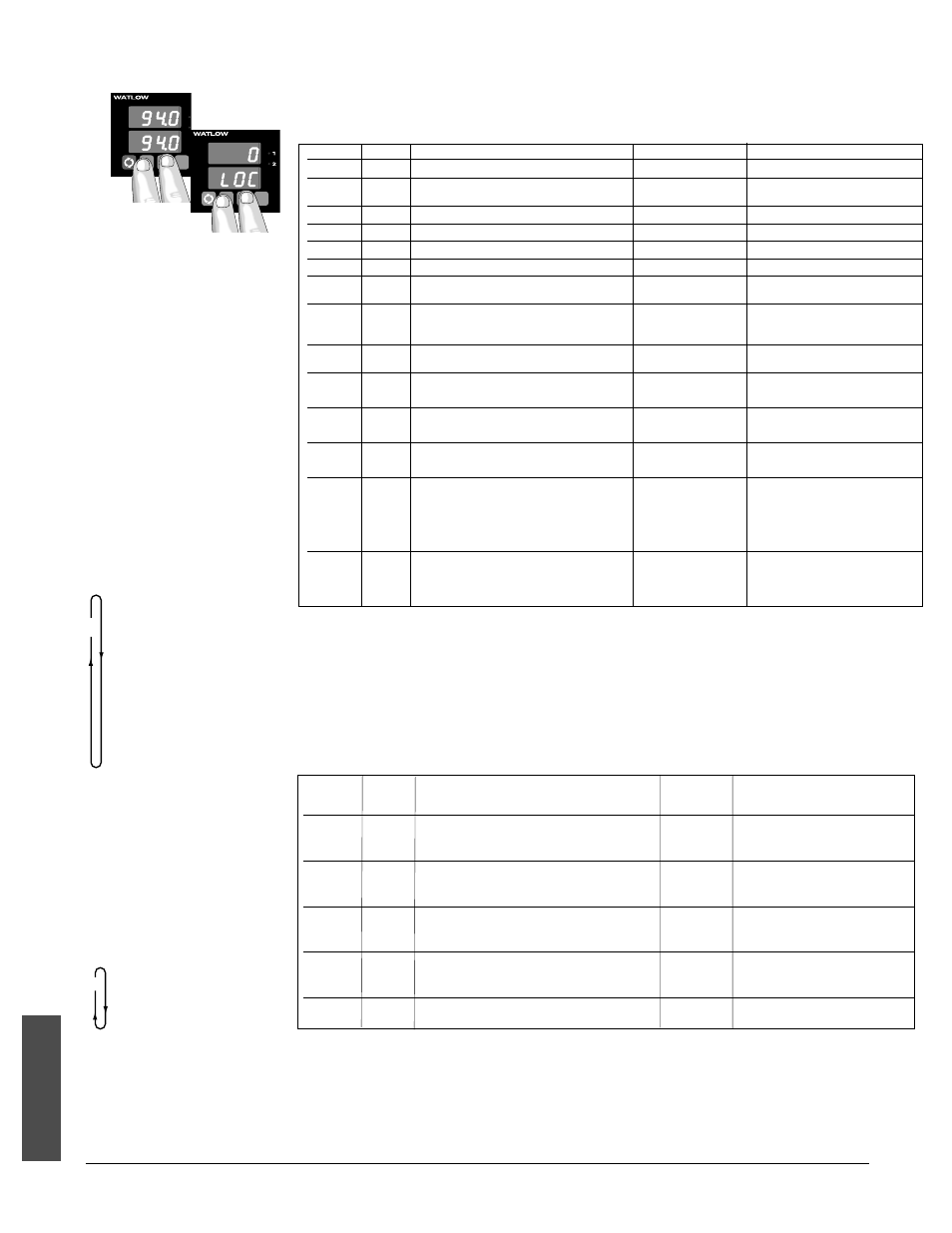
A . 1 4
■
A p p e n d i x
W a t l o w S e r i e s 9 4
Appendix
[`LOC] Lock
[``In] Input
[`C_F] Celsius - Fahrenheit
[``rL] Range Low
[``rH] Range High
[`Ot1] Output 1
[`HSL] Limit Hysteresis
[`Ot2] Output 2*
[`HSA] Hysteresis Alarm*
[`LAT] Latching*
[`SIL] Silencing*
[`rtd] RTD*
[``Up] Upper Display
[`bot] Bottom Display
‰
Setup Menu
Press ¿ and ¯ for 3 seconds
* These parameters may be masked or
hidden, depending on the settings of
your controller. For an explanation of
when the parameters will appear, refer
to Setup Menu table to the right.
[`LLO] Low Limit Set Point*
[`LHI] High Limit Set Point*
[`ALO] Alarm Low*
[`AHI] Alarm High*
[`CAL] Calibration Offset
‰
Operation Menu
* These parameters may be masked or
hidden, depending on the settings of
your controller. For an explanation of
when the parameters will appear, refer
to the Operation Menu table to the right.
Parameter
Value
Range
Factory Default
Appears If:
[`LOC]
0 - 3
0
[``In]
[```J], [```H] (K), [```t], [```n], [```S],
[```J]
DIP switch selectable.
[```b], [`rtd], [`r†d]
[`C_F]
[```C] or [```F]
[```F]
[`LOC] is set to [```0]
[``rL]
[``rL] to [``rh]
Input dependent.
[`LOC] is set to [```0]
[``rh]
``rh] to [``rL]
Input dependent.
[`LOC] is set to [```0]
[`Ot1]
[``HI], [``LO], [`H_L]
[`H_L]
[`LOC] is set to [```0]
[`HSL]
1 - 9999, 0.1 - 999.9°F
3, 0.3°F
[`LOC] is set to [```0]
1 to 5555, 0.1 to 555.5°C
2, 0.2°C
[`Ot2]
[`PrA] = Process Alarm
[``no]
[`LOC] is set to [```0]
[``Pr] = Process with no alarm message
[``no] = None
[`HSA]
1 - 9999, 0.1 - 999.9°F
3, 0.3°F
[`Ot2] is set to [``Pr] or [`PrA] and
1 - 5555, 0.1 - 555.5°C
2, 0.2°C
[`LOC] is set to [```0]
[`LAt]
[`LAt] or [`nLA]
[`nLA]
[`Ot2] is set to [``Pr] or [`PrA] and
[`LOC] is set to [```0]
[`SIL]
[``On] or [`OFF]
[`OFF]
[`Ot2] is set to [``Pr] or [`PrA] and
[`LOC] is set to [```0]
[`rtd]
[`JIS] or [`din]
[`din]
[``In] is set to [`rtd] or [`r†d] and
[`LOC] is set to [```0]
[``UP]
[``no] = no display shown
[`Pro]
[`LOC] is set to [```0]
[`Pro] = Process
[`LoL] = Low limit set point
[`HiL] = High limit set point
[`LoA] = Alarm low set point
[`HiA] = Alarm high set point
[`bot]
[``no] = no display shown
[`HiL]
[`LOC] is set to [```0]
[`Pro] = Process
[`LoL] = Low limit set point
[`HiL] = High limit set point
Setup Menu
Operation Menu
LIMIT
RESET
LIMIT 94
RESET
Enter the Setup Menu by
pressing the ¿Up-arrow and
¯Down-arrow keys simulta-
neously for three seconds. The
lower display shows the
[`LOC] Lock parameter, and
the upper display shows its
current level. All keys are
inactive until you release both
keys. You can reach the
[`LOC] Lock parameter from
anywhere. Use the ‰Advance
key to move through the
menus and the ¿Up-arrow
and ¯Down-arrow keys to
select data. You will not see
all parameters in this menu,
depending on the controller's
configuration and model
number.
Note:
Do not enter any values here;
make photocopies instead.
Operation
Factory
Parameters
Value
Range
Default
Appears If
[`LLO]
[``rL] to [`LHI] or [``rH] if [`LHI] is not active
[``rL]
[`Ot1] is set to [`H_L] or
[``LO] and [`LOC] is not set
to
[```3].
[`LHI]
[`LLO] to [``rH] or [``rL] if [`LLO] is not active
[``rH]
[`Ot1] is set to [`H_L] or
[``HI] and [`LOC] is not set
to
[```3].
[`ALO]
[``rL] to [`AHI] or [``rH] if [`AHI] is not active
[``rL]
[`Ot2] is set to [`PrA] or
[``Pr] and [`LOC] is set to
[```0] or [```1].
[`AHI]
[`ALO] to [``rH] or [``rL] if [`ALO] is not active
[``rH]
[`Ot2] is set to [`PrA] or
[``Pr] and [`LOC] is set to
[```0] or [```1].
[`CAL]
-180°F to 180°F/-100°C to 100°C;
0
[`LOC] is set to [```0] or
or -18.0°F to 18.0°F/-10.0°C to 10.0°C
[```1].
