Chapter 5 alarm & error codes, Using alarms, Chapter 5 – Watlow Series 734 Program User Manual
Page 12: Alarms
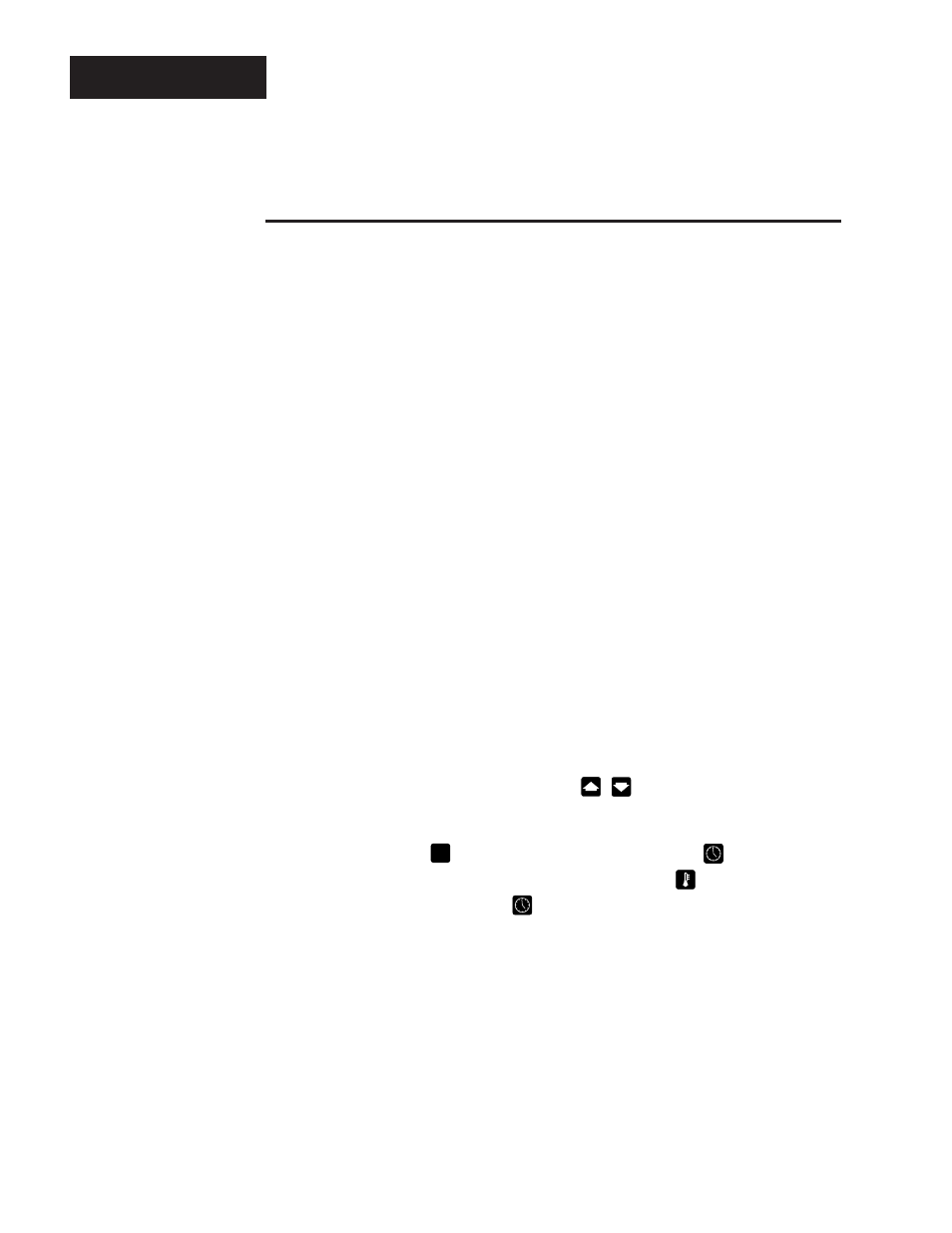
Alarms & Error Codes, Chapter 5
12
WATLOW Series 733/734 Program Manual
Alarms
˜
NOTE:
A dash "_" can be
either a 1 or 2 which
represents Zone 1
or Zone 2 respec-
tively.
˜
NOTE:
An alarm display
will be masked by
an error condition
or when the control
is in the Setup,
Service or Calibra-
tion menus.
Chapter 5 Alarm & Error Codes
Using Alarms
The Series 733/734 has two alarm types, Process or Deviation. A Process alarm
sets an absolute temperature. When the process exceeds that absolute tempera-
ture limit an alarm occurs. The Process alarm set points may be independently set
high and low.
A Deviation alarm alerts the operator when the process strays too far from set
point. The operator can enter independent high and low alarm settings. The set
point is the reference for the deviation alarm. Any change in set point causes a
corresponding shift in the deviation alarm. Example: If your set point is 100°F,
and a deviation alarm set at +7°F as the high limit, and -5°F as the low limit, the
high alarm trips at 107°F, and the low alarm at 95°F. If you change the set point to
130°F, the alarms follow the set point and trip at 137°F and 125°F.
Both process and deviation alarms can be latching or non-latching. When the
alarm condition is removed a non-latching alarm automatically clears the alarm
output. You must manually clear a latching alarm. See below.
Flashing "LO _" or "HI _" in the display indicates an alarm. The display alternately
shows information from the current parameter and the "LO _" or "HI _" alarm
message at one second intervals. If an alarm condition exists, the alarm output is
de-energized. An alarm condition does not effect the control output.
To clear an alarm…
• First correct the alarm condition, then…
• If the alarm is latching…
Clear it manually as soon as the process temperature is inside the alarm band
(below A_HI and above A_LO).
Enter the Program mode by pressing the
keys simultaneously for 3
seconds.
Press the Menu 12
12
key once. Next, press the Time key
. The Ac (Alarm
Clear) prompt is displayed. Press the Temperature key
and the alarm is
cleared. Pressing the Time key
twice, takes you back to the Operation
mode
[0)º0]
.
• If the alarm is non-latching…
The alarm clears itself automatically as soon as the process temperature is 3°F
inside the fixed alarm limit.
Alarm Silencing is available with either the process or deviation alarm in latching
and non-latching mode. On initial power up, alarm silencing disables the alarm
message and the alarm output relay. Once the process value crosses into the
"safe" region, the latching or non-latching alarm is enabled. Any future deviation
outside this safe band triggers an alarm message and the alarm output relay de-
energizes. On dual zone controls, both process values must cross into the safe
region before either the latching or non-latching alarm is enabled.
