Installation/electrical connections, Installation procedure, Electrical connections and wiring – Watlow Series 1500 User Manual
Page 34: Installation-wiring
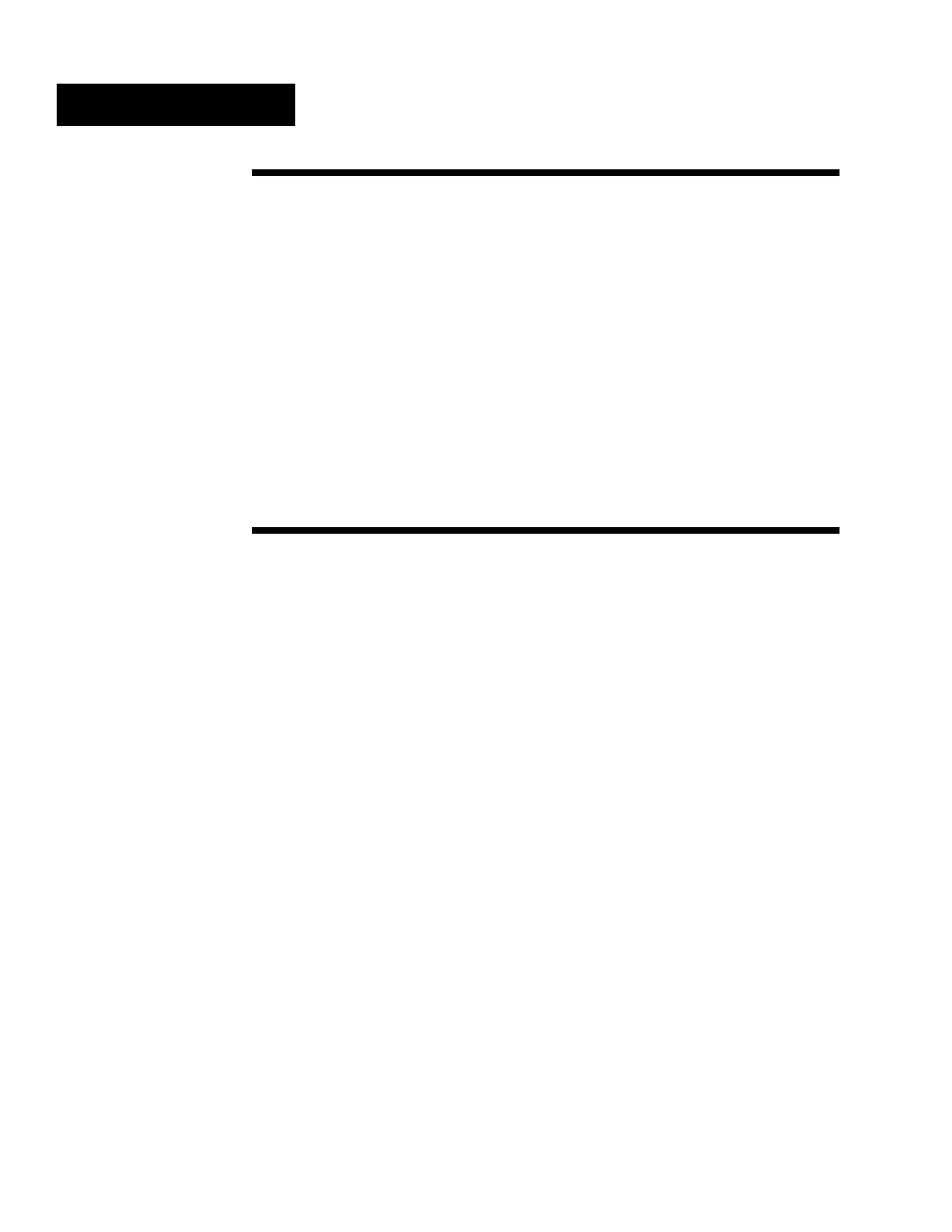
Installation-Wiring
34
WATLOW Series 1500 User's Manual
Installation - Wiring, Chapter 3
Installation Procedure
To mount the Watlow Series 1500:
1.
Make a panel cutout per the dimensions in Figure 10.
2.
Remove the Series 1500 chassis from its case by turning the front panel screw
CCW. Grip the bezel firmly and pull the control from the case.
3.
Place the case in the cutout you just made.
4.
Attach the mounting brackets either to the top and bottom, or to both sides of the
unit.
5.
Tighten the screws on the ends of the mounting brackets to hold the case
securely against the back of the panel.
6.
Insert the control chassis into its case and turn the front panel screw CW to hold
the chassis in place.
If you have a Series 1500 with data communications:
Fasten your DB-15 male connector with two 4-40 brass screws to the 1500's DB-
15 female on the rear of the unit. Do not overtighten screws.
Electrical Connections and Wiring
”
Figures 14 and 15, on the following two pages, show you how to connect the Watlow
Series 1500 to your load or system. Study the strip connections carefully before
beginning the hook-up. Be sure to use these jumpers on the Power Supply termi-
nals: For 115VAC, jumper 32 to 35 and jumper 33 to 36. For 230 VAC, jumper 33 to
35. Attach Chassis Ground to 34.
If you wish to disable Channel 2, Figure 18 will show you how to do that.
Figure 19 provides the pin configuration for units equipped with RS-422/RS-423 data
communications. On these models the serial communications interface is through a
DB-15, D-Type, female connector located on the 1500's backplane. This connector
is tapped to accept two 4-40 brass screws for attaching the male plug.
!
1
!
2
!
3
Once you have the Watlow Series 1500 Control securely mounted and correctly
wired, you may apply power to the system.
Figures 14 & 15 - Signal Conditioners, Jumper Selection, p. 35, 36
Figures 16 & 17 - Power Supply Input, CH-1 & CH-2 Output Connections, p. 36, 37
Figure
18 - Wiring To Disable Channel 2, p. 37
Figure 19 - RS-422/423 Interface, Pin Designations, Jumper Selection, p. 38
”
WARNING:
To avoid electric
shock, make all
connections on
the terminal strips
on the back of this
control before
connecting power
to the unit. Also
disconnect power
before opening the
Watlow Series
1500.
!
1
CAUTION:
All wiring and
fusing should
conform to the
National Electric
Code and to any
locally applicable
codes as well.
!
2
CAUTION:
Before connecting
the Series 1500 to
a data communi-
cations network,
remove power
from all devices
on the network.
CAUTION:
Add external noise
isolators to any
unisolated power
supply compo-
nents in devices
on an RS-422
network to prevent
noise from enter-
ing the network.
!
3
