Rst/dfl prompts, Calibration restore prompt, The dfl prompt – Watlow Calibrating Watlow Series 988 Family Process Controls User Manual
Page 7: Input calibration, Output calibration
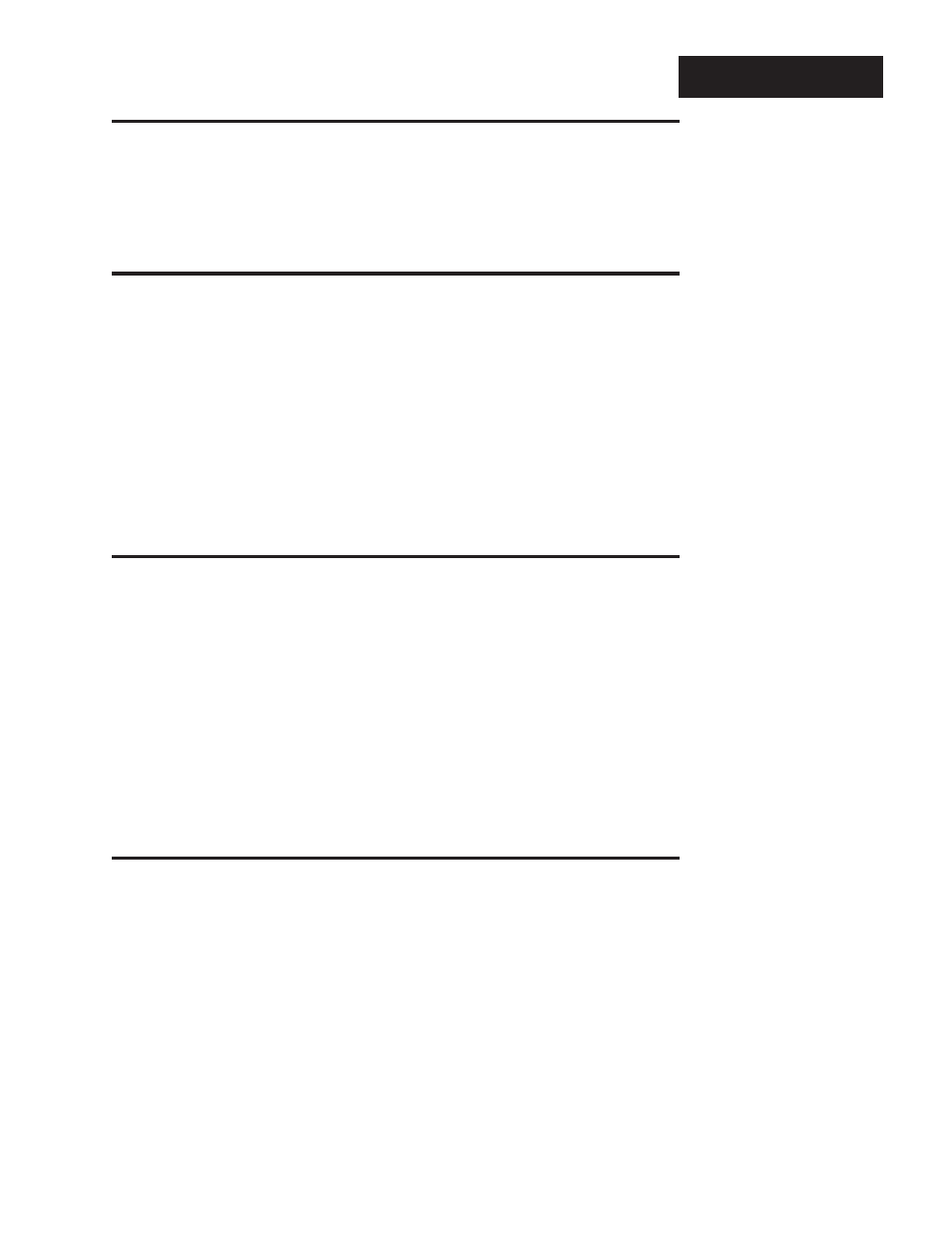
WATLOW Series 988 Calibration Manual
7
rSt/dFL Prompts
Calibration Restore Prompt
If you make a mistake while calibrating your control, the rSt prompt near the end of
the calibration menu restores the original factory calibration settings. At the rSt
prompt, simply press the Up or Down key to change the upper display to read YES;
press the Mode key. The original factory calibration values are restored.
The dFL Prompt
To set the operating parameter defaults for either domestic or international, use
the dFL (default) prompt at the end of the Calibration menu. Once you have
entered the Calibration menu, use the Mode key to advance to the dFL prompt.
Press the Up or Down key to change the upper display to US or SI. For domestic
prompts, select US and receive:
•
°
F
•
Rate in minutes
•
Proportional band in degrees or units
•
Reset in repeats per minute
For international prompts, select SI and receive:
•
°
C
•
Derivative in minutes
•
Proportional band in % of span
•
Integral in minutes per repeat
Input Calibration
Once you enter the Factory menu, press the Up or Down key until the CAL prompt
appears in the upper display with Fcty in the lower display. Press the Mode key to
advance to the first calibration prompt. See Figure 2 on the previous page. The
upper display shows the prompt default no, while the lower display indicates the
input signal prompt.
Each input calibration prompt is preceded by an A or B, signifying Input 1 or 2
respectively. Refer to the Calibration menu on the previous page again. Before
advancing to the next prompt when calibrating, always apply the correct input signal
and allow to stabilize for 10 seconds before changing the upper display to YES. If
the parameter is left at no, the calibration information
will not be entered. Once the
appropriate parameters are calibrated, press the Display key to exit the CAL menu.
Output Calibration
After calibrating the Input 1 and 2 prompts, the next prompts apply to Output 1
through 3 which are for process outputs only.
Model numbers affected are
Output 1
98_ _ - _ _ F _ - _ _ _ _
Output 2
98_ _ - _ _ _ F - _ _ _ _
Output 3
98_ _ - _ _ _ _ - M_ _ _
98_ _ - _ _ _ _ - N_ _ _
The prompt in the lower display indicates the output signal while the upper display
reads a hexidecimal value which matches the output value. The upper display
value is for internal use only and should be ignored.
Each output calibration prompt is preceded by a 1, 2, or 3, signifying Output 1, 2, or 3
respectively. If your unit does not have Output 2 or 3, these prompts will not appear.
Once the appropriate parameters are calibrated, press the Display key to exit the
CAL menu.
